filmov
tv
How to Install SharePoint 2019 II Step by Step II Server SharePoint 2019 Install on Physical Server

Показать описание
Installing SharePoint 2019
Note: Before starting the installation, make sure your server meets the system requirements for SharePoint 2019, and you have the necessary permissions.
Step 1: Prepare the Server
Prepare the Windows Server: Ensure that your server is running a supported version of Windows Server, and it's fully updated.
Install Prerequisites:
Install the required Windows Server features and roles.
Install Microsoft .NET Framework, SQL Server, and other prerequisites. You can use the SharePoint 2019 Prerequisite Installer to streamline this process.
Create Service Accounts: Create the necessary service accounts for SharePoint, such as the farm account and service application accounts.
Step 2: Install SharePoint 2019
Download SharePoint 2019: Obtain the SharePoint 2019 installation media from Microsoft.
Run the SharePoint 2019 Installer:
Launch the SharePoint 2019 installer.
Choose the installation type (e.g., Complete, Standalone, MinRole).
Follow the installation wizard, specifying the installation location and other options.
Run the Configuration Wizard:
After the installation is complete, run the SharePoint Products Configuration Wizard to configure the farm.
Connect to the SQL Server instance you intend to use, and create a new farm configuration database.
Step 3: Configure SharePoint
Central Administration: Access the SharePoint Central Administration site to configure various settings, including farm settings, service applications, and security.
Create Web Applications: Create web applications to host your SharePoint sites and content.
Configure Services: Configure SharePoint services, such as Search, User Profile, and Managed Metadata, according to your organization's requirements.
Step 4: Post-Installation Tasks
Apply Updates and Patches: Keep SharePoint 2019 up-to-date by applying service packs and cumulative updates.
Backup and Recovery: Implement a backup and recovery strategy to protect your SharePoint data.
Security: Implement security best practices, including setting up permissions, firewalls, and security policies.
Customization: Customize SharePoint as needed, including creating sites, libraries, lists, and workflows.
Monitoring and Maintenance: Regularly monitor the health of your SharePoint farm and perform maintenance tasks, such as cleaning up unused resources.
Documentation: Document your SharePoint farm's configuration and settings for future reference.
Note: Before starting the installation, make sure your server meets the system requirements for SharePoint 2019, and you have the necessary permissions.
Step 1: Prepare the Server
Prepare the Windows Server: Ensure that your server is running a supported version of Windows Server, and it's fully updated.
Install Prerequisites:
Install the required Windows Server features and roles.
Install Microsoft .NET Framework, SQL Server, and other prerequisites. You can use the SharePoint 2019 Prerequisite Installer to streamline this process.
Create Service Accounts: Create the necessary service accounts for SharePoint, such as the farm account and service application accounts.
Step 2: Install SharePoint 2019
Download SharePoint 2019: Obtain the SharePoint 2019 installation media from Microsoft.
Run the SharePoint 2019 Installer:
Launch the SharePoint 2019 installer.
Choose the installation type (e.g., Complete, Standalone, MinRole).
Follow the installation wizard, specifying the installation location and other options.
Run the Configuration Wizard:
After the installation is complete, run the SharePoint Products Configuration Wizard to configure the farm.
Connect to the SQL Server instance you intend to use, and create a new farm configuration database.
Step 3: Configure SharePoint
Central Administration: Access the SharePoint Central Administration site to configure various settings, including farm settings, service applications, and security.
Create Web Applications: Create web applications to host your SharePoint sites and content.
Configure Services: Configure SharePoint services, such as Search, User Profile, and Managed Metadata, according to your organization's requirements.
Step 4: Post-Installation Tasks
Apply Updates and Patches: Keep SharePoint 2019 up-to-date by applying service packs and cumulative updates.
Backup and Recovery: Implement a backup and recovery strategy to protect your SharePoint data.
Security: Implement security best practices, including setting up permissions, firewalls, and security policies.
Customization: Customize SharePoint as needed, including creating sites, libraries, lists, and workflows.
Monitoring and Maintenance: Regularly monitor the health of your SharePoint farm and perform maintenance tasks, such as cleaning up unused resources.
Documentation: Document your SharePoint farm's configuration and settings for future reference.
Комментарии
 0:34:06
0:34:06
 0:10:45
0:10:45
 0:55:48
0:55:48
 0:03:31
0:03:31
 0:09:40
0:09:40
 0:08:48
0:08:48
 0:21:18
0:21:18
 0:11:14
0:11:14
 0:07:12
0:07:12
 0:14:37
0:14:37
 0:11:29
0:11:29
 0:10:08
0:10:08
 0:14:21
0:14:21
 0:17:54
0:17:54
 0:06:18
0:06:18
 0:01:19
0:01:19
 0:22:30
0:22:30
 0:10:07
0:10:07
 0:03:39
0:03:39
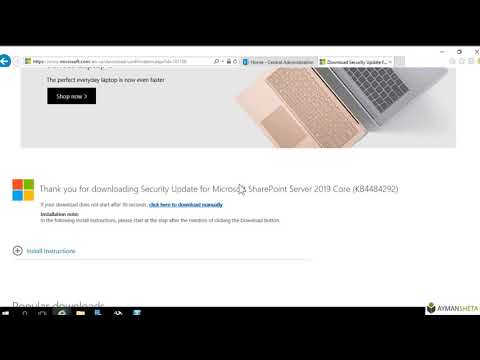 0:03:04
0:03:04
 0:10:50
0:10:50
 0:06:39
0:06:39
 0:05:11
0:05:11
 0:32:34
0:32:34