filmov
tv
Understanding the ORA-00933: SQL command not properly ended Error in Oracle SQL

Показать описание
Disclaimer/Disclosure: Some of the content was synthetically produced using various Generative AI (artificial intelligence) tools; so, there may be inaccuracies or misleading information present in the video. Please consider this before relying on the content to make any decisions or take any actions etc. If you still have any concerns, please feel free to write them in a comment. Thank you.
---
Summary: Discover the causes and solutions for the `ORA-00933: SQL command not properly ended` error in Oracle SQL, ensuring your SQL commands execute flawlessly.
---
Understanding the ORA-00933: SQL command not properly ended Error in Oracle SQL
Dealing with Oracle SQL can sometimes be challenging, especially when you encounter errors that halt your progress. One such common error is ORA-00933: SQL command not properly ended. This error can be particularly perplexing, but with a clear understanding of its causes and solutions, you can quickly get back on track.
What Triggers the ORA-00933 Error?
The ORA-00933 error indicates that Oracle has detected an issue with the syntax of your SQL command. This error typically means that the command was not formatted correctly according to Oracle's SQL syntax rules.
Common Causes
Incorrect Clause Placement:
Each SQL statement should follow a specific sequence and structure. For instance, the ORDER BY clause must appear after the WHERE clause and before any OFFSET, FETCH, or similar keywords. Failure to place clauses correctly can result in this error.
Semicolon Misplacement:
In Oracle SQL, a semicolon (;) is used to terminate a statement. Misplacing or omitting a semicolon can cause the ORA-00933 error. Ensure the semicolon is correctly placed at the end of each SQL command.
Extra Characters:
Including extraneous or unintended characters after the end of a statement can lead to this error. Double-check for any typos or additional characters that might have been mistakenly added.
Complex Queries and Syntax Errors:
Complex queries with multiple subqueries, joins, and nested conditions can easily contain subtle syntax errors. Carefully review each part of your query to ensure it adheres to Oracle's SQL standards.
Example Scenario
Let’s consider an example where this error might occur.
Erroneous Query:
[[See Video to Reveal this Text or Code Snippet]]
In this case, the ORDER BY clause appears before the WHERE clause, which is incorrect.
Corrected Query:
[[See Video to Reveal this Text or Code Snippet]]
By placing the ORDER BY clause after the WHERE clause, the query now adheres to Oracle's syntax rules, avoiding the ORA-00933 error.
Best Practices to Avoid ORA-00933
Syntax Verification:
Always verify the syntax of your SQL commands against Oracle’s documentation or trusted resources.
Structured Query Development:
Develop your queries in a structured manner. Break down complex queries into simpler subqueries to troubleshoot and ensure each part is correctly formatted.
SQL Validators:
Utilize SQL validation tools or IDEs with built-in SQL syntax checking to catch errors early in the development process.
Code Reviews:
Regularly review your SQL code, especially if it involves complex logic. Peer reviews can also help identify potential syntax issues.
By understanding the root causes and adhering to best practices, you can minimize the occurrence of ORA-00933: SQL command not properly ended and ensure your Oracle SQL commands execute smoothly.
---
Summary: Discover the causes and solutions for the `ORA-00933: SQL command not properly ended` error in Oracle SQL, ensuring your SQL commands execute flawlessly.
---
Understanding the ORA-00933: SQL command not properly ended Error in Oracle SQL
Dealing with Oracle SQL can sometimes be challenging, especially when you encounter errors that halt your progress. One such common error is ORA-00933: SQL command not properly ended. This error can be particularly perplexing, but with a clear understanding of its causes and solutions, you can quickly get back on track.
What Triggers the ORA-00933 Error?
The ORA-00933 error indicates that Oracle has detected an issue with the syntax of your SQL command. This error typically means that the command was not formatted correctly according to Oracle's SQL syntax rules.
Common Causes
Incorrect Clause Placement:
Each SQL statement should follow a specific sequence and structure. For instance, the ORDER BY clause must appear after the WHERE clause and before any OFFSET, FETCH, or similar keywords. Failure to place clauses correctly can result in this error.
Semicolon Misplacement:
In Oracle SQL, a semicolon (;) is used to terminate a statement. Misplacing or omitting a semicolon can cause the ORA-00933 error. Ensure the semicolon is correctly placed at the end of each SQL command.
Extra Characters:
Including extraneous or unintended characters after the end of a statement can lead to this error. Double-check for any typos or additional characters that might have been mistakenly added.
Complex Queries and Syntax Errors:
Complex queries with multiple subqueries, joins, and nested conditions can easily contain subtle syntax errors. Carefully review each part of your query to ensure it adheres to Oracle's SQL standards.
Example Scenario
Let’s consider an example where this error might occur.
Erroneous Query:
[[See Video to Reveal this Text or Code Snippet]]
In this case, the ORDER BY clause appears before the WHERE clause, which is incorrect.
Corrected Query:
[[See Video to Reveal this Text or Code Snippet]]
By placing the ORDER BY clause after the WHERE clause, the query now adheres to Oracle's syntax rules, avoiding the ORA-00933 error.
Best Practices to Avoid ORA-00933
Syntax Verification:
Always verify the syntax of your SQL commands against Oracle’s documentation or trusted resources.
Structured Query Development:
Develop your queries in a structured manner. Break down complex queries into simpler subqueries to troubleshoot and ensure each part is correctly formatted.
SQL Validators:
Utilize SQL validation tools or IDEs with built-in SQL syntax checking to catch errors early in the development process.
Code Reviews:
Regularly review your SQL code, especially if it involves complex logic. Peer reviews can also help identify potential syntax issues.
By understanding the root causes and adhering to best practices, you can minimize the occurrence of ORA-00933: SQL command not properly ended and ensure your Oracle SQL commands execute smoothly.
 0:01:25
0:01:25
 0:01:51
0:01:51
 0:01:05
0:01:05
 0:01:25
0:01:25
 0:01:34
0:01:34
 0:01:29
0:01:29
 0:01:46
0:01:46
 0:02:51
0:02:51
 0:01:30
0:01:30
 0:01:05
0:01:05
 0:01:28
0:01:28
 0:01:10
0:01:10
 0:01:29
0:01:29
 0:01:27
0:01:27
 0:01:14
0:01:14
 0:01:13
0:01:13
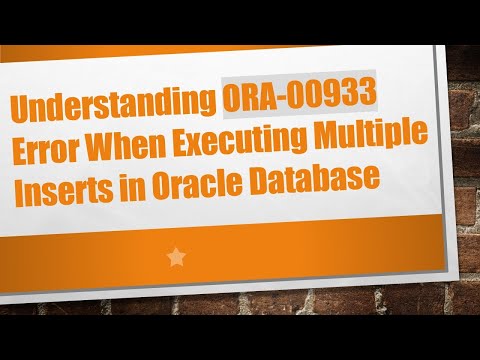 0:01:47
0:01:47
 0:01:26
0:01:26
 0:02:36
0:02:36
 0:01:19
0:01:19
 0:01:18
0:01:18
 0:01:28
0:01:28
 0:01:31
0:01:31
 0:01:26
0:01:26