filmov
tv
3 ways to reset TVs, Sharp TV fix review

Показать описание
3 ways to reset Sharp LCD TVs and enter SERVICE MENU, unplug tv hold buttons input and vol.- and while holding buttons plug in tv power till tv boots up K popup should appear then press together ch- and vol- to enter service menu, or also try press menu 9,9,9,2,2,2.
3 ways to reset TVs, Sharp TV fix review
How to reset your TV | Samsung US
How to Restart or Factory Reset your Sony Android TV™ or Google TV™
How to Restart or Factory Reset your Sony Android TV
Sony Smart TV: How to HARD FACTORY RESET without Remote (Use Buttons on TV)
How to Perform Power Reset on Any TV (Black Screen? Won't Turn On? Try THIS!)
TCL Android TV Reset in Sasivlogs TCL Android 32 43 50 55 65 TV
MI hard reset service mode open
How to Pair New Firestick Remote if Not Working (100% Fix Method)
How to reset 2025 Samsung TVs
How to Reset Your PS5 Controller! #PS5 #PlayStation #Playstation5 #PS5Controller #Shorts
Firestick Not Working? 3 Ways to Reset and Fix your Amazon Firestick
Sony TV (Google TV): How to Factory Reset Back to Factory Default Settings
How to Reset and Restore X96 mini Tv Box Android 6.0.1 Smart BOX TV 2GB RAM 16GB ROM
How to Reset Your SuperBox in 2 Different Ways
How to Reset AirPods Pro to Factory Settings: Step-by-Step Guide for AirPods 1, 2, 3, 4, Pro & P...
How To Itel Vision 5 Hard Reset Unlock Iphone If Forgot Password | Itel Vision S663lc Factory Reset
How to Reset Beats Solo 3 Headphones in 3 Easy Steps
Factory Reset Amazon Echo Dot
How To BMW - Hard Reset Head Unit and fix glitches on iDrive7 and 8
How to properly hard reset your android to factory settings #phonetips #reset #unlock
Toothpick reset Android Box ARNU Box
How to factory reset Android TV.
How to reset Xiaomi Electric Scooter 4 Pro
Комментарии
 0:02:31
0:02:31
 0:00:20
0:00:20
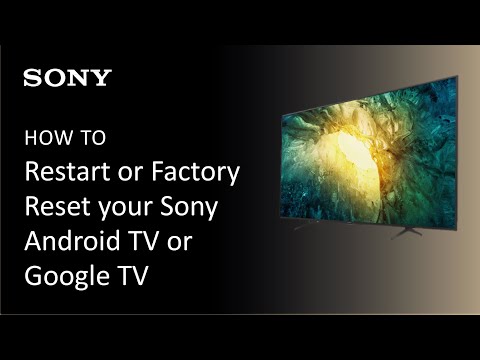 0:02:47
0:02:47
 0:03:13
0:03:13
 0:03:15
0:03:15
 0:01:15
0:01:15
 0:00:14
0:00:14
 0:00:11
0:00:11
 0:02:34
0:02:34
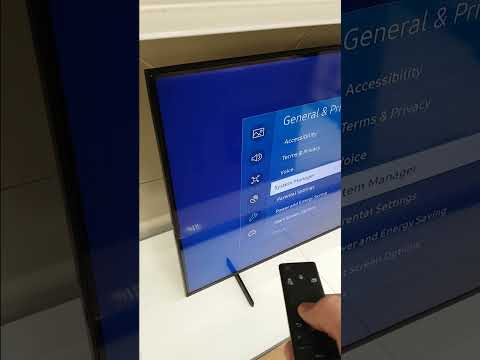 0:00:51
0:00:51
 0:00:16
0:00:16
 0:03:25
0:03:25
 0:01:16
0:01:16
 0:04:58
0:04:58
 0:00:47
0:00:47
 0:00:29
0:00:29
 0:00:23
0:00:23
 0:00:28
0:00:28
 0:00:37
0:00:37
 0:00:29
0:00:29
 0:00:46
0:00:46
 0:03:23
0:03:23
 0:01:38
0:01:38
 0:00:17
0:00:17