filmov
tv
Airtable Interfaces & Streamlining People processes in Airtable
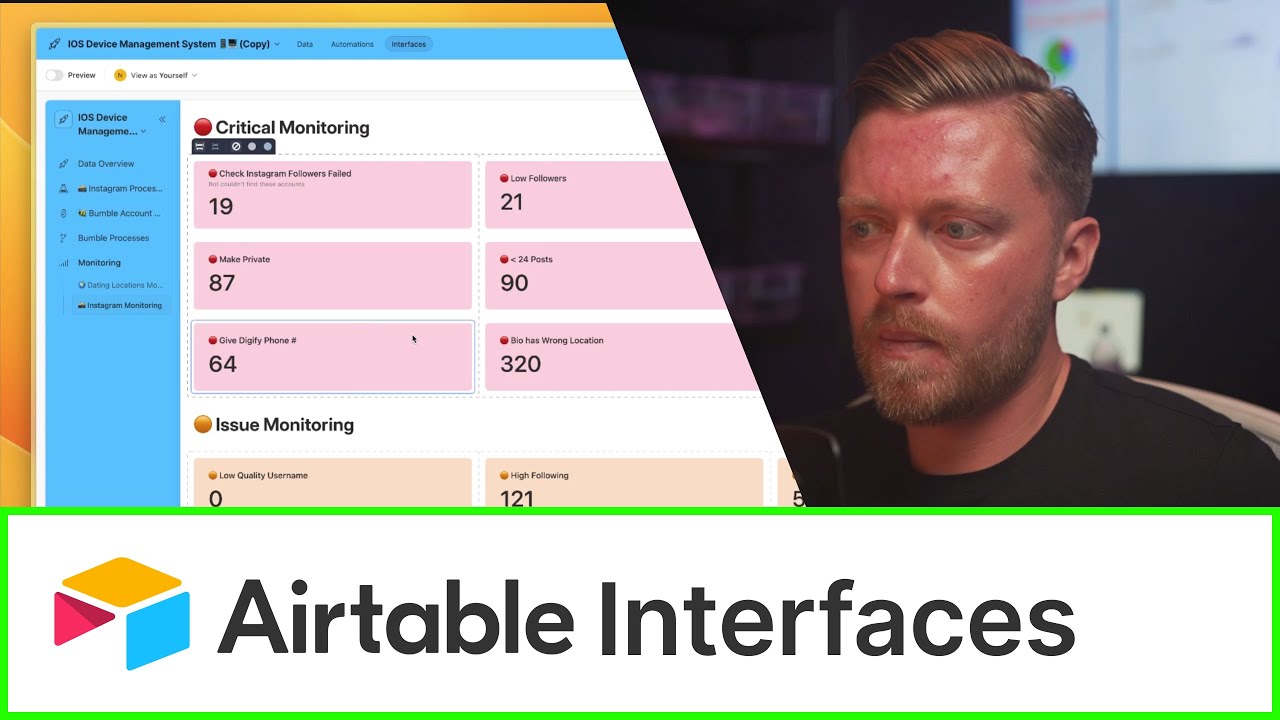
Показать описание
I've spent the past 2 months working on a fully automated phone farm, a part of this has involved building out a TONNE of new systems, processes and quality assurance protocols that allow us to scale.
I've been working more and more with Airtable Interfaces and thought I'd share the system I built.
Because our database began turning into a mess, with hundreds of different views and employees having the ability to create their own view in Airtable we had to build some structure around it.
Each Process or Critical thing within your organisation is assigned a view in Airtable.
🔴 Critical Problem (I.E if this fails/doesn't work it breaks your funnel)
🟠 Issue Monitoring (Something that needs to be monitored but isn't critical)
🟢 Progress Monitoring (When something is complete)
All views in the database must start with one of those emojis, so we can instantly correlate what the purpose of the view is, and copy those filters into an Airtable Interface.
For example: 🟢 Bumbles Created Today
Each Critical Problem or Issue Monitoring View will then have its own unique Airtable Interface assigned to it. It functions as a workspace for any employee to be able to go into and instantly see all the records with that specific problem as well as instructions and fields on how to solve that.
I've become a great fan of Airtable Interfaces the more I use it and built out a tonne of high-level dashboards for TikTok as well as Bumble Analytics over the past few months.
____________
🤝 Communities
🔗 Links
📈 Most Popular Videos
I've been working more and more with Airtable Interfaces and thought I'd share the system I built.
Because our database began turning into a mess, with hundreds of different views and employees having the ability to create their own view in Airtable we had to build some structure around it.
Each Process or Critical thing within your organisation is assigned a view in Airtable.
🔴 Critical Problem (I.E if this fails/doesn't work it breaks your funnel)
🟠 Issue Monitoring (Something that needs to be monitored but isn't critical)
🟢 Progress Monitoring (When something is complete)
All views in the database must start with one of those emojis, so we can instantly correlate what the purpose of the view is, and copy those filters into an Airtable Interface.
For example: 🟢 Bumbles Created Today
Each Critical Problem or Issue Monitoring View will then have its own unique Airtable Interface assigned to it. It functions as a workspace for any employee to be able to go into and instantly see all the records with that specific problem as well as instructions and fields on how to solve that.
I've become a great fan of Airtable Interfaces the more I use it and built out a tonne of high-level dashboards for TikTok as well as Bumble Analytics over the past few months.
____________
🤝 Communities
🔗 Links
📈 Most Popular Videos
Комментарии
 0:24:03
0:24:03
 0:14:38
0:14:38
 0:25:31
0:25:31
 0:04:30
0:04:30
 0:03:59
0:03:59
 0:03:20
0:03:20
 0:11:57
0:11:57
 0:03:39
0:03:39
 0:23:52
0:23:52
 0:15:34
0:15:34
 0:06:29
0:06:29
 0:56:51
0:56:51
 0:02:34
0:02:34
 0:01:01
0:01:01
 0:18:50
0:18:50
 0:16:37
0:16:37
 0:16:12
0:16:12
 0:12:33
0:12:33
 0:18:03
0:18:03
 0:09:32
0:09:32
 0:53:45
0:53:45
 0:21:41
0:21:41
 0:11:04
0:11:04
 0:17:03
0:17:03