filmov
tv
Text and Background Control of Graphics in Final Cut Pro X FCPX

Показать описание
Basic Text and Background Control in XEffects Viral Video in Final Cut Pro X FCPX
#FCPX #FinalCutPro #Plugins
Final Cut Pro X template plugins that add text annotations, movement and colour to video. Perfect for use when sharing video on social media, but also great for broadcast, corporate or event videos.
The set consists of titles, transitions and effects that when put together produce a professional, engaging result. Sets for 16:9 and square formats included. No keyframing is needed.
Choose from the built-in colour palettes or use your own custom colour schemes. Subtitle templates included for viewers when sound is off on mobile devices.
Get your video noticed online!
Features
- Perfect for adding text information for videos to be shared on social media.
- Sets for 16:9 and square projects included.
- Built in colour palettes or use your own custom colours
- Resize and colour individual words for impact
- Box background auto sizes behind text.
- Position anywhere or snap to edges and corners
- Easy to animate, choose the in and out direction of travel
- Auto adjusting borders on transitions
- Sidebars are customisable
- Pin sharp results even in 4K timelines.
I’ll add one of the templates to a Final Cut Pro X timeline
Hitting control D and entering 10.00 makes the title 10 seconds long
I’ll change the text, the box changes size automatically
All the templates start on YOUR CHOICE for the colours, more about that later
Choose a colour combination you like from the built in palettes. These are the same across all the templates, including the transitions.
The background can be adjusted for opacity and the size of the box can be sized relative to the text.
You can also add a drop shadow to the text and a drop shadow to the box if you wish.
If you want a customised colour combination to match a company logo, team colours or just something eye catching or different
Select YOUR CHOICE from the drop down menu
Then select the two colours from clicking on their respective image wells
For more advanced control over text, check out the other tutorial videos of XEffects Viral Video
#FCPX #FinalCutPro #Plugins
Final Cut Pro X template plugins that add text annotations, movement and colour to video. Perfect for use when sharing video on social media, but also great for broadcast, corporate or event videos.
The set consists of titles, transitions and effects that when put together produce a professional, engaging result. Sets for 16:9 and square formats included. No keyframing is needed.
Choose from the built-in colour palettes or use your own custom colour schemes. Subtitle templates included for viewers when sound is off on mobile devices.
Get your video noticed online!
Features
- Perfect for adding text information for videos to be shared on social media.
- Sets for 16:9 and square projects included.
- Built in colour palettes or use your own custom colours
- Resize and colour individual words for impact
- Box background auto sizes behind text.
- Position anywhere or snap to edges and corners
- Easy to animate, choose the in and out direction of travel
- Auto adjusting borders on transitions
- Sidebars are customisable
- Pin sharp results even in 4K timelines.
I’ll add one of the templates to a Final Cut Pro X timeline
Hitting control D and entering 10.00 makes the title 10 seconds long
I’ll change the text, the box changes size automatically
All the templates start on YOUR CHOICE for the colours, more about that later
Choose a colour combination you like from the built in palettes. These are the same across all the templates, including the transitions.
The background can be adjusted for opacity and the size of the box can be sized relative to the text.
You can also add a drop shadow to the text and a drop shadow to the box if you wish.
If you want a customised colour combination to match a company logo, team colours or just something eye catching or different
Select YOUR CHOICE from the drop down menu
Then select the two colours from clicking on their respective image wells
For more advanced control over text, check out the other tutorial videos of XEffects Viral Video
Комментарии
 0:01:16
0:01:16
 0:01:29
0:01:29
 0:11:54
0:11:54
 0:01:27
0:01:27
 0:02:52
0:02:52
 0:04:40
0:04:40
 0:00:38
0:00:38
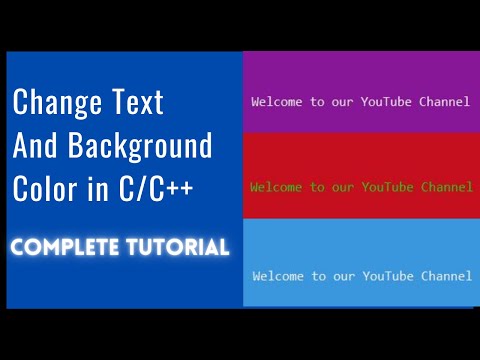 0:01:57
0:01:57
 0:00:49
0:00:49
 0:22:31
0:22:31
 0:02:04
0:02:04
 0:03:29
0:03:29
 0:02:14
0:02:14
 0:19:08
0:19:08
 0:02:51
0:02:51
 0:01:45
0:01:45
 0:02:13
0:02:13
 0:01:03
0:01:03
 0:12:20
0:12:20
 0:01:07
0:01:07
 0:00:57
0:00:57
 0:06:58
0:06:58
 0:07:42
0:07:42
 0:03:14
0:03:14