filmov
tv
Adobe Premiere Pro CS6/CC Basics Tutorial - Sony Vegas to Premiere Beginner Guide

Показать описание
An in depth basics video on Premiere Pro for anyone currently using Sony Vegas or someone new to Premiere Pro CS6. Below are the times for when I talk about specific things!
Hope this is helpful to some of the content creators that watch my videos :D
CUDA Optimization for Nvidia Users: 0:37
First steps after opening Premiere Pro: 1:23
Importing Dxtory Footage: 1:49
Seeing the waveform/signature of your audio 3:30
Cutting up/Editing footage (Razor Tool) 4:12
Zooming in/out on timeline: 4:56
Organizing footage on the timeline (Ripple Delete) 5:37
Fade In's/Out's (Keyframing) 5:52
Video and Audio Transitions/Effects (Cross Dissolve) 6:47
Managing effects/transitions (configuring) 7:36
Zooming in on video (Panning/cropping in on footage + keyframing) 7:49
Copying effects to other clips on timeline 9:08
Adding title/text to video (Default Still) 9:32
Saving and applying presets 10:36
Changing volume of audio 11:43
Exporting and rendering video 12:56
Closing Thoughts 15:09
Hope this is helpful to some of the content creators that watch my videos :D
CUDA Optimization for Nvidia Users: 0:37
First steps after opening Premiere Pro: 1:23
Importing Dxtory Footage: 1:49
Seeing the waveform/signature of your audio 3:30
Cutting up/Editing footage (Razor Tool) 4:12
Zooming in/out on timeline: 4:56
Organizing footage on the timeline (Ripple Delete) 5:37
Fade In's/Out's (Keyframing) 5:52
Video and Audio Transitions/Effects (Cross Dissolve) 6:47
Managing effects/transitions (configuring) 7:36
Zooming in on video (Panning/cropping in on footage + keyframing) 7:49
Copying effects to other clips on timeline 9:08
Adding title/text to video (Default Still) 9:32
Saving and applying presets 10:36
Changing volume of audio 11:43
Exporting and rendering video 12:56
Closing Thoughts 15:09
Комментарии
 0:16:02
0:16:02
 0:16:25
0:16:25
 0:11:17
0:11:17
 0:20:55
0:20:55
 0:12:18
0:12:18
 0:11:59
0:11:59
 0:17:22
0:17:22
 0:08:45
0:08:45
 0:18:30
0:18:30
 0:08:36
0:08:36
 0:10:17
0:10:17
 0:13:11
0:13:11
 0:05:14
0:05:14
 0:15:36
0:15:36
 0:14:18
0:14:18
![[TRICK/TIP] Adobe Premiere](https://i.ytimg.com/vi/IdWIsDo_1yA/hqdefault.jpg) 0:10:56
0:10:56
 0:00:26
0:00:26
 0:01:51
0:01:51
 0:15:14
0:15:14
 0:00:49
0:00:49
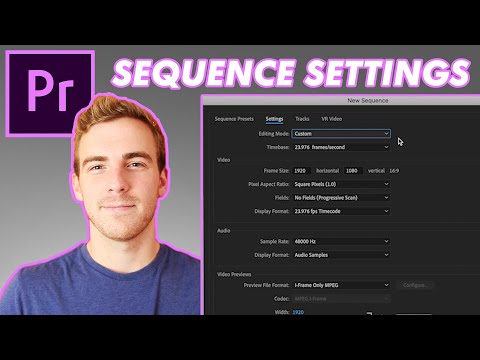 0:07:35
0:07:35
 0:12:48
0:12:48
 0:04:14
0:04:14
 0:04:17
0:04:17