filmov
tv
How to Use Samsung Wallet (2024) - Add Cards and Pay In Store

Показать описание
Samsung Wallet is the official Pay app from Samsung. In this video, we will discover how to use Samsung Wallet to add cards and pay using your phone.
Note: Samsung Wallet offers different options in different countries. The video covers the main topics.
Timeline
0:00 Intro
0:08 First Time Setup
0:32 Adding Payment Cards
2:23 Paying with Samsung Wallet
2:54 Seeing Recent Transactions
3:03 Setting Default Cards and Deleting Cards
3:15 Quick Access Gesture Row
3:35 Adding Other Card Types
3:52 See, Use, and Edit Passwords
4:07 Transport Card Options
Helpful links:
The video was edited in the amazing Premiere Pro
Gear I'm using right now
My Amazon Store
Support me on Patreon
Thanks for watching the video. I hope it helped. Please click the Like button to show your support and help me make more content like this.
Note: Samsung Wallet offers different options in different countries. The video covers the main topics.
Timeline
0:00 Intro
0:08 First Time Setup
0:32 Adding Payment Cards
2:23 Paying with Samsung Wallet
2:54 Seeing Recent Transactions
3:03 Setting Default Cards and Deleting Cards
3:15 Quick Access Gesture Row
3:35 Adding Other Card Types
3:52 See, Use, and Edit Passwords
4:07 Transport Card Options
Helpful links:
The video was edited in the amazing Premiere Pro
Gear I'm using right now
My Amazon Store
Support me on Patreon
Thanks for watching the video. I hope it helped. Please click the Like button to show your support and help me make more content like this.
Samsung Wallet: How to use Wallet and Pay
How To Use Samsung Wallet! (Complete Beginners Guide)
Use Samsung Wallet on the Galaxy S24 series to store payment cards digitally | Samsung US
How to set-up Samsung Pay on your Galaxy phone
How to Use Samsung Wallet (2024) - Add Cards and Pay In Store
How To Use Samsung Pay
Samsung Wallet: How to use Wallet and Pay
Samsung Wallet | Official First Look & Full Overview
How to set up and use Samsung Pay
Forgetting Can Be Awesome | Samsung Wallet
How does Samsung Pay e-wallet work?
Samsung Wallet: How to use Wallet and Pay
Samsung Wallet: How to use Wallet and Pay
Samsung Wallet kaise use kare ? Samsung Wallet Setup | How to Use Samsung Wallet
How to Setup and Use Samsung Pay
SIDE KEY setup for GOOGLE WALLET on Galaxy S24 ULTRA
How to quickly access your Samsung Wallet 💳 to use Samsung Pay💰#samsungtips #samsungtutorials
Google Wallet Vs Samsung Wallet! (Which Is Better?) (Comparison)
Samsung Wallet: How to use Wallet and Pay | Samsung
Samsung Galaxy S23/S23+/Ultra: How to Set Contactless Payments to Google Pay / Samsung Pay
The NEW Samsung Wallet Walkthrough
Add Your Bank Muscat Cards to Samsung Pay Through the Samsung Wallet App
Samsung Wallet replaces Samsung Pay - Digital Ids, Payments & More ! for Samsung Galaxy Phones !
Samsung Wallet | How to Use Samsung Wallet | Samsung Wallet Kya Hai
Комментарии
 0:05:35
0:05:35
 0:04:30
0:04:30
 0:02:23
0:02:23
 0:00:41
0:00:41
 0:04:28
0:04:28
 0:02:00
0:02:00
 0:05:35
0:05:35
 0:08:02
0:08:02
 0:06:18
0:06:18
 0:00:30
0:00:30
 0:00:17
0:00:17
 0:05:35
0:05:35
 0:05:35
0:05:35
 0:06:26
0:06:26
 0:11:45
0:11:45
 0:00:54
0:00:54
 0:00:59
0:00:59
 0:04:16
0:04:16
 0:05:26
0:05:26
 0:01:08
0:01:08
 0:06:25
0:06:25
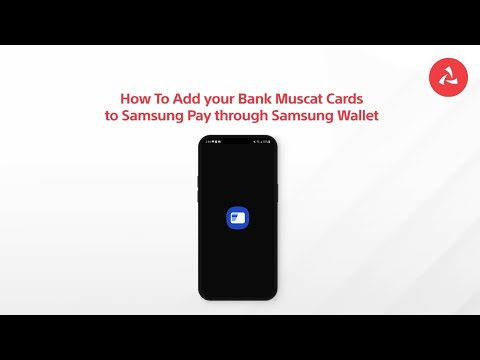 0:00:43
0:00:43
 0:03:22
0:03:22
 0:06:36
0:06:36