filmov
tv
SIDE KEY setup for GOOGLE WALLET on Galaxy S24 ULTRA

Показать описание
In this tutorial I will show you how to setup your side key to open Google Wallet.
If you want to pay fast and easy with you brand new Samsung Galaxy S24 Ultra, now you can easily double press on the side key and open the Google Wallet app.
Don't forget to LIKE and SUBSCRIBE for more tutorials !!! Let us in the comments below your thoughts on this!
Join my channel to get access to some cool benefits:
#samsung #samsunggalaxy #samsungtips #galaxys24ultra #galaxys24 #s24ultra #s24 #google #googlewallet #wallet #pay #gpay #tutorial #how #phone #tech
If you want to pay fast and easy with you brand new Samsung Galaxy S24 Ultra, now you can easily double press on the side key and open the Google Wallet app.
Don't forget to LIKE and SUBSCRIBE for more tutorials !!! Let us in the comments below your thoughts on this!
Join my channel to get access to some cool benefits:
#samsung #samsunggalaxy #samsungtips #galaxys24ultra #galaxys24 #s24ultra #s24 #google #googlewallet #wallet #pay #gpay #tutorial #how #phone #tech
SIDE KEY setup for GOOGLE WALLET on Galaxy S24 ULTRA
How to use the side key to open your Google wallet on #android #samsung #wallet #powerbutton
Side Key Setup For Google Wallet On Galaxy S24 Ultra
Remap The Bixby Button (Side Key) To Google Assistant
Galaxy S22/S22+/Ultra: How to Set Side Key To Open Google Pay
Change Side Key from Bixby to Google Assistant 
How-To: Turn Off Google Assistant - Android
Tip of the Week - Assigning Google Assistant to the Side Key on a Samsung Phone
Simplify Budget Complete Setup Guide - Track Expenses & Save Money (8 min)
How to Enable Side Button Key in Samsung| Camera shortcut in Samsung| #samsung | #shorts
How to Set Side Key To Open Google Pay Samsung A26, A36, A56 Quick Tutorial
How to Power OFF the Samsung phone and Remap the Power button?
No more Bixby on Samsung Galaxy phones! #techtips #mobiletips #phonetips #samsungtips #shorts
fastest way to open fav app by side key in samsung
Easily Lock your Chrome Incognito session on Android
Set this settings for Cookies in Google Chrome browser #shorts ❤🙂
how to add google search bar to home screen |google search bar widget customize |#shorts #google
Easy way to Turn Off Samsung Galaxy (also to remove Bixby) #phonetips #samsung #phone #shorts
shortcut keys to change small letters in capital letters #shorts #shortcutkeys #computerknowledge
How to turn off TalkBack on Android? Mobile Touch Not Working
side key per google ko set karo goverment tab new trick🥳🥳 28 august 2023 #tab #government
TWO Hidden Tricks for Samsung Users!
this breaks your joy cons! 💀
If Function keys do not work on the Laptop? (F1 - F12)
Комментарии
 0:00:54
0:00:54
 0:00:27
0:00:27
 0:01:11
0:01:11
 0:04:30
0:04:30
 0:01:31
0:01:31
 0:00:57
0:00:57
 0:00:26
0:00:26
 0:05:09
0:05:09
 0:08:39
0:08:39
 0:00:21
0:00:21
 0:00:41
0:00:41
 0:00:24
0:00:24
 0:00:11
0:00:11
 0:00:50
0:00:50
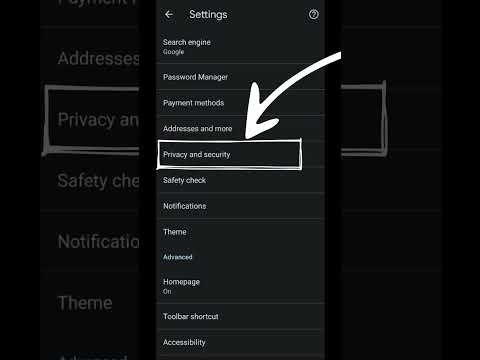 0:00:15
0:00:15
 0:00:21
0:00:21
 0:00:19
0:00:19
 0:00:18
0:00:18
 0:00:16
0:00:16
 0:00:20
0:00:20
 0:00:16
0:00:16
 0:00:36
0:00:36
 0:00:15
0:00:15
 0:00:10
0:00:10