filmov
tv
How to Disable Login for RetroPie (Raspberry Pi)

Показать описание
TYPED INSTRUCTIONS:
retropie login: pi
password: raspberry
Step 1: hit F4
Step 2: type "sudo raspi-config"
Step 3: choose "3 Boot Options... Configure options for start-up"
Step 4: choose "R1 Desktop / CLI... Change whether to boot into a desk"
Step 5: highlight "B2 Console Autologin... Text console, automaticfally logged in as a 'pi' user
Step 6: tap 'right' on your keyboard to highlight "OK"
Step 7: highlight "Finish"
Step 8: Would you like to reboot now? "YES"
-----------------------------------------------------------------------
-----------------------------------------------------------------------
Thank you for Watching! Are you interested in MORE? Please, Subscribe!
-----------------------------------------------------------------------
#RetroPie #RaspberryPie
retropie login: pi
password: raspberry
Step 1: hit F4
Step 2: type "sudo raspi-config"
Step 3: choose "3 Boot Options... Configure options for start-up"
Step 4: choose "R1 Desktop / CLI... Change whether to boot into a desk"
Step 5: highlight "B2 Console Autologin... Text console, automaticfally logged in as a 'pi' user
Step 6: tap 'right' on your keyboard to highlight "OK"
Step 7: highlight "Finish"
Step 8: Would you like to reboot now? "YES"
-----------------------------------------------------------------------
-----------------------------------------------------------------------
Thank you for Watching! Are you interested in MORE? Please, Subscribe!
-----------------------------------------------------------------------
#RetroPie #RaspberryPie
How to Disable Windows 10 Login Password and Lock Screen
How to Disable Windows 10 Login Password & Lock Screen (Updated)
How To Disable Login Password On Mac
How To Disable Windows 10 Login Password And Lock Screen
Easy Steps to Disable Windows 10 Login Password and Lock Screen
Disable Windows 11/10 Login Password & Lock Screen - (1 Simple Setting)
How To Remove Password From Windows 11 - Disable Login Password
How to Disable Login Screen in Windows 10
How To Remove Passkey From Binance 2025 | Disable Passkey On Binance Account
How to Disable Windows 11 Login Password and Lock Screen
How to Disable Windows 11 Login Password and Lock Screen
How To Remove Password From Windows 10 | How to Disable Windows 10 Login Password
Windows 11 - How To Disable Login Password & Lock Screen
How to Disable Windows 11 Login Password and Lock Screen
How to Disable Sign in Options in Windows 10 Settings
How To Disable Login Screen on Windows 10 after Sleep
Windows 10 - How to Disable PIN and PASSWORD on Lock Screen at login \ Official \ 2023
How to Disable Automatic Login in Windows 10/11!
How To Disable Windows 11 Login Password & Lock Screen
How To Remove Password From Windows 11 | How to Disable Windows 11 Login Password
How to Disable Windows 11 Login Password and Lock Screen | Remove Password From Windows 11
How to disable Windows 10 Login password and Lock Screen
Disable Auto Login on Windows 8/10
How to Disable Login Password On Mac
Комментарии
 0:03:44
0:03:44
 0:02:06
0:02:06
 0:01:03
0:01:03
 0:03:19
0:03:19
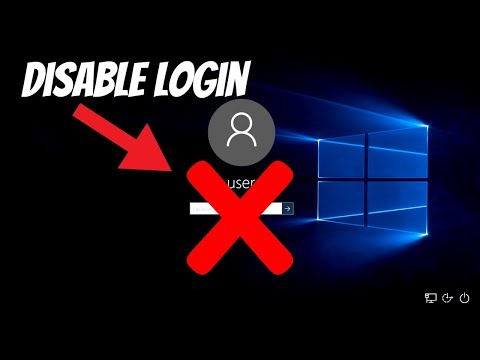 0:02:40
0:02:40
 0:03:05
0:03:05
 0:03:07
0:03:07
 0:02:24
0:02:24
 0:02:24
0:02:24
 0:04:49
0:04:49
 0:02:26
0:02:26
 0:04:15
0:04:15
 0:01:27
0:01:27
 0:02:00
0:02:00
 0:03:15
0:03:15
 0:00:31
0:00:31
 0:04:28
0:04:28
 0:02:45
0:02:45
 0:01:38
0:01:38
 0:05:36
0:05:36
 0:02:57
0:02:57
 0:05:05
0:05:05
 0:01:50
0:01:50
 0:02:04
0:02:04