filmov
tv
Excel Dynamic Arrays: Fully Dynamic Cross Tabulated Reports? Unbelievable! EMT 1520

Показать описание
In this video learn about how to create a Fully Dynamic Cross Tabulated Report that can update when formula inputs are changed for Row Header Conditions or Column Headers Conditions and will instantly update when new data is added to the source data. This is all done with Formulas, NOT PivotTables, so everything updates instantly when source data or formula inputs change. See the New Array Functions SORT and UNIQUE, and also the older Array Function TRANSPOSE, but most fundamentally, we will see that the INDEX and MATCH Function can lookup columns of data based on formula inputs, and will be the secret ingredient that we use inside the SUMIFS function and also inside the UNIQUE Function.
If you want totals for your dynamic Croos Tab report, check out this video:
If you want totals for your dynamic Croos Tab report, check out this video:
Excel Dynamic Arrays: Fully Dynamic Cross Tabulated Reports? Unbelievable! EMT 1520
Excel Dynamic Arrays (How they will change EVERYTHING!)
Excel Dynamic Arrays: Fully Dynamic Cross Tabulated Reports With Totals!!!!! EMT 1528
Using dynamic arrays in a Table : 4 methods | Excel Off The Grid
#️⃣ Dynamic Arrays in Excel - This Changes Everything!
Excel Dynamic Arrays - Excel Challenge Solution
24 Dynamic array functions in Excel in 10 minutes
Excel Dynamic Arrays: Column of Records into Proper Data Set (Excel Magic Trick 1531)
Why Everyone's Watching This Video? This is The Best Video For Beginners in React.JS #reactjs #...
Dynamic Arrays Introduction
Dynamic Arrays and Lookup Tables
Inside Excel - Episode 4: Dynamic Arrays
Excel Dynamic Arrays: FILTER Array Function AND & OR Logical Tests (Excel Magic Trick 1529)
Excel Hash Sign Operator - What is it + ADVANCED Tricks!
Excel Dynamic Arrays: Filter for 3 Criteria
Dynamic arrays in Excel | Understanding the biggest change to Excel.... ever | Excel Off The Grid
How to Create an Excel Interactive Chart with Dynamic Arrays
Excel Dynamic Arrays & Conditional Formatting for Spilled Arrays (Excel Magic Trick 1525)
5 Dynamic Array Gotchas in Excel
Excel Dynamic Array UNIQUE with INDIRECT To Extract Unique Lists for Each Column (EMT 1522)
Excel Dynamic Arrays: 4 Complex Filter Examples
Dynamic Array Functions Are The Best New Excel Feature!
What are excels 7 new dynamic array formulas
Dynamic Array Functions in Excel [Full Course]
Комментарии
 0:09:16
0:09:16
 0:07:01
0:07:01
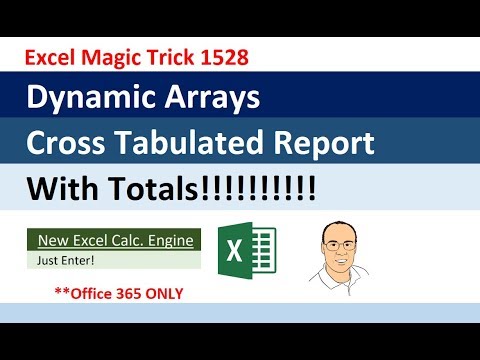 0:13:02
0:13:02
 0:08:07
0:08:07
 0:17:12
0:17:12
 0:13:19
0:13:19
 0:11:24
0:11:24
 0:06:46
0:06:46
 1:47:16
1:47:16
 0:15:27
0:15:27
 0:11:24
0:11:24
 0:01:49
0:01:49
 0:17:03
0:17:03
 0:08:58
0:08:58
 0:07:06
0:07:06
 0:20:10
0:20:10
 0:12:33
0:12:33
 0:05:14
0:05:14
 0:05:22
0:05:22
 0:04:05
0:04:05
 0:08:05
0:08:05
 0:09:07
0:09:07
 0:13:39
0:13:39
 1:06:21
1:06:21