filmov
tv
How do you calculate the quarter number from the month? - Excel Tip and Tricks #tips #shorts #fyp

Показать описание
Learn how to calculate the quarter number from the month. Or how do I get a quarter number from a date in Excel? And what is the quarter date function. Or how do I convert monthly data to quarterly data in Excel?
Here is the formula featured in the video.
="Q"&ROUNDUP(MONTH(B3)/3,0)&", "&YEAR(B3)
Let's break down this formula.
="Q"&ROUNDUP(MONTH(B3)/3,0)&", "&YEAR(B3)
1) ="Q": This is a text string consisting of the letter "Q". It's enclosed in double quotation marks, indicating it's a static text part of the formula.
2) ROUNDUP(MONTH(B3)/3, 0): This part of the formula involves some calculations:
- MONTH(B3): This function extracts the month from the date in cell B3.
- MONTH(B3)/3: It divides the month by 3. This appears to be a way of categorizing the month into quarters.
- ROUNDUP(..., 0): This function rounds up the result of the division to the nearest whole number. It ensures that the quarter is represented as a whole number (e.g., 1, 2, 3, 4).
3) ", ": This is a text string containing a comma and a space. It's used to separate the quarter and year in the final text string.
4) YEAR(B3): This function extracts the year from the date in cell B3.
#tip #excel #microsoft #shorts #shortvideo #shortsvideo #howto #how #google
Here is the formula featured in the video.
="Q"&ROUNDUP(MONTH(B3)/3,0)&", "&YEAR(B3)
Let's break down this formula.
="Q"&ROUNDUP(MONTH(B3)/3,0)&", "&YEAR(B3)
1) ="Q": This is a text string consisting of the letter "Q". It's enclosed in double quotation marks, indicating it's a static text part of the formula.
2) ROUNDUP(MONTH(B3)/3, 0): This part of the formula involves some calculations:
- MONTH(B3): This function extracts the month from the date in cell B3.
- MONTH(B3)/3: It divides the month by 3. This appears to be a way of categorizing the month into quarters.
- ROUNDUP(..., 0): This function rounds up the result of the division to the nearest whole number. It ensures that the quarter is represented as a whole number (e.g., 1, 2, 3, 4).
3) ", ": This is a text string containing a comma and a space. It's used to separate the quarter and year in the final text string.
4) YEAR(B3): This function extracts the year from the date in cell B3.
#tip #excel #microsoft #shorts #shortvideo #shortsvideo #howto #how #google
 0:00:59
0:00:59
 0:00:57
0:00:57
 0:00:31
0:00:31
 0:03:18
0:03:18
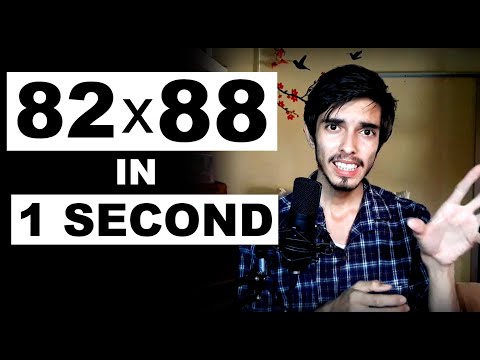 0:05:42
0:05:42
 0:01:13
0:01:13
 0:00:30
0:00:30
 0:01:44
0:01:44
 0:01:00
0:01:00
 0:13:12
0:13:12
 0:00:26
0:00:26
 0:32:02
0:32:02
 0:05:18
0:05:18
 0:06:09
0:06:09
 0:03:36
0:03:36
 0:03:44
0:03:44
 0:07:14
0:07:14
 0:07:20
0:07:20
 0:09:19
0:09:19
 0:02:37
0:02:37
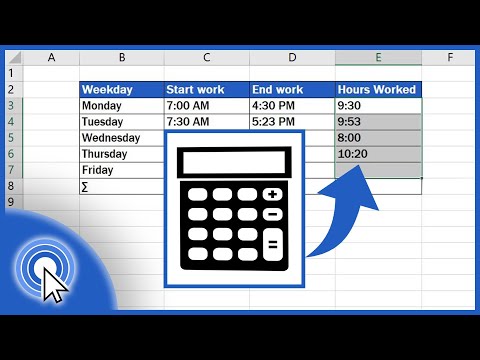 0:02:26
0:02:26
 0:03:26
0:03:26
 0:00:20
0:00:20
 0:05:58
0:05:58