filmov
tv
Using Fetch with `mode: no-cors` in JavaScript: What You Need to Know

Показать описание
Summary: Learn about using the Fetch API with `mode: no-cors` in JavaScript, including its limitations, common use cases, and best practices for handling cross-origin requests.
---
When working with the Fetch API in JavaScript, you might encounter the need to make cross-origin requests. The Fetch API provides a simple and flexible way to fetch resources, but handling cross-origin resource sharing (CORS) can be tricky. One option you have is using the mode: no-cors configuration. This article explores what mode: no-cors does, its limitations, and when it might be useful.
Understanding mode: no-cors
The Fetch API's mode option allows you to control the behavior of cross-origin requests. By default, the Fetch API uses mode: cors, which enforces CORS policies. When you set mode to no-cors, you are telling the browser to perform a request without CORS validation.
Here's an example of using the Fetch API with mode: no-cors:
[[See Video to Reveal this Text or Code Snippet]]
Limitations of mode: no-cors
While mode: no-cors might seem like a simple solution to bypass CORS issues, it comes with significant limitations:
Opaque Responses: When a request is made with mode: no-cors, the response received is opaque. This means you cannot read the response body or see most of the headers. The response object will only have basic properties like status and ok.
Restricted Methods and Headers: mode: no-cors restricts the request to simple methods (GET, HEAD, POST) and allows only a limited set of headers (Accept, Accept-Language, Content-Language, Content-Type).
No Credentials: Requests made with mode: no-cors cannot include credentials such as cookies or HTTP authentication.
Common Use Cases
Despite its limitations, there are scenarios where mode: no-cors can be useful:
Image and Script Requests: If you need to load images, scripts, or other resources that don't require access to the response data, mode: no-cors can be a simple way to avoid CORS errors.
Third-Party APIs: When working with third-party APIs that do not support CORS, mode: no-cors can enable you to make requests, though you won't be able to process the response directly in your JavaScript code.
Best Practices
When using mode: no-cors, consider the following best practices:
Fallback Solutions: Always have a fallback mechanism in place if the response data is crucial for your application. For instance, you can use server-side proxying to handle CORS and process the response.
Error Handling: Implement robust error handling to deal with opaque responses and any issues that arise from using mode: no-cors.
Evaluate Alternatives: Before opting for mode: no-cors, evaluate other solutions such as server-side CORS configurations, JSONP, or using CORS proxies.
Conclusion
Using the Fetch API with mode: no-cors provides a way to make cross-origin requests without being blocked by CORS policies. However, it comes with significant restrictions that limit its usefulness for many applications. Understanding these limitations and best practices can help you make informed decisions when dealing with cross-origin requests in JavaScript.
---
When working with the Fetch API in JavaScript, you might encounter the need to make cross-origin requests. The Fetch API provides a simple and flexible way to fetch resources, but handling cross-origin resource sharing (CORS) can be tricky. One option you have is using the mode: no-cors configuration. This article explores what mode: no-cors does, its limitations, and when it might be useful.
Understanding mode: no-cors
The Fetch API's mode option allows you to control the behavior of cross-origin requests. By default, the Fetch API uses mode: cors, which enforces CORS policies. When you set mode to no-cors, you are telling the browser to perform a request without CORS validation.
Here's an example of using the Fetch API with mode: no-cors:
[[See Video to Reveal this Text or Code Snippet]]
Limitations of mode: no-cors
While mode: no-cors might seem like a simple solution to bypass CORS issues, it comes with significant limitations:
Opaque Responses: When a request is made with mode: no-cors, the response received is opaque. This means you cannot read the response body or see most of the headers. The response object will only have basic properties like status and ok.
Restricted Methods and Headers: mode: no-cors restricts the request to simple methods (GET, HEAD, POST) and allows only a limited set of headers (Accept, Accept-Language, Content-Language, Content-Type).
No Credentials: Requests made with mode: no-cors cannot include credentials such as cookies or HTTP authentication.
Common Use Cases
Despite its limitations, there are scenarios where mode: no-cors can be useful:
Image and Script Requests: If you need to load images, scripts, or other resources that don't require access to the response data, mode: no-cors can be a simple way to avoid CORS errors.
Third-Party APIs: When working with third-party APIs that do not support CORS, mode: no-cors can enable you to make requests, though you won't be able to process the response directly in your JavaScript code.
Best Practices
When using mode: no-cors, consider the following best practices:
Fallback Solutions: Always have a fallback mechanism in place if the response data is crucial for your application. For instance, you can use server-side proxying to handle CORS and process the response.
Error Handling: Implement robust error handling to deal with opaque responses and any issues that arise from using mode: no-cors.
Evaluate Alternatives: Before opting for mode: no-cors, evaluate other solutions such as server-side CORS configurations, JSONP, or using CORS proxies.
Conclusion
Using the Fetch API with mode: no-cors provides a way to make cross-origin requests without being blocked by CORS policies. However, it comes with significant restrictions that limit its usefulness for many applications. Understanding these limitations and best practices can help you make informed decisions when dealing with cross-origin requests in JavaScript.
Комментарии
 0:01:23
0:01:23
 0:02:57
0:02:57
 0:02:00
0:02:00
 0:01:15
0:01:15
 0:08:20
0:08:20
 0:03:00
0:03:00
 0:06:06
0:06:06
 0:07:56
0:07:56
 0:04:09
0:04:09
 0:02:35
0:02:35
 0:03:03
0:03:03
 0:19:56
0:19:56
 0:12:35
0:12:35
 0:06:32
0:06:32
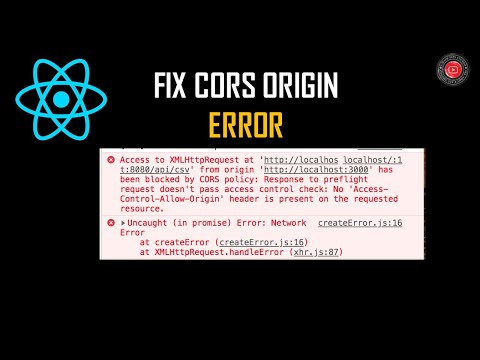 0:04:13
0:04:13
 0:02:13
0:02:13
 0:01:25
0:01:25
 0:06:35
0:06:35
 0:06:00
0:06:00
 0:10:39
0:10:39
 0:01:00
0:01:00
 0:02:14
0:02:14
 0:04:09
0:04:09
 0:02:02
0:02:02