filmov
tv
Power BI for Beginners, How to Format Graphs and Visuals in Power BI How to Change Colors/Fonts

Показать описание
Previous video link-
(How to create graphs/ visuals in Power BI)
Power BI provides different ways to customize your reports. Here are some tips that can make your Power BI visualizations more compelling, interesting, and customized to your needs.
The following tips are provided. Have another great tip? Great! Send it our way.
Apply a theme to the entire report
Change the color of a single data point
Conditional formatting
Base the colors of a chart on a numeric value
Base the color of data points on a field value
Customize colors used in the color scale
Use diverging color scales
Add color to table rows
Eg-Appling a theme
In Power BI Desktop, you can apply design changes to your entire report, such as using corporate colors, changing icon sets, changing slice colors, or applying new default visual formatting. When you apply a report theme, all visuals in your report use the colors and formatting from your selected theme.
Customize the X-axis
There are many features that are customizable for the X-axis. You can add and modify the data labels and X-axis title. For categories, you can modify the width, size, and padding of bars, columns, lines, and areas. And for values, you can modify the display units, decimal places, and grid lines. The following example shows customization for a column chart. Let's add a few customizations to get you familiar with the options and then you can explore the rest on your own.
Customize the Y-axis
There are many features that can be customized for the Y-axis. You can add and modify the data labels, Y-axis title, and gridlines. For values, you can modify the display units, decimal places, starting point, and end point. And, for categories, you can modify the width, size, and padding of bars, columns, lines, and areas.
(How to create graphs/ visuals in Power BI)
Power BI provides different ways to customize your reports. Here are some tips that can make your Power BI visualizations more compelling, interesting, and customized to your needs.
The following tips are provided. Have another great tip? Great! Send it our way.
Apply a theme to the entire report
Change the color of a single data point
Conditional formatting
Base the colors of a chart on a numeric value
Base the color of data points on a field value
Customize colors used in the color scale
Use diverging color scales
Add color to table rows
Eg-Appling a theme
In Power BI Desktop, you can apply design changes to your entire report, such as using corporate colors, changing icon sets, changing slice colors, or applying new default visual formatting. When you apply a report theme, all visuals in your report use the colors and formatting from your selected theme.
Customize the X-axis
There are many features that are customizable for the X-axis. You can add and modify the data labels and X-axis title. For categories, you can modify the width, size, and padding of bars, columns, lines, and areas. And for values, you can modify the display units, decimal places, and grid lines. The following example shows customization for a column chart. Let's add a few customizations to get you familiar with the options and then you can explore the rest on your own.
Customize the Y-axis
There are many features that can be customized for the Y-axis. You can add and modify the data labels, Y-axis title, and gridlines. For values, you can modify the display units, decimal places, starting point, and end point. And, for categories, you can modify the width, size, and padding of bars, columns, lines, and areas.
Комментарии
 0:12:32
0:12:32
 0:23:03
0:23:03
 0:11:15
0:11:15
 0:27:53
0:27:53
 3:02:18
3:02:18
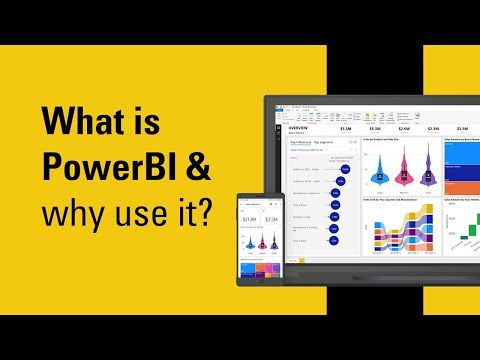 0:03:58
0:03:58
 0:17:10
0:17:10
 0:05:18
0:05:18
 0:09:49
0:09:49
 0:09:07
0:09:07
 3:35:38
3:35:38
 0:15:20
0:15:20
 0:44:59
0:44:59
 0:25:57
0:25:57
 0:06:47
0:06:47
 1:03:31
1:03:31
 0:54:12
0:54:12
 1:36:48
1:36:48
 8:36:05
8:36:05
 0:42:50
0:42:50
 8:20:12
8:20:12
 0:41:07
0:41:07
 0:12:50
0:12:50
 0:51:39
0:51:39