filmov
tv
How to Make A WordPress Website on Divi Theme - Divi Tutorial (2024)

Показать описание
*(Get 50% OFF)*
Learn how you can make a website using the Divi Theme.
You can do that easily by following our simple steps,
So let’s get started 👇
🎬 𝗧𝗮𝗯𝗹𝗲 𝗼𝗳 𝗖𝗼𝗻𝘁𝗲𝗻𝘁𝘀
00:00 Intro
00:38 Launch your WordPress website
04:00 Setup Divi theme
05:59 Get Divi Theme
07:44 Install and Activate Divi in WordPress
10:02 Start Building your website
10:13 Create your homepage by Importing Layouts
15:04 Create a new page
18:36 Create your menu
20:22 Change your Logo
21:22 Design page using Divi
📌 𝗙𝗼𝗹𝗹𝗼𝘄 𝘁𝗵𝗲𝘀𝗲 𝘀𝗶𝗺𝗽𝗹𝗲 𝘀𝘁𝗲𝗽𝘀
👉 𝗣𝗮𝗿𝘁 𝟭: Launch your WordPress Website.
𝗦𝘁𝗲𝗽 𝟭: Choose Your Website Name
𝗦𝘁𝗲𝗽 𝟮: Get Hosting & Domain
Choose a plan and fill up the details & make the purchase.
👉 𝗣𝗮𝗿𝘁 𝟮: Setup the Divi theme
𝗦𝘁𝗲𝗽 𝟭: Login to your WordPress site
Type your site’s address & add “/login”
And login to your WordPress site.
𝗦𝘁𝗲𝗽 𝟮: Get Divi theme
Select a plan, & complete the payment.
𝗦𝘁𝗲𝗽 𝟯: Download Divi theme
Click ‘login’, enter your login details and then click ‘download’.
𝗦𝘁𝗲𝗽 𝟰: Install the Divi theme
Go to Dashboard ► Appearance ► Themes ► Add New ► upload theme
And click ‘Install & Activate’
𝗦𝘁𝗲𝗽 𝟱: Activate the Divi theme
Go to dashboard ► Divi ► updates
Enter username and API keys, to get API keys
Go to Divi Website ► My Account ► API keys
👉 𝗣𝗮𝗿𝘁 𝟯: Start Building Your Website
𝗦𝘁𝗲𝗽 𝟭: Create your homepage
Go to Site ► New ► Page, enter page title, & click ‘Use Divi Builder’
Now choose your layout & click ‘Use this layout’
Make changes, once done, click ‘Publish’
𝗦𝘁𝗲𝗽 𝟮: Create new page from scratch
Go to New ► Page, enter page title & click ‘Use divi builder’
Choose ‘Start Building’ & click ‘Plus icon’ and make changes
Once done, click ‘Publish’
𝗦𝘁𝗲𝗽 𝟯: Create your Menu
Go to your Site ► Theme customizer ► Menus ► Create New Menu
Now enter menu name, & choose Menu location and then click ‘Next’
Once done, click ‘Publish’.
𝗦𝘁𝗲𝗽 𝟰: Change Logo
Go to your Dashboard ► Divi,
Under logo click ‘upload’ and add your logo, & click ‘Save’
So this is how you can design a page using divi.
❤️ 𝗢𝘂𝗿 𝗥𝗲𝗰𝗼𝗺𝗺𝗲𝗻𝗱𝗲𝗱 𝗪𝗼𝗿𝗱𝗣𝗿𝗲𝘀𝘀 𝗧𝗼𝗼𝗹𝘀
🔥 𝗪𝗲𝗯𝘀𝗶𝘁𝗲 𝗚𝘂𝗶𝗱𝗲 - 𝗦𝗶𝗺𝗽𝗹𝗲 & 𝗘𝗮𝘀𝘆 𝗦𝘁𝗲𝗽𝘀 𝘁𝗼 𝗹𝗮𝘂𝗻𝗰𝗵 𝘆𝗼𝘂𝗿 𝗳𝗶𝗿𝘀𝘁 𝗪𝗲𝗯𝘀𝗶𝘁𝗲
🎓 𝗥𝗲𝘀𝗼𝘂𝗿𝗰𝗲𝘀 𝘁𝗼 𝗴𝗲𝘁 𝗯𝗲𝘁𝘁𝗲𝗿 𝗮𝘁 𝗪𝗼𝗿𝗱𝗣𝗿𝗲𝘀𝘀
🎁 𝗖𝗼𝘂𝗽𝗼𝗻𝘀
🙌 𝗢𝗳𝗳𝗶𝗰𝗶𝗮𝗹𝗹𝘆:
💬 𝗙𝗼𝗹𝗹𝗼𝘄 & 𝗖𝗵𝗮𝘁 𝘄𝗶𝘁𝗵 𝘂𝘀:
Learn how you can make a website using the Divi Theme.
You can do that easily by following our simple steps,
So let’s get started 👇
🎬 𝗧𝗮𝗯𝗹𝗲 𝗼𝗳 𝗖𝗼𝗻𝘁𝗲𝗻𝘁𝘀
00:00 Intro
00:38 Launch your WordPress website
04:00 Setup Divi theme
05:59 Get Divi Theme
07:44 Install and Activate Divi in WordPress
10:02 Start Building your website
10:13 Create your homepage by Importing Layouts
15:04 Create a new page
18:36 Create your menu
20:22 Change your Logo
21:22 Design page using Divi
📌 𝗙𝗼𝗹𝗹𝗼𝘄 𝘁𝗵𝗲𝘀𝗲 𝘀𝗶𝗺𝗽𝗹𝗲 𝘀𝘁𝗲𝗽𝘀
👉 𝗣𝗮𝗿𝘁 𝟭: Launch your WordPress Website.
𝗦𝘁𝗲𝗽 𝟭: Choose Your Website Name
𝗦𝘁𝗲𝗽 𝟮: Get Hosting & Domain
Choose a plan and fill up the details & make the purchase.
👉 𝗣𝗮𝗿𝘁 𝟮: Setup the Divi theme
𝗦𝘁𝗲𝗽 𝟭: Login to your WordPress site
Type your site’s address & add “/login”
And login to your WordPress site.
𝗦𝘁𝗲𝗽 𝟮: Get Divi theme
Select a plan, & complete the payment.
𝗦𝘁𝗲𝗽 𝟯: Download Divi theme
Click ‘login’, enter your login details and then click ‘download’.
𝗦𝘁𝗲𝗽 𝟰: Install the Divi theme
Go to Dashboard ► Appearance ► Themes ► Add New ► upload theme
And click ‘Install & Activate’
𝗦𝘁𝗲𝗽 𝟱: Activate the Divi theme
Go to dashboard ► Divi ► updates
Enter username and API keys, to get API keys
Go to Divi Website ► My Account ► API keys
👉 𝗣𝗮𝗿𝘁 𝟯: Start Building Your Website
𝗦𝘁𝗲𝗽 𝟭: Create your homepage
Go to Site ► New ► Page, enter page title, & click ‘Use Divi Builder’
Now choose your layout & click ‘Use this layout’
Make changes, once done, click ‘Publish’
𝗦𝘁𝗲𝗽 𝟮: Create new page from scratch
Go to New ► Page, enter page title & click ‘Use divi builder’
Choose ‘Start Building’ & click ‘Plus icon’ and make changes
Once done, click ‘Publish’
𝗦𝘁𝗲𝗽 𝟯: Create your Menu
Go to your Site ► Theme customizer ► Menus ► Create New Menu
Now enter menu name, & choose Menu location and then click ‘Next’
Once done, click ‘Publish’.
𝗦𝘁𝗲𝗽 𝟰: Change Logo
Go to your Dashboard ► Divi,
Under logo click ‘upload’ and add your logo, & click ‘Save’
So this is how you can design a page using divi.
❤️ 𝗢𝘂𝗿 𝗥𝗲𝗰𝗼𝗺𝗺𝗲𝗻𝗱𝗲𝗱 𝗪𝗼𝗿𝗱𝗣𝗿𝗲𝘀𝘀 𝗧𝗼𝗼𝗹𝘀
🔥 𝗪𝗲𝗯𝘀𝗶𝘁𝗲 𝗚𝘂𝗶𝗱𝗲 - 𝗦𝗶𝗺𝗽𝗹𝗲 & 𝗘𝗮𝘀𝘆 𝗦𝘁𝗲𝗽𝘀 𝘁𝗼 𝗹𝗮𝘂𝗻𝗰𝗵 𝘆𝗼𝘂𝗿 𝗳𝗶𝗿𝘀𝘁 𝗪𝗲𝗯𝘀𝗶𝘁𝗲
🎓 𝗥𝗲𝘀𝗼𝘂𝗿𝗰𝗲𝘀 𝘁𝗼 𝗴𝗲𝘁 𝗯𝗲𝘁𝘁𝗲𝗿 𝗮𝘁 𝗪𝗼𝗿𝗱𝗣𝗿𝗲𝘀𝘀
🎁 𝗖𝗼𝘂𝗽𝗼𝗻𝘀
🙌 𝗢𝗳𝗳𝗶𝗰𝗶𝗮𝗹𝗹𝘆:
💬 𝗙𝗼𝗹𝗹𝗼𝘄 & 𝗖𝗵𝗮𝘁 𝘄𝗶𝘁𝗵 𝘂𝘀:
Комментарии
 0:12:08
0:12:08
 0:25:49
0:25:49
 1:25:37
1:25:37
 1:45:24
1:45:24
 1:02:33
1:02:33
 1:37:18
1:37:18
 1:23:43
1:23:43
 5:21:00
5:21:00
 0:12:50
0:12:50
 2:12:47
2:12:47
 1:12:35
1:12:35
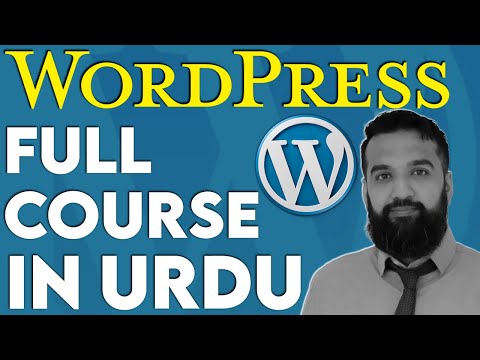 3:27:41
3:27:41
 0:30:50
0:30:50
 1:58:13
1:58:13
 0:09:07
0:09:07
 8:37:14
8:37:14
 1:19:41
1:19:41
 0:16:41
0:16:41
 0:16:14
0:16:14
 1:36:33
1:36:33
 1:06:11
1:06:11
 0:09:48
0:09:48
 2:14:31
2:14:31
 0:38:59
0:38:59