filmov
tv
How To Make A WordPress Website in 1 Hour (Step By Step Guide)

Показать описание
This video will show you how to make a website with WordPress in 2024 in just under 1 hour!
I'm going to show you everything from getting hosting, to getting your own domain name, to setting up WordPress, customizing your website from top to bottom, how to make a free logo for your site, and even a few bonus tips to give your website that professional touch!
Get a Discounted Domain Name & Hosting for Your Website:
Use coupon Code: createaprowebsite for an additional 10% discount on all yearly hosting plans.
TIMESTAMPS
-----------------------------------------
00:00 - INTRO
00:40 - Step 1: DOMAIN AND HOSTING
08:30 - Step 2: DOWNLOAD A TEMPLATE
08:46 - Installing and Activating a Starter Template
09:46 - Downloading and Installing a Starter Template
12:10 - Checking SSL Certificate Activation
13:15 - Step 3: CUSTOMIZE YOUR WEBSITE
14:12 - Elementor Basics Overview: Sections, Columns, Widget, Containers, Content, Style and Advance Tabs
17:59 - Editing the Hero Section
18:47 - Changing Global Colors
20:16 - Editing the Hero Section
22:05 - Editing the Hero Section
25:52 - Editing the Button
28:27 - Editing the Social Proof Section
31:43 - Editing the Services Section
35:16 - Editing the About Section
37:03 - Editing the Portfolio Section
41:29 - Editing the Pricing Section
49:24 - Editing the Testimonial Section
51:41 - Editing the CTA Section
55:34 - Editing the Contact Section
01:02:05 - Previewing the Website
01:02:31 - Step 4: CONFIGURE YOUR HEADER, FOOTER & LOGO
01:02:56 - Making a FREE LOGO
01:06:53 - Editing the Header
01:11:06 - Editing the Footer Section
01:12:25 - Linking Menu using CSS ID
01:15:51 - Step 5: MOBILE RESPONSIVENESS
01:17:55 - Editing the Mobile View
01:20:25 - Editing the Tablet View
FULL WORDPRESS COURSE
-----------------------------------------
OTHER HELPFUL VIDEOS
-----------------------------------------
How to Make Your First $1000 as a Web Designer
How to Create a Website in 10 Minutes:
How to Create a Business Email for Free
How to Create a Free Logo for Your Website:
FOLLOW & CONNECT WITH US
--------------------------------------------------
My Website :
Create a Pro Website Instagram:
Create a Pro Website Facebook:
And don't forget to SUBSCRIBE to Create a Pro Website for more awesome website tutorials:
Disclaimer: Some of the links above have an affiliate code - if you purchase with these links, I will receive a small commission at no additional cost to you.
I'm going to show you everything from getting hosting, to getting your own domain name, to setting up WordPress, customizing your website from top to bottom, how to make a free logo for your site, and even a few bonus tips to give your website that professional touch!
Get a Discounted Domain Name & Hosting for Your Website:
Use coupon Code: createaprowebsite for an additional 10% discount on all yearly hosting plans.
TIMESTAMPS
-----------------------------------------
00:00 - INTRO
00:40 - Step 1: DOMAIN AND HOSTING
08:30 - Step 2: DOWNLOAD A TEMPLATE
08:46 - Installing and Activating a Starter Template
09:46 - Downloading and Installing a Starter Template
12:10 - Checking SSL Certificate Activation
13:15 - Step 3: CUSTOMIZE YOUR WEBSITE
14:12 - Elementor Basics Overview: Sections, Columns, Widget, Containers, Content, Style and Advance Tabs
17:59 - Editing the Hero Section
18:47 - Changing Global Colors
20:16 - Editing the Hero Section
22:05 - Editing the Hero Section
25:52 - Editing the Button
28:27 - Editing the Social Proof Section
31:43 - Editing the Services Section
35:16 - Editing the About Section
37:03 - Editing the Portfolio Section
41:29 - Editing the Pricing Section
49:24 - Editing the Testimonial Section
51:41 - Editing the CTA Section
55:34 - Editing the Contact Section
01:02:05 - Previewing the Website
01:02:31 - Step 4: CONFIGURE YOUR HEADER, FOOTER & LOGO
01:02:56 - Making a FREE LOGO
01:06:53 - Editing the Header
01:11:06 - Editing the Footer Section
01:12:25 - Linking Menu using CSS ID
01:15:51 - Step 5: MOBILE RESPONSIVENESS
01:17:55 - Editing the Mobile View
01:20:25 - Editing the Tablet View
FULL WORDPRESS COURSE
-----------------------------------------
OTHER HELPFUL VIDEOS
-----------------------------------------
How to Make Your First $1000 as a Web Designer
How to Create a Website in 10 Minutes:
How to Create a Business Email for Free
How to Create a Free Logo for Your Website:
FOLLOW & CONNECT WITH US
--------------------------------------------------
My Website :
Create a Pro Website Instagram:
Create a Pro Website Facebook:
And don't forget to SUBSCRIBE to Create a Pro Website for more awesome website tutorials:
Disclaimer: Some of the links above have an affiliate code - if you purchase with these links, I will receive a small commission at no additional cost to you.
Комментарии
 0:12:08
0:12:08
 1:25:37
1:25:37
 1:22:19
1:22:19
 1:02:33
1:02:33
 0:25:49
0:25:49
 1:45:24
1:45:24
 0:30:50
0:30:50
 1:58:13
1:58:13
 1:25:01
1:25:01
 1:12:35
1:12:35
 5:21:00
5:21:00
 2:12:47
2:12:47
 0:20:41
0:20:41
 1:19:41
1:19:41
 2:14:31
2:14:31
 4:28:01
4:28:01
 1:36:33
1:36:33
 0:12:22
0:12:22
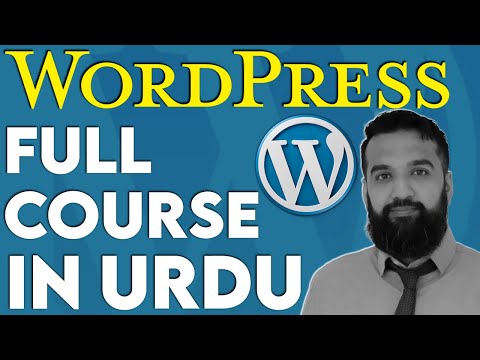 3:27:41
3:27:41
 1:06:11
1:06:11
 0:09:07
0:09:07
 3:59:56
3:59:56
 0:23:49
0:23:49
 0:09:48
0:09:48