filmov
tv
Windows 10 to Linux Mint | Configuration

Показать описание
Windows 10 to Linux Mint | Configuration
This video walks through the entire configuration of Linux Mint. Here are all the timestamps for the config:
---
00:00 Introduction
00:56 Desktop System Settings
01:25 Mint Theme (Dark, Light, and Icons)
03:13 Effects
03:33 Backgrounds
04:10 Applets - Taskbar modifications
05:20 Desktop Widgets - Desklets
06:02 Desktop Icons
06:14 Extensions
07:17 Notifications
07:41 Preferred Applications
08:23 Startup Applications
08:52 Windows and Window Tiling
09:15 Workspaces
10:53 Displays
11:17 Keyboard - Setting Shortcuts
12:40 Power Management
13:47 Software Sources
14:17 Wrap-Up
--- .
This video walks through the entire configuration of Linux Mint. Here are all the timestamps for the config:
---
00:00 Introduction
00:56 Desktop System Settings
01:25 Mint Theme (Dark, Light, and Icons)
03:13 Effects
03:33 Backgrounds
04:10 Applets - Taskbar modifications
05:20 Desktop Widgets - Desklets
06:02 Desktop Icons
06:14 Extensions
07:17 Notifications
07:41 Preferred Applications
08:23 Startup Applications
08:52 Windows and Window Tiling
09:15 Workspaces
10:53 Displays
11:17 Keyboard - Setting Shortcuts
12:40 Power Management
13:47 Software Sources
14:17 Wrap-Up
--- .
Windows 10 to Linux Mint | Installation
How to Dual Boot Linux Mint 21.1 and Windows 10/11
Windows 10 to Linux Mint | Configuration
Linux Mint 22: Excellent Distro for Windows Users
How to Switch From Windows to Linux.
Is Linux Mint BETTER Than Windows?
Windows 10 to Linux Mint | Installing Programs
How To Create Windows10 Bootable USB Stick In Linux Mint | How To Install WoeUSB
OpenMandriva Lx 24.07, Win11 Annoying Pop-up, and the UFW Firewall | Midweek News Ep 87
LINUX MINT FULL INSTALLATION GUIDE EASY STEP BY STEP
Ein fast waschechter Windows 10 Desktop auf Cinnamon - Linux Mint Tutorial
How To Dual Boot Linux Mint Alongside With Windows 10
Linux Mint neben Windows 10 installieren
Linux Mint 21.3 neben Windows installieren - Crashkurs für Anfänger
How to: Dual Boot Linux Mint 20 with Windows 10
Linux Mint 🐧 Das bessere Windows 10 ⭐ Bitte umsteigen
Linux Mint 19 neben Windows 10 installieren - Anfänger - [UEFI]
How to switch from Linux to Windows (IMPROVED)
How to Install Windows Software on Linux Mint? [Beginners Guide]
Linux Mint neben Windows 10 installieren
Linux Mint – Das bessere Windows 10? – Software-Tipp | CHIP
Geschafft: 😏 Umstieg von Windows 10 auf Linux Mint Cinnamon mit Festplattenverschlüsselung
How to Install LinuxMint with Windows 10
How to Dual Boot Linux Mint and Windows 11 [ 2022 ]
Комментарии
 0:14:03
0:14:03
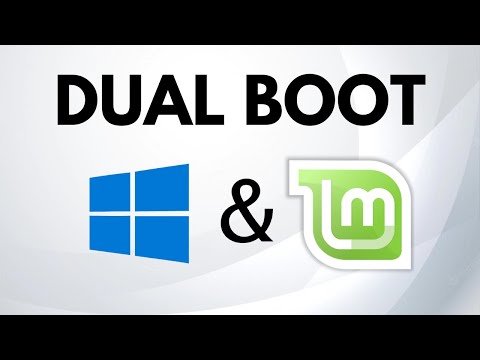 0:07:01
0:07:01
 0:14:58
0:14:58
 0:23:36
0:23:36
 0:20:07
0:20:07
 0:06:27
0:06:27
 0:10:22
0:10:22
 0:07:02
0:07:02
 0:10:25
0:10:25
 0:14:58
0:14:58
 0:16:39
0:16:39
 0:10:29
0:10:29
 0:31:11
0:31:11
 0:52:29
0:52:29
 0:13:41
0:13:41
 0:27:07
0:27:07
 0:18:54
0:18:54
 0:05:33
0:05:33
 0:07:58
0:07:58
 0:07:04
0:07:04
 0:04:58
0:04:58
 0:11:02
0:11:02
 0:09:39
0:09:39
 0:13:28
0:13:28