filmov
tv
How to Import a Floor Plan in Interior Design 3D

Показать описание
Interior Design 3D is an intuitive floor plan creator that allows you to draw rooms and walls as easily as if you were doing it on paper. But what if you already have a plan draft? In this case, you won’t have to start drawing from scratch. All you need to do is upload the existing plan to Interior Design 3D, and the program will turn it into an interactive 3D design project.
You can scan your hand-drawn sketch or just download a picture from the Web. Make sure that you know the exact length of one of the walls – this is necessary for the resulting model to have an accurate scale. Import the floor plan image to Interior Design 3D, mark the start and the end point of the chosen wall, enter the distance between those points – and see your plan appear in the main working area. Now you can draw the rooms of your home on top of the imported plan. The program will automatically create a 3D model as you draw - it immediately appears in the bottom part of the screen.
When you’ve finished drawing, add doors and windows according to the floor plan. After that, you can hide the original plan image and start with the fun part: room decoration and furnishing. In the end, it is possible to take a virtual 3D walkthrough and see how your space will look like in reality!
You can scan your hand-drawn sketch or just download a picture from the Web. Make sure that you know the exact length of one of the walls – this is necessary for the resulting model to have an accurate scale. Import the floor plan image to Interior Design 3D, mark the start and the end point of the chosen wall, enter the distance between those points – and see your plan appear in the main working area. Now you can draw the rooms of your home on top of the imported plan. The program will automatically create a 3D model as you draw - it immediately appears in the bottom part of the screen.
When you’ve finished drawing, add doors and windows according to the floor plan. After that, you can hide the original plan image and start with the fun part: room decoration and furnishing. In the end, it is possible to take a virtual 3D walkthrough and see how your space will look like in reality!
Комментарии
![[TUTO] How to](https://i.ytimg.com/vi/BT5Yw5kvynQ/hqdefault.jpg) 0:01:08
0:01:08
 0:01:04
0:01:04
 0:04:46
0:04:46
 0:01:46
0:01:46
 0:01:32
0:01:32
 0:01:40
0:01:40
 0:00:42
0:00:42
 0:14:20
0:14:20
 0:00:14
0:00:14
 0:05:05
0:05:05
 0:00:39
0:00:39
 0:13:48
0:13:48
 0:06:12
0:06:12
![[TUTO] How to](https://i.ytimg.com/vi/gH_DF9S-PWk/hqdefault.jpg) 0:01:05
0:01:05
 0:00:33
0:00:33
 0:03:34
0:03:34
 0:36:55
0:36:55
 0:03:35
0:03:35
 0:02:45
0:02:45
 0:00:27
0:00:27
 0:06:19
0:06:19
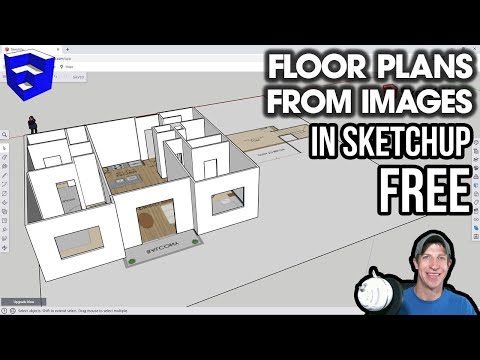 0:18:17
0:18:17
 0:03:26
0:03:26
 0:00:56
0:00:56