filmov
tv
An Error Occurred While Windows was Synchronizing with time.windows.com | Time not Syncing | FIX

Показать описание
Method 2: search command prompt in windows searh bar - right click and run as admin - type the following two commands.
sc config w32time start= auto
net start w32time
if you are getting errors in the method 2 go to the method 3
Method 3: run the following five commands
net stop w32time
w32tm /unregister
w32tm /register
sc config w32time start= auto
net start w32time
Now you'll be able to synchronize with the time server.
Restart your computer to apply the changes if the issue persists.
Hope this helps!
Iviewgle
sc config w32time start= auto
net start w32time
if you are getting errors in the method 2 go to the method 3
Method 3: run the following five commands
net stop w32time
w32tm /unregister
w32tm /register
sc config w32time start= auto
net start w32time
Now you'll be able to synchronize with the time server.
Restart your computer to apply the changes if the issue persists.
Hope this helps!
Iviewgle
An error occurred while Windows was synchronizing with time server Fix
How To Fix An Error Occurred While Windows Was Synchronizing || Windows 10/8/7/8.1
An Error Occurred While Windows was Synchronizing with time.windows.com | Time not Syncing | FIX
How To Fix An Error Occurred While Windows Was Synchronizing || Windows
Fix Windows 10 'An Error Occurred While Windows Was Synchronizing With Time Server'
An Error Occurred While Windows Was Synchronizing 🕒 Time Sync not working
An Error Occurred While Windows Was Synchronizing With Time Server FIX In Windows 11/10
An Error Occurred While Windows Was Synchronizing With Time Server FIX
Cuentos Clásicos del Norte, Primera Serie de Edgar Allan Poe 📖👻 | Relatos de Misterio y Horror...
How to Fix “An Error Occurred While Troubleshooting” In Windows PC
How to Fix “An Error Occurred While Troubleshooting” in Windows 10
How To Fix An Error Occurred While Windows Was Synchronizing In Windows 11 / 10/ 7
An Error Occurred While Troubleshooting In Windows 11/10 FIX [Tutorial]
Fix An Error Occurred While Troubleshooting in windows 10
How to Fix “An Error Occurred While Troubleshooting” In Windows PC
Roblox - An Error Occurred While Starting Roblox Error Windows 10/8/7/8.1 -Roblox Not Open Problem
How To Fix 'Windows Could Not Complete the Installation' Error Problem On Windows 10/7/8
Fix “An Error Occurred While Troubleshooting” In Windows PC - [2024]
Fix The computer restarted unexpectedly or encountered an unexpected error Windows 10/11/7 ⚠️
Fix “An Error Occurred While Troubleshooting” in Windows PC
Error encountered 0x80070643 in Windows 10 / 11 Update | How To Fix windows update Failed error ❗ ✅...
Fix windows 7 update error 80072efe | Error Code 80072EFE Problem Fixed
How To Fix a Disk Read Error Occurred Press Ctrl+Alt+Del To Restart Windows 7 or Windows 10
an error occurred while troubleshooting - windows 11/10/8/7 (2023)
Комментарии
 0:02:03
0:02:03
 0:02:51
0:02:51
 0:01:30
0:01:30
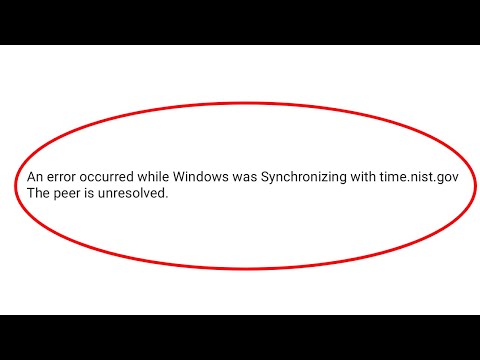 0:02:36
0:02:36
 0:04:10
0:04:10
 0:02:26
0:02:26
 0:02:40
0:02:40
 0:03:21
0:03:21
 6:36:16
6:36:16
 0:02:55
0:02:55
 0:01:48
0:01:48
 0:02:58
0:02:58
 0:04:18
0:04:18
 0:01:17
0:01:17
 0:02:59
0:02:59
 0:00:40
0:00:40
 0:01:53
0:01:53
 0:03:01
0:03:01
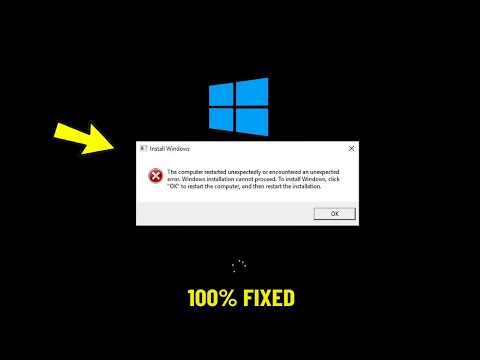 0:01:55
0:01:55
 0:02:21
0:02:21
 0:03:00
0:03:00
 0:02:28
0:02:28
 0:03:49
0:03:49
 0:03:05
0:03:05