filmov
tv
Building Solutions Using: Tables, VLOOKUP, INDIRECT & VBA
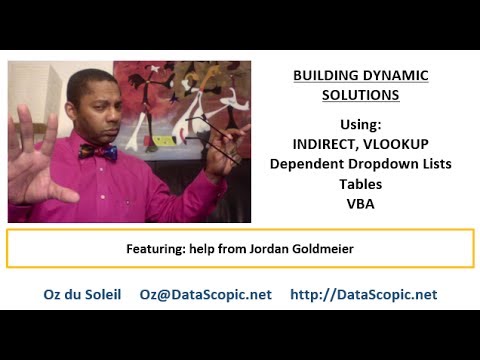
Показать описание
Today we weave together a few Excel features to build out a dynamic solution.
We have Offices, Reps and their Percent of Quota.
Using dependent dropdown lists, we solve a problem of changing the Office selection but the Rep name stays next to the wrong Office.
With the help of Excel MVP Jordan Goldmeier, we use VBA to solve that.
And then we look at the ease of adding data from a new City. By using tables, INDIRECT and VLOOKUP, this is very easy to do.
The blogpost and download link are here:
Thanks for watching the video. Please send any questions. Please subscribe to the channel and let's work together to keep our data clean!
We have Offices, Reps and their Percent of Quota.
Using dependent dropdown lists, we solve a problem of changing the Office selection but the Rep name stays next to the wrong Office.
With the help of Excel MVP Jordan Goldmeier, we use VBA to solve that.
And then we look at the ease of adding data from a new City. By using tables, INDIRECT and VLOOKUP, this is very easy to do.
The blogpost and download link are here:
Thanks for watching the video. Please send any questions. Please subscribe to the channel and let's work together to keep our data clean!
Building Solutions Using: Tables, VLOOKUP, INDIRECT & VBA
How to Join Tables using VLOOKUP formula in Excel
How to use the VLOOKUP function in Excel
Using VlookUp Function | And Constructing Amortization Table on Microsoft Excel
How to Do a VLOOKUP With Two Spreadsheets in Excel
Create Dynamic Table with VLOOKUP in Excel
How To Easily Merge Tables With Power Query: Vlookup Alternative
How to connect two tables in Excel - With Example Workbook
How to use VLOOKUP in Excel
Advanced Pivot Table Techniques: Combine Data from Multiple Sheets in Excel
Don't use VLOOKUP. Use Merge Table or Data Model. Power Query and Excel.
Create a Pivot Table from Multiple Sheets in Excel | Comprehensive Tutorial!
5 ways to use VLOOKUP
Excel Magic Trick 1232: VLOOKUP to 36 Different Tables: Power Query Transforms 36 Tables Into 1
Excel VLOOKUP Function - Both Uses and Hidden Dangers!
Fill missing data using VLOOKUP Function (spend your time wisely) 😜😜
Stop using VLOOKUP in Excel. Switch to INDEX MATCH
Excel XLOOKUP Function Definitive Guide - Replaces VLOOKUP, INDEX&MATCH & HLOOKUP
VLOOKUP Anchor Items Exercise- Link to solution video in description
Learn Pivot Tables in 6 Minutes (Microsoft Excel)
Excel University Volume 2 - Chapter 7 Improve VLOOKUP with TEXT and VALUE - Solutions
Use Power Query as a VLOOKUP Replacement | Everyday Office
VLOOKUP: How to Use VLOOKUP in Excel
Pivot Table Excel Tutorial
Комментарии
 0:06:02
0:06:02
 0:02:58
0:02:58
 0:18:52
0:18:52
 0:01:14
0:01:14
 0:04:30
0:04:30
 0:09:35
0:09:35
 0:08:25
0:08:25
 0:01:01
0:01:01
 0:10:40
0:10:40
 0:13:53
0:13:53
 0:11:02
0:11:02
 0:16:18
0:16:18
 0:08:42
0:08:42
 0:12:42
0:12:42
 0:00:36
0:00:36
 0:11:05
0:11:05
 0:20:48
0:20:48
 0:00:57
0:00:57
 0:06:22
0:06:22
 0:03:33
0:03:33
 0:06:45
0:06:45
 0:02:55
0:02:55
 0:13:36
0:13:36