filmov
tv
Google Earth Engine in QGIS - QGIS GEE 01 | burdGIS

Показать описание
Did you read that title right? Yes, yes you did. The awesome power of Google Earth Engine right there in your QGIS desktop. I'm not clever enough to make that happen but Gennadii Donchyts and the GEE-community are. Here we look at how to install the plugin and start playing with Google Earth Engine datasets.
If you enjoyed this video you can support the channel and buy me a coffee using this link:
Be aware that cloud cover can affect NO2 readings in Sentinel5P data:
You can find the plugin homepage here:
And the geodose article here:
🌐 Visit our site 🌐
🌐 Take an online GIS course 🌐
🌐 Find us on facebook 🌐
Use coinbase as the home for your crypto-currency:
If you enjoyed this video you can support the channel and buy me a coffee using this link:
Be aware that cloud cover can affect NO2 readings in Sentinel5P data:
You can find the plugin homepage here:
And the geodose article here:
🌐 Visit our site 🌐
🌐 Take an online GIS course 🌐
🌐 Find us on facebook 🌐
Use coinbase as the home for your crypto-currency:
Google Earth Engine Plugin in QGIS | Installation
Google Earth Engine in QGIS - QGIS GEE 01 | burdGIS
Adding Imagery from Earth Engine to QGIS without Download
Google Earth Engine Plugin Installation in QGIS
QGIS Tutorial - Google Earth Engine Plugin: #1 Introduction
Starting Google Earth Engine in QGIS
GIS 5.3 Google Earth Engine (Exporting NDVI Data to QGIS)
Google Earth Engine Plugin || How to install and How to use with QGIS software
Google Earth Engine Tut 184 | LULC Image Classification in QGIS - Dzetsaka Tool | View From Space
Google Earth Engine | Calculate NDVI with Google Earth Engine Python | QGIS
Google Earth Engine QGIS Tutorial | QGIS Earth Engine Plugin | Python
Plugin Google Earth Engine para o QGIS
Introducción a Google Earth Engine en QGIS
QGIS, MapBiomas e Google Earth Engine - Macetes
QGIS Tutorial - Google Earth Engine Plugin: #5 Feature Collection
Google Earth Engine | MODIS Land Cover Mapping | QGIS
Download and Visualize Google Open Buildings Data| Earth Engine + QGIS
QGIS Tutorial - Google Earth Engine Plugin: #3 Filtering Image Collection
Python and Google Earth Engine in QGIS - QGIS GEE 02 | burdGIS
SAR data, QGIS and Google Earth Engine | burdGIS
Google Earth Engine Data Catalog no QGIS
QGIS Tutorial - Google Earth Engine Plugin: #4 Geometry Operation
Using Google Earth Images in QGIS
How to Download Building Footprint Data with Google Earth Engine | Open Buildings Dataset Tutorial
Комментарии
 0:02:55
0:02:55
 0:11:15
0:11:15
 0:05:58
0:05:58
 0:10:31
0:10:31
 0:13:45
0:13:45
 0:01:33
0:01:33
 0:05:42
0:05:42
 0:23:58
0:23:58
 0:27:02
0:27:02
 0:08:22
0:08:22
 0:10:36
0:10:36
 0:04:36
0:04:36
 0:11:28
0:11:28
 0:11:03
0:11:03
 0:08:29
0:08:29
 0:06:09
0:06:09
 0:08:42
0:08:42
 0:09:41
0:09:41
 0:10:24
0:10:24
 0:15:54
0:15:54
 0:13:53
0:13:53
 0:07:23
0:07:23
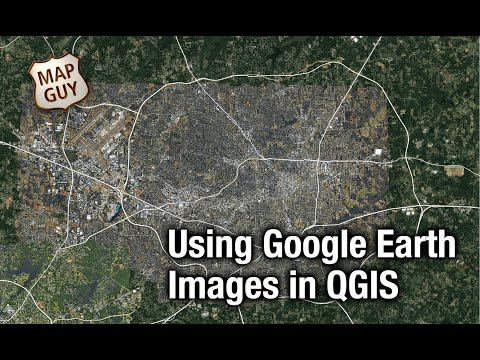 0:11:33
0:11:33
 0:21:01
0:21:01