filmov
tv
⏬ How to Download Official Windows 11 ISO

Показать описание
In this step-by-step tutorial, learn how to download and install the Official Microsoft Windows 11 ISOs. With an ISO, you can easily get Windows 11 on any PC. ISOs make it easy to upgrade from Windows 10 to Windows 11. First, we look at whether your PC is compatible with Windows 11. Then we join the Windows Insider program, which gives you access to the official ISO downloads. The Windows Insider program is free to join. Once we download, I walk through how to install the ISO on your PC, whether you want to do an in-place upgrade or a clean install. At the end, we also look at how to create a bootable USB drive that you can use to install Windows 11 on any PC. We also look at how to install Windows 11 on a virtual machine such as Hyper-V and VirtualBox.
👋 Additional resources
⌚ Timestamps
0:00 Introduction
1:05 Check combability
1:40 Join Windows Insider program
2:08 Download Windows 11 ISO
3:03 Install Windows 11 ISO
3:34 Create bootable USB
4:21 Create Windows 11 Virtual Machine
5:06 Wrap up
📃 Watch related playlists
🚩 Connect with me on social
🔔 Subscribe to my YouTube channel
🎬 Want to watch again? Navigate back to my YouTube channel quickly
⚖ As full disclosure, I use affiliate links above. Purchasing through these links gives me a small commission to support videos on this channel -- the price to you is the same.
#stratvert
👋 Additional resources
⌚ Timestamps
0:00 Introduction
1:05 Check combability
1:40 Join Windows Insider program
2:08 Download Windows 11 ISO
3:03 Install Windows 11 ISO
3:34 Create bootable USB
4:21 Create Windows 11 Virtual Machine
5:06 Wrap up
📃 Watch related playlists
🚩 Connect with me on social
🔔 Subscribe to my YouTube channel
🎬 Want to watch again? Navigate back to my YouTube channel quickly
⚖ As full disclosure, I use affiliate links above. Purchasing through these links gives me a small commission to support videos on this channel -- the price to you is the same.
#stratvert
Комментарии
 0:05:36
0:05:36
 0:03:28
0:03:28
 0:04:02
0:04:02
 0:03:13
0:03:13
 0:01:45
0:01:45
 0:04:57
0:04:57
 0:01:49
0:01:49
 0:01:33
0:01:33
 0:03:10
0:03:10
 0:05:59
0:05:59
 0:00:53
0:00:53
 0:01:30
0:01:30
 0:03:37
0:03:37
 0:02:46
0:02:46
 0:03:39
0:03:39
 0:08:15
0:08:15
 0:04:12
0:04:12
 0:04:24
0:04:24
 0:01:47
0:01:47
 0:02:11
0:02:11
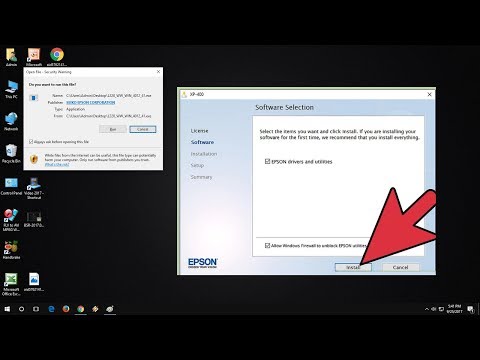 0:03:03
0:03:03
 0:02:51
0:02:51
 0:08:04
0:08:04
 0:03:12
0:03:12