filmov
tv
My Kindle Fire Keeps Turning Off!

Показать описание
My Kindle Fire keeps turning off! What can I do about this?
Do you keep forgetting to charge it after using it all day?
I am charging it.
If you don't wait to charge it all the way before using it again, it turns off too soon.
You can use it while you charge it, and I let it charge overnight. And yes, I do plug in the charger all the way.
If you let the battery dissipate totally before recharging it too often, the battery may chemically alter so its definition of fully charged is halfway.
Unlike some cell phones, this device isn't easy to change the battery on. In fact, I think that voids the warranty.
You may have a bad battery. If it is under warranty, take it back for repair or replacement.
It isn't under warranty anymore.
If the contacts for the battery are loose or damaged, that could cause it to turn off.
This isn't like I dropped it in the toilet and now it shorts out.
Sometimes the device isn't randomly turning off but rebooting instead.
That kind of voids the tech support solution of reboot it to solve the problem.
I've heard you can install apps that tell it to force it to stay on until you choose to turn it off instead of power off or go inactive after a period of inactivity.
That would mean the Kindle Fire is rebooting because it isn't going into sleep mode or energy saving mode properly or turning off wrong. And to install an app like that requires side loading it.
That's the fancy term for hacking the device to install an app to fix the problem, but you did ask for how the problem could be solved.
What else can I try?
Make sure you aren't accidentally hitting the power button.
That is not the problem.
Some Kindle Fires, especially the HD, shut down when the apps have been running for a long time and the unit has started to overheat.
Overheating could cause it to shut down, though whether the unit can't handle the heat or shuts down before getting too hot, I don't know.
If the unit is overheating, the back of the Kindle will be hot. But any Kindle getting hot enough to shut down to protect the circuitry needs to be replaced.
I know a lot of people would love to say the solution is a new device, but that's last on my list.
You can contact Amazon's customer service to arrange service, if you don't want a new device.
It keeps shutting down in the middle of movies too.
The first thing to try for that is tap more, go to sounds and display, pick screen time out, select never. Then see if it plays the movie without shutting down because you did nothing but watch the movie for an hour.
I've already done that, and it isn't fixed by that setting change.
Unless you have one of those cases with a magnet in it that messes up the switches inside, I can't think of anything else except calling an expert.
Do you keep forgetting to charge it after using it all day?
I am charging it.
If you don't wait to charge it all the way before using it again, it turns off too soon.
You can use it while you charge it, and I let it charge overnight. And yes, I do plug in the charger all the way.
If you let the battery dissipate totally before recharging it too often, the battery may chemically alter so its definition of fully charged is halfway.
Unlike some cell phones, this device isn't easy to change the battery on. In fact, I think that voids the warranty.
You may have a bad battery. If it is under warranty, take it back for repair or replacement.
It isn't under warranty anymore.
If the contacts for the battery are loose or damaged, that could cause it to turn off.
This isn't like I dropped it in the toilet and now it shorts out.
Sometimes the device isn't randomly turning off but rebooting instead.
That kind of voids the tech support solution of reboot it to solve the problem.
I've heard you can install apps that tell it to force it to stay on until you choose to turn it off instead of power off or go inactive after a period of inactivity.
That would mean the Kindle Fire is rebooting because it isn't going into sleep mode or energy saving mode properly or turning off wrong. And to install an app like that requires side loading it.
That's the fancy term for hacking the device to install an app to fix the problem, but you did ask for how the problem could be solved.
What else can I try?
Make sure you aren't accidentally hitting the power button.
That is not the problem.
Some Kindle Fires, especially the HD, shut down when the apps have been running for a long time and the unit has started to overheat.
Overheating could cause it to shut down, though whether the unit can't handle the heat or shuts down before getting too hot, I don't know.
If the unit is overheating, the back of the Kindle will be hot. But any Kindle getting hot enough to shut down to protect the circuitry needs to be replaced.
I know a lot of people would love to say the solution is a new device, but that's last on my list.
You can contact Amazon's customer service to arrange service, if you don't want a new device.
It keeps shutting down in the middle of movies too.
The first thing to try for that is tap more, go to sounds and display, pick screen time out, select never. Then see if it plays the movie without shutting down because you did nothing but watch the movie for an hour.
I've already done that, and it isn't fixed by that setting change.
Unless you have one of those cases with a magnet in it that messes up the switches inside, I can't think of anything else except calling an expert.
Комментарии
 0:02:47
0:02:47
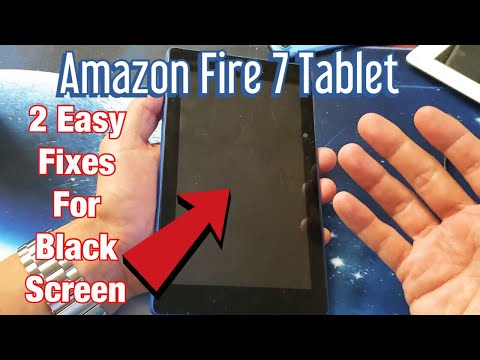 0:03:58
0:03:58
 0:01:39
0:01:39
 0:02:51
0:02:51
 0:01:53
0:01:53
 0:02:01
0:02:01
 0:02:56
0:02:56
 0:01:52
0:01:52
 0:15:20
0:15:20
 0:06:19
0:06:19
 0:03:18
0:03:18
 0:01:49
0:01:49
 0:02:28
0:02:28
 0:06:02
0:06:02
 0:01:52
0:01:52
 0:00:58
0:00:58
 0:05:51
0:05:51
 0:02:45
0:02:45
 0:03:23
0:03:23
 0:01:50
0:01:50
 0:04:12
0:04:12
 0:04:34
0:04:34
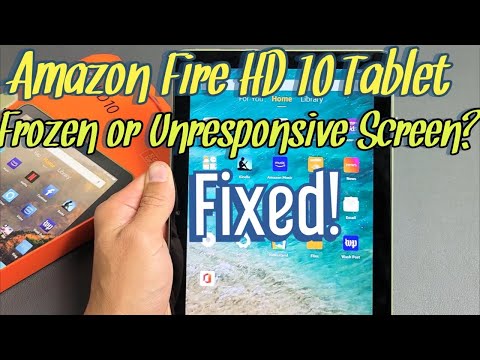 0:00:58
0:00:58
 0:02:35
0:02:35