filmov
tv
Amazon Fire Tablet Won't Turn on? - Fixed Black Screen!

Показать описание
Unable to Power ON your Amazon Fire Tab and stuck on a black screen, so can’t use your Tab? Are you facing various issues on your Amazon Fire Tab such as those mentioned below-
* Stuck on Amazon Logo,
* Keep restarting,
* Stuck on Fire Screen,
* Stuck on Boot Loop,
* Keep Switching off by itself,
* Turns off immediately,
Don’t Panic, The Fix369 YouTube Team will show you 4 simple yet effective solutions to fix the Amazon Fire Tab Won’t Turn On problem once and for all. We have used an Amazon Fire Tab Max 11, you can use any Amazon Fire Tab as you wish.
#AmazonFireTabnotTurningON #AmazonFireTabBlackScreen #AmazonFireTabMax11 #AmazonFireTabBootloop
0:00 Amazon Fire Tab not turning on and Why it happens
0:19 Solution 1: Charge the Amazon Fire Tab
0:36 Solution 2: Check the Cable, Adopter, and Power Source and Clean the Port
0:46 Solution 3: Force Reboot Amazon Fire Tab
1:15 Solution 4: Factory Reset Amazon Fire Tab
* Stuck on Amazon Logo,
* Keep restarting,
* Stuck on Fire Screen,
* Stuck on Boot Loop,
* Keep Switching off by itself,
* Turns off immediately,
Don’t Panic, The Fix369 YouTube Team will show you 4 simple yet effective solutions to fix the Amazon Fire Tab Won’t Turn On problem once and for all. We have used an Amazon Fire Tab Max 11, you can use any Amazon Fire Tab as you wish.
#AmazonFireTabnotTurningON #AmazonFireTabBlackScreen #AmazonFireTabMax11 #AmazonFireTabBootloop
0:00 Amazon Fire Tab not turning on and Why it happens
0:19 Solution 1: Charge the Amazon Fire Tab
0:36 Solution 2: Check the Cable, Adopter, and Power Source and Clean the Port
0:46 Solution 3: Force Reboot Amazon Fire Tab
1:15 Solution 4: Factory Reset Amazon Fire Tab
Amazon Fire Tablet Won't Turn on? - Fixed Black Screen!
Amazon Fire Tablet Won't Turn On
Amazon Fire 7 Tablet: Black Screen 2 Easy Fixes!
Fire HD 8 Kids Tablet: Black Screen, Won't Turn On? Easy Fixes!
Amazon Fire Max 11 Tablet: Black Screen? Won't Turn On? FIXED!
Your Fire Tablet Won't Charge—What to Do!
How to Fix Black Screen on Amazon Fire HD 10 Tablet (Easy Method)
Repair Amazon Fire Tablet WONT CHARGE While Plugged In (HD 10 8 7 Kindle Plus 2021 Not Charging Fix)
How to Reset Amazon Fire Tablet to Fix Issues, Make It Running Fast Again!
How to Fix Frozen or Unresponsive Amazon Fire HD 8 Tablet (2 Easy Fixes)
Amazon Fire HD 10 Tablet 2023: Frozen, Unresponsive or Stuck Screen? FIXED!
Amazon Fire HD 10 Tablet 2023: How to Force a Restart (Can't Restart?)
Fire HD 8 Tablet: Black Screen of Death FIXED!! Try These Solutions First!
Amazon Fire HD 10 Tablet: How to Force a Restart (Forced Restart)
How to 'Force a Restart' on an Amazon Fire Max 11 Tablet
Fire HD 10 Kids Tablet: Black Screen, Display Won't Turn On? Easy Fixes!
How to Fix Amazon Fire Tablet BLACK SCREEN Not Turning On (WONT Power Booting Up Max 11 HD 10 8 7)
Amazon Fire 7 Tablet: How to Force a Restart (Forced Restart)
Black Screen Fixed on Amazon Fire 7 Kids Edition Tablet (6 Solutions)
Amazon Fire HD 10 Tablet: Frozen or Unresponsive Screen? EASY FIX!
How to Turn ON/OFF Lower Power Mode on Fire HD Tablet 7/8/10
Amazon Fire Tablet Black Screen fix
Install Google Play Store on Fire Tablet
Amazon Fire HD 7/8/10 Tablet: 2 Ways to Turn Off / Power Down
Комментарии
 0:01:53
0:01:53
 0:03:23
0:03:23
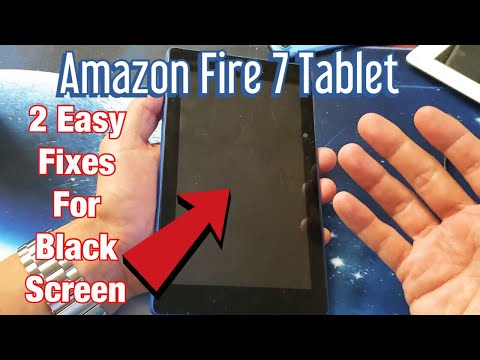 0:03:58
0:03:58
 0:08:19
0:08:19
 0:09:36
0:09:36
 0:03:18
0:03:18
 0:01:44
0:01:44
 0:02:35
0:02:35
 0:01:39
0:01:39
 0:02:01
0:02:01
 0:01:33
0:01:33
 0:01:21
0:01:21
 0:02:47
0:02:47
 0:01:29
0:01:29
 0:01:15
0:01:15
 0:09:11
0:09:11
 0:04:47
0:04:47
 0:01:52
0:01:52
 0:06:02
0:06:02
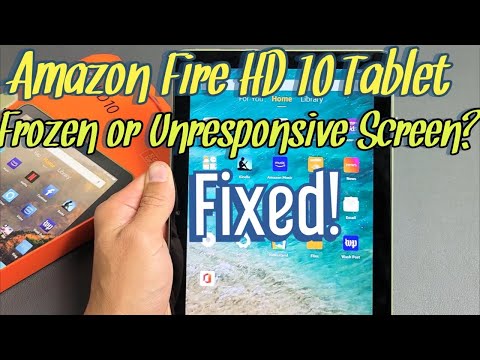 0:00:58
0:00:58
 0:00:58
0:00:58
 0:03:56
0:03:56
 0:07:12
0:07:12
 0:00:58
0:00:58