filmov
tv
Linux Mint Lesson #3 - Running in Software rendering mode FIX (INTEL GRAPHICS)

Показать описание
In this video, we are going to go over how to fix the issue of
Running in Software rendering mode
With INTEL Graphic Cards.
Help support our work here on YouTube by purchasing a copy of Wayne Barron's first published book.
What we use in our office.
The microphone
Audio-Technica AT2020USB Plus Condenser Microphone
UK Customers
Keyboards with a sleek design, ease of use, and easy to type on.
Kensington Slim Type Wired Keyboard
UK Customers
Read about Wayne Barron's Authoring Work.
Thank You
Wayne Barron
Dark Effects Studios
(Like Us On Facebook)
Follow us on Twitter
Spotlight on Dark Effects
View all our videos on Dark Effects Video Site
Running in Software rendering mode
With INTEL Graphic Cards.
Help support our work here on YouTube by purchasing a copy of Wayne Barron's first published book.
What we use in our office.
The microphone
Audio-Technica AT2020USB Plus Condenser Microphone
UK Customers
Keyboards with a sleek design, ease of use, and easy to type on.
Kensington Slim Type Wired Keyboard
UK Customers
Read about Wayne Barron's Authoring Work.
Thank You
Wayne Barron
Dark Effects Studios
(Like Us On Facebook)
Follow us on Twitter
Spotlight on Dark Effects
View all our videos on Dark Effects Video Site
Linux Mint Lesson #3 - Running in Software rendering mode FIX (INTEL GRAPHICS)
Lesson 3: Linux Mint installation at VirtualBox
Every Linux NewBie #linux #linuxdistro
7 Underrated Features Of Linux Mint ...
Linux Mint Tips & Tricks
Linux Mint 21.3 neben Windows installieren - Crashkurs für Anfänger
Gaming unter Linux - Alle wichtigen Infos für Gamer unter Linux - Tutorial
The Best Way to Learn Linux
5 Exciting Linux Distros for Beginners!
Windows Programme auf Linux Mint / Ubuntu ausführen - Tutorial für Anfänger
The Linux Iceberg EXPLAINED 💻🐧 #technology #developer #linux #programming #tech
Best Linux distros for beginners!
Ardour 5 Anfänger Tutorial Teil 3 unter Linux Mint
Linux Lesson 3 (Part 1) Basic Commands 1
Every LINUX DISTRO Explained in 4 minutes
5 life-changing Linux tips
Is Linux Mint BETTER Than Windows?
How to Create a Timeshift Snapshot Before Upgrading Linux Mint
How to Install Latest Linux Mint in VirtualBox
Dual Booting Linux with Windows
How to Fix 'Running in Software Rendering Mode' in Linux Mint 19.1 Cinnamon on VirtualBox?
How to Switch from Windows to Linux
Linux Mint 21.3 - Cinnamon - Automated Script Troubleshooting .
3 Rekomendasi Distro Linux yang cocok untuk pemula
Комментарии
 0:02:54
0:02:54
 0:18:10
0:18:10
 0:00:07
0:00:07
 0:07:34
0:07:34
 0:17:59
0:17:59
 0:52:29
0:52:29
 0:22:51
0:22:51
 0:09:45
0:09:45
 0:00:39
0:00:39
 0:28:41
0:28:41
 0:00:51
0:00:51
 0:00:46
0:00:46
 0:03:39
0:03:39
 0:16:25
0:16:25
 0:04:03
0:04:03
 0:00:46
0:00:46
 0:06:27
0:06:27
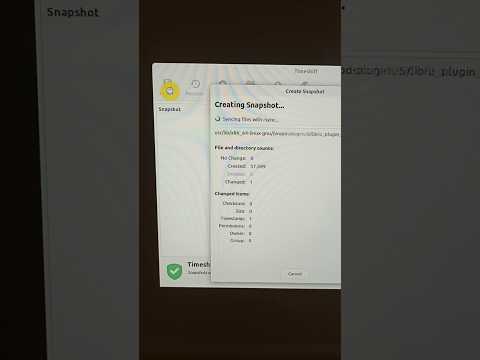 0:00:15
0:00:15
 0:00:16
0:00:16
 0:01:01
0:01:01
 0:04:11
0:04:11
 0:00:54
0:00:54
 0:21:07
0:21:07
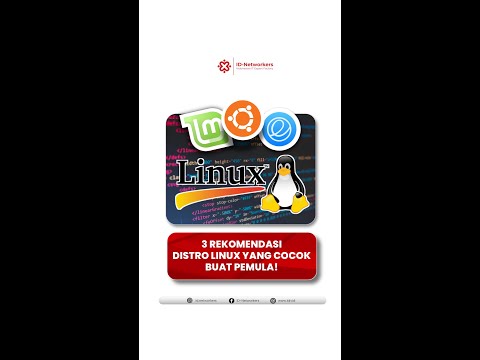 0:00:48
0:00:48