filmov
tv
Learn how to make your own custom USB Cable (DIY build guide)

Показать описание
Start building your own double sleeved custom USB Cable to match your desktop theme or your custom keyboard.
0:00 Intro
0:22 Parts List
0:35 Installing Paracord Sheath
1:34 Installing PET Sleeve
2:45 Strip cable
3:16 Soldering USB connectors
5:44 Test Cable
6:27 Assemble Connectors
8:43 Install Heat Shrinks
9:24 Video montage
Please share your comments and suggestion on how to improve the build.
This build is technically called a Legacy USB 2.0 to Type-C cable
USB Specifications:
Refer to (3.5.2 USB Type-C to USB 2.0 Standard-A Cable Assembly)
Parts:
Philippines:
International:
Please check AliExpress for the parts:
USB 2.0 Type A Male Plug -
USB Type C Male Plug -
Music:
What We Didn't Do by Particle House
Tools:
#usbcable #customusbcable #diyusbcable
0:00 Intro
0:22 Parts List
0:35 Installing Paracord Sheath
1:34 Installing PET Sleeve
2:45 Strip cable
3:16 Soldering USB connectors
5:44 Test Cable
6:27 Assemble Connectors
8:43 Install Heat Shrinks
9:24 Video montage
Please share your comments and suggestion on how to improve the build.
This build is technically called a Legacy USB 2.0 to Type-C cable
USB Specifications:
Refer to (3.5.2 USB Type-C to USB 2.0 Standard-A Cable Assembly)
Parts:
Philippines:
International:
Please check AliExpress for the parts:
USB 2.0 Type A Male Plug -
USB Type C Male Plug -
Music:
What We Didn't Do by Particle House
Tools:
#usbcable #customusbcable #diyusbcable
How to Learn to Sew for Free (Exact Plan for Making your Own Clothes)
Learn How To Make Your Art POP By Copying Mika Pikazo
how to learn a new language on your own! (a guide) ⭑
Make Your Own Gumball Machine for Kids! Learn Simple Physics and Colors with Marble Maze!
How to Learn English On Your Own (for FREE)
SKILLS TO LEARN IN YOUR FREE TIME! ⏰💻
Learn to Sew Ep.1 | How to start sewing your clothes - step by step from the beginning
What programming language you should learn👩💻(based off your interests) #programming #technology...
LEARN HOW TO MAKE LIQUID SOAP AT YOUR HOME COMFORT
How to improve your English speaking | Learn English Through Stories | Improve English
How to Learn a Language on Your Own | Learn English From Zero to Fluent at Home
🧠 HOW TO LEARN ART ON YOUR OWN (no art school)
70 Life Lessons To Learn Once That Will Improve Your Life Forever
Improve English Speaking Skills Daily Conversation | Practice English Listening
Dr. Joe Dispenza - Learn How to Reprogram Your Mind
LEARN ART ON YOUR OWN ( Ultimate study method)
Learn how to make your own custom computer chips!
Learn CAD in 10 Min : Turn Your Ideas into Reality
how to learn a language on your own | study tips 📚🌎
How to LEARN ANY LANGUAGE on Your Own (Fast!)
Learn to tie a knot in your thread - the easy way! #sew #sewing #handsewing
This is Why You Don't Learn From Your Mistakes
Unleash Your Super Brain To Learn Faster | Jim Kwik
What Happens To Your Brain When You Learn a New Language | Understanding with Unbabel
Комментарии
 0:08:08
0:08:08
 0:12:54
0:12:54
 0:07:45
0:07:45
 0:07:13
0:07:13
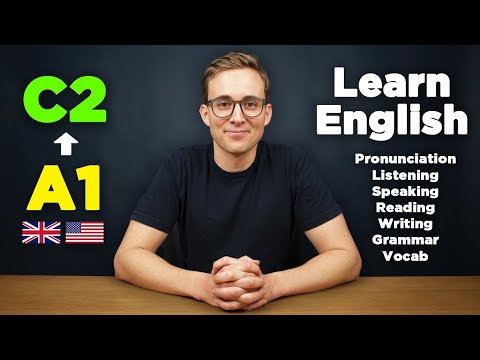 0:14:32
0:14:32
 0:01:01
0:01:01
 0:17:10
0:17:10
 0:00:32
0:00:32
 0:18:19
0:18:19
 0:20:01
0:20:01
 0:10:21
0:10:21
 0:10:50
0:10:50
 0:50:26
0:50:26
 0:14:46
0:14:46
 0:10:05
0:10:05
 0:16:19
0:16:19
 0:02:11
0:02:11
 0:13:28
0:13:28
 0:14:59
0:14:59
 0:07:38
0:07:38
 0:00:25
0:00:25
 0:10:51
0:10:51
 0:57:28
0:57:28
 0:02:16
0:02:16