filmov
tv
Activating Autocomplete in Anaconda | Autocomplete in jupyter Notebook
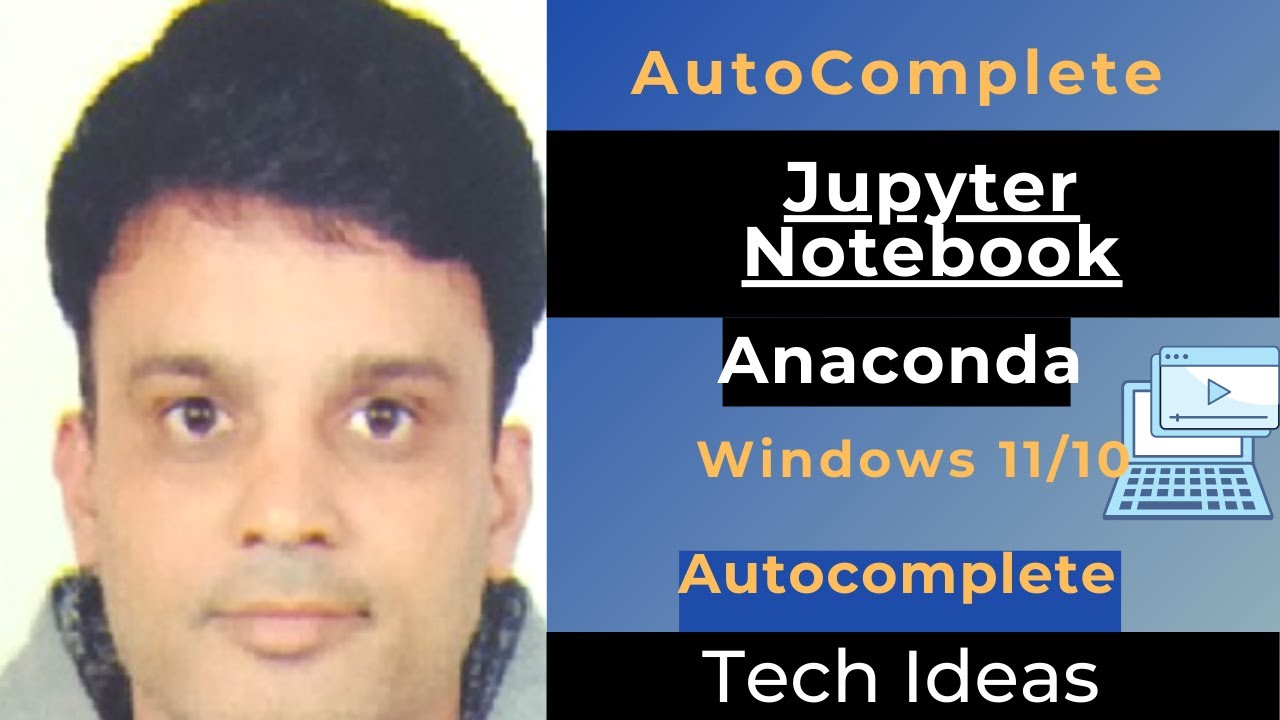
Показать описание
Jupyter notebook
step 1:
Open anaconda prompt and run the following commands
==================================================
command1
1) pip install jupyter_contrib_nbextensions
command2
2) pip install jupyter_nbextensions_configurator
command3
3) jupyter contrib nbextension install --user
command4
4) jupyter nbextensions_configurator enable --user
step 2: Open jupyter notebook
================================
a new tab will be added in your home page (Files, Running, Clusters, Nbextensions)
b)now click on nbextensions tab from the home tab
c)unckeck disable configuration for nbextensions ...........
c)search for Hinterland (select check option with Hinterland)
autocomplete is set up in ancaonda open python file and check
step 1:
Open anaconda prompt and run the following commands
==================================================
command1
1) pip install jupyter_contrib_nbextensions
command2
2) pip install jupyter_nbextensions_configurator
command3
3) jupyter contrib nbextension install --user
command4
4) jupyter nbextensions_configurator enable --user
step 2: Open jupyter notebook
================================
a new tab will be added in your home page (Files, Running, Clusters, Nbextensions)
b)now click on nbextensions tab from the home tab
c)unckeck disable configuration for nbextensions ...........
c)search for Hinterland (select check option with Hinterland)
autocomplete is set up in ancaonda open python file and check
Activating Autocomplete in Anaconda | Autocomplete syntax in jupyter notebook
Activating Autocomplete in Anaconda | Autocomplete in jupyter Notebook
Enable Autocomplete in Jupyter Notebook
Jupyter autocomplete
100% Working | Code Autocomplete in Jupyter Notebook without pip | Jupyter 7
Autocomplete syntax in jupyter notebook
My Python Development Environment Setup - Full Tutorial
How to Enable Auto-completion in Jupiter Notebook | Hack#10
Enable Autocomplete Features For Python File Editor On JupyterLab
1 pip install code to enable Autocompletion in Jupyter Notebook
How to Install nbextensions in Jupyter Notebook or nbextensions Not working error fixed
[Solved] Spyder Autocomplete Problem (Python) | Spyder Autocomplete not working with OpenCV (Python)
Autocompletar en Jupyter Notebook (Anaconda) - Autocompletado Python con Spyder en Anaconda
Tabnine for Jupyter Notebook Autocompletion
How to Use Jupyter Lab Autocompletion Tool for Python
Enable Autocomplete or Intellisense in Jupyter Notebook and Python #Shorts
Python code AutoComplete Extension for Jupyter Notebooks | Python Tips and Tricks | Python Tutorials
How to get autocomplete in jupyter notebook without using tab?
Autocomplete syntax in Jupyter notebook | Hack#10
Setting up Anaconda on Windows 10 machine
How to Install and Uninstall nbextension in Jupyter Notebook?
Python :How to get autocomplete in jupyter notebook without using tab?(5solution)
NBextension Installation
VS Code Auto-Complete (Intellisense) not working issue
Комментарии
 0:04:57
0:04:57
 0:04:51
0:04:51
 0:04:57
0:04:57
 0:02:29
0:02:29
 0:07:25
0:07:25
 0:02:58
0:02:58
 0:20:39
0:20:39
 0:00:46
0:00:46
 0:08:33
0:08:33
 0:00:47
0:00:47
 0:03:02
0:03:02
![[Solved] Spyder Autocomplete](https://i.ytimg.com/vi/QnTDot4-T7M/hqdefault.jpg) 0:03:44
0:03:44
 0:04:17
0:04:17
 0:02:00
0:02:00
 0:05:37
0:05:37
 0:00:50
0:00:50
 0:01:37
0:01:37
 0:03:35
0:03:35
 0:00:46
0:00:46
 0:03:52
0:03:52
 0:03:52
0:03:52
 0:03:27
0:03:27
 0:08:20
0:08:20
 0:01:34
0:01:34