filmov
tv
Configure Zoiper IAX SIP VOIP Softphone App with a SIP Account on Android Phone
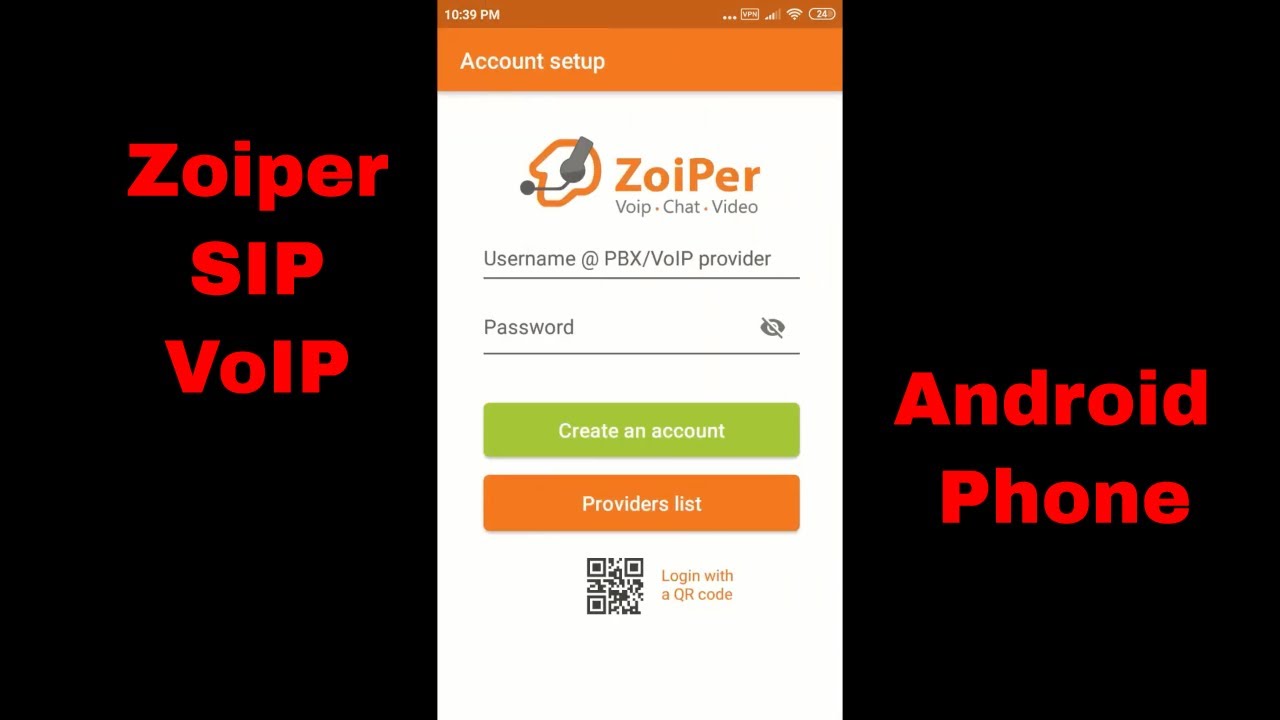
Показать описание
In This Video, You will learn, How to Configure Zoiper IAX SIP VOIP Softphone App with a SIP Account on Android Phone.
We are designed the video in 2 Parts, Steps 1 & 2.
Step 1 (Required Files Download): (00:10)
1. Go to Play Store
Step 2 (SIP Registration): (00:58)
1. Open the Zoiper IAX SIP VOIP Softphone
2. Press the Agree & Continue
4. Press the Create an account
5. Press Next
6. Skip the Authentication username & Outbound proxy
7. Wait until SIP UDP gone to green color with Found Message then press Skip
8. Press Finish
That's all the procedure of Configure Zoiper IAX SIP VOIP Softphone App with a SIP Account on Android Phone. Now you can call using the Zoiper IAX SIP VOIP Softphone
Thanks for watching the video. If you like this please SUBSCRIBE to my channel and don't forget to click the bell icon for getting notifications.
Follow Us:
#ZoiperSoftphone #ZoiperVOIP #ZoiperSIP #ZoiperIAXSIP
-~-~~-~~~-~~-~-
Please watch: "Reset forgotten Windows 10 Password with Hiren’s BootCD PE using USB | Tech Solutions"
-~-~~-~~~-~~-~-
We are designed the video in 2 Parts, Steps 1 & 2.
Step 1 (Required Files Download): (00:10)
1. Go to Play Store
Step 2 (SIP Registration): (00:58)
1. Open the Zoiper IAX SIP VOIP Softphone
2. Press the Agree & Continue
4. Press the Create an account
5. Press Next
6. Skip the Authentication username & Outbound proxy
7. Wait until SIP UDP gone to green color with Found Message then press Skip
8. Press Finish
That's all the procedure of Configure Zoiper IAX SIP VOIP Softphone App with a SIP Account on Android Phone. Now you can call using the Zoiper IAX SIP VOIP Softphone
Thanks for watching the video. If you like this please SUBSCRIBE to my channel and don't forget to click the bell icon for getting notifications.
Follow Us:
#ZoiperSoftphone #ZoiperVOIP #ZoiperSIP #ZoiperIAXSIP
-~-~~-~~~-~~-~-
Please watch: "Reset forgotten Windows 10 Password with Hiren’s BootCD PE using USB | Tech Solutions"
-~-~~-~~~-~~-~-
Configure Zoiper IAX SIP VOIP Softphone App with a SIP Account on Android Phone
How to Configure Zoiper IAX App with A SIP Account on Android Device
How to setup Zoiper softphone for Claricom SIP Provider
How to Configure Zoiper Lite App with A SIP Account on Android Device
Configuring Zoiper on Android
How to Set Up Zoiper with VoIP.ms
How to Configuration Zoiper at IPPBX
Configuring Zoiper for DialerAI
Zoiper IAX SIP VOIP Softphone v1.19.9 [Unlocked]
Softphone - Zoiper Installation and configuration
How to configure Zoiper on your Apple iPhone or iPad | IOS voip set up
How to configure Zoiper VoIP Phone for PC
Setup VoIP Phone System at Home or Office in 4 EASY STEPS | FreePBX and Zoiper Guide
DirectPhone 2 0. Mobile settings ZoiPer client Sip
Zoiper 5 setup w/ Freepbx
Zoiper SIP credentials
How to configure Zoiper VoIP on Android - Remosim
How to configure Zoiper app for Allstar Allstarlink with your account you added to iax.conf
How to configure VoIP on iPhone - Remosim
VOIP CONFIGURATION IN CSipSimple, Zoiper
Zoiper VoIP app Setup on Windows and IOS with 4COMMS VoIP | SIP Client Setup
Instalando App zoiper iax sip voip softphone, por TeamViewer
How to Set up Zoiper for Mac | A Complete Zoiper Setup Guide
15 Configuring Zoiper softphone
Комментарии
 0:03:35
0:03:35
 0:02:22
0:02:22
 0:01:33
0:01:33
 0:04:06
0:04:06
 0:01:31
0:01:31
 0:03:47
0:03:47
 0:00:46
0:00:46
 0:03:48
0:03:48
 0:02:56
0:02:56
 0:03:01
0:03:01
 0:06:15
0:06:15
 0:03:23
0:03:23
 0:17:53
0:17:53
 0:03:06
0:03:06
 0:01:36
0:01:36
 0:02:02
0:02:02
 0:02:07
0:02:07
 0:08:58
0:08:58
 0:02:06
0:02:06
 0:07:43
0:07:43
 0:16:17
0:16:17
 0:14:56
0:14:56
 0:03:17
0:03:17
 0:01:50
0:01:50