filmov
tv
Python: Split Each Excel Sheet Into Separate Files (fast & easy)

Показать описание
𝗗𝗘𝗦𝗖𝗥𝗜𝗣𝗧𝗜𝗢𝗡
▀▀▀▀▀▀▀▀▀▀▀▀▀▀▀▀▀▀▀▀▀▀▀▀▀▀
This video will show you how to split each worksheet in Excel into a separate Excel file/workbook using Python instead of VBA. In particular, we will be using the xlwings library.
Remark: In the video, I have used the os dependent '.api' method to copy sheets.
Since xlwings version 0.22 the '.copy()' has been implemented.
Additionally, xlwings.App() can now be used as context manager in xlwings v0.24.3:
This will make sure that there are no zombie processes left over on Windows, even if you use a hidden instance and your code fails.
It is therefore recommended to use it whenever you can. Therefore I have adjusted the code as follows:
👩💻 𝗣𝘆𝘁𝗵𝗼𝗻 𝗖𝗼𝗱𝗲:
from pathlib import Path
import xlwings as xw # pip install xlwings
EXCEL_FILE = Path(__file__).parent / 'YOUR_EXCEL_FILE.xlsx'
OUTPUT_DIR = Path(__file__).parent / 'Output'
# Create Output directory
OUTPUT_DIR.mkdir(parents=True, exist_ok=True)
with xw.App(visible=False) as app:
𝗧𝗢𝗢𝗟𝗦 𝗔𝗡𝗗 𝗥𝗘𝗦𝗢𝗨𝗥𝗖𝗘𝗦
▀▀▀▀▀▀▀▀▀▀▀▀▀▀▀▀▀▀▀▀▀▀▀▀▀▀
𝗖𝗢𝗡𝗡𝗘𝗖𝗧 𝗪𝗜𝗧𝗛 𝗠𝗘
▀▀▀▀▀▀▀▀▀▀▀▀▀▀▀▀▀▀▀▀▀▀▀▀▀▀
☕ 𝗕𝘂𝘆 𝗺𝗲 𝗮 𝗰𝗼𝗳𝗳𝗲𝗲?
Комментарии
 0:06:20
0:06:20
 0:02:05
0:02:05
 0:02:53
0:02:53
 0:08:01
0:08:01
 0:05:21
0:05:21
 0:01:22
0:01:22
 0:09:08
0:09:08
 0:15:20
0:15:20
 0:18:17
0:18:17
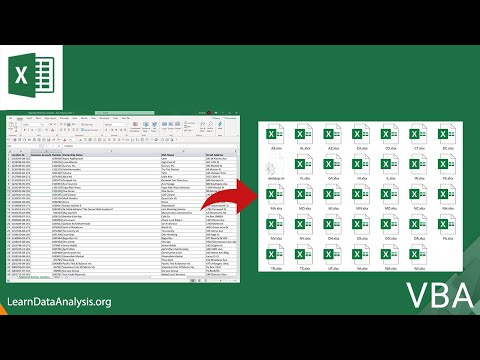 0:28:44
0:28:44
 0:06:42
0:06:42
 0:09:27
0:09:27
 0:04:36
0:04:36
 0:03:49
0:03:49
 0:10:42
0:10:42
 0:05:20
0:05:20
 0:07:37
0:07:37
 0:02:05
0:02:05
 0:05:59
0:05:59
 0:08:27
0:08:27
 0:03:13
0:03:13
 0:13:23
0:13:23
 0:00:51
0:00:51
 0:00:30
0:00:30