filmov
tv
How to Share a Folder in Windows Server (2016, 2019, 2022)

Показать описание
Wanting to learn how to share a folder on Windows Server? Join Adam in this video to learn how to share a folder using three different methods, Local Drive, Properties, and Advanced Sharing. These methods are the same in Windows Server 2016, 2019, and 2022.
00:00 Intro
01:31 Method 1: Using Local Drive (C: Drive)
04:59 Method 2: Using Properties
09:28 Method 3: Using Advanced Sharing
Connect with Adam Gordon:
#shareafolderusingwindowsserver #server2016foldersharing #server2019foldersharing
00:00 Intro
01:31 Method 1: Using Local Drive (C: Drive)
04:59 Method 2: Using Properties
09:28 Method 3: Using Advanced Sharing
Connect with Adam Gordon:
#shareafolderusingwindowsserver #server2016foldersharing #server2019foldersharing
Share Folder in Windows 10 \ 8 \ 7 | Network File Access Sharing in 4 Steps
How To Create a Shared Folder
How to Share Folders & Drives from one Computer to another Computer - Windows 10
How to share a folder to a specific user
How to Share Google Drive Files or Folders with a Link
Sharing Files Between Computers Wirelessly || Solution for sharing folders on WIFI network
How to email a Folder
How to set up network sharing in Windows 10 and share files, folders between computers.Easily!
Galaxy S24 File Transfer Trick: Access Your PC Files Wirelessly with SMB Share Folder! 💻📱
How to Share Folder and Provide Permission to the User || Learn Folder Sharing
How to share a folder in Windows 11
How to share files on OneDrive - The Complete Guide
How to Share Folder on Network in Windows 11/10/7 | Computer me Folder Share Kaise Kare
How to create Google Drive link to share files | To create shareable folder
How to Share a Folder in Windows Server (2016, 2019, 2022)
How to share Folder with another Computer in LAN Network? || Computer Sharing
How to Share Folder in Linux
Windows 10 : Set Shared Folder password | NETVN
Share Folder On Windows 7 Step by Step Guide
Transfer Files Between Two Laptops over Wi-Fi
How to access Shared files and folder via IP Address.
How to share folder or drive in windows 10 computer
How to Share a Folder in Windows Server 2012
How to Share Folder and Files in Windows 7 and 8
Комментарии
 0:03:15
0:03:15
 0:01:11
0:01:11
 0:04:41
0:04:41
 0:00:21
0:00:21
 0:04:37
0:04:37
 0:03:22
0:03:22
 0:01:56
0:01:56
 0:05:41
0:05:41
 0:06:00
0:06:00
 0:06:44
0:06:44
 0:04:35
0:04:35
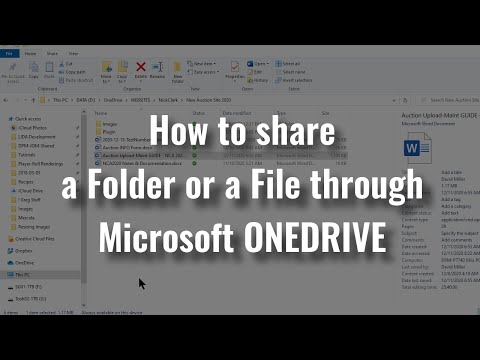 0:04:31
0:04:31
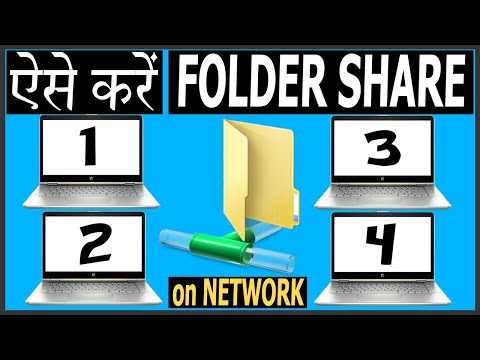 0:05:17
0:05:17
 0:02:11
0:02:11
 0:14:46
0:14:46
 0:09:45
0:09:45
 0:01:53
0:01:53
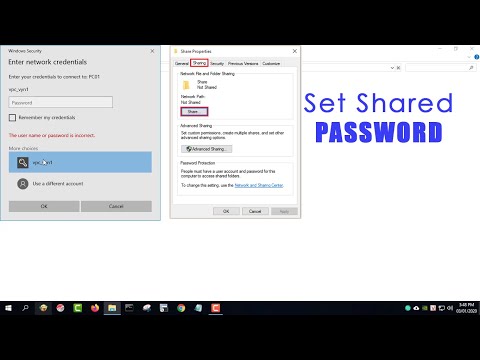 0:03:04
0:03:04
 0:03:49
0:03:49
 0:05:30
0:05:30
 0:01:27
0:01:27
 0:01:00
0:01:00
 0:04:27
0:04:27
 0:01:40
0:01:40