filmov
tv
Error code 0x80070035 | Windows cannot access | The Network path was not found 100% solve

Показать описание
Error code 0x80070035 | Windows cannot access | The Network path was not found 100% solve
In this video, I will show you step by step tutorial on How to solve Error code 0x80070035 or Windows cannot access Pc names orThe Network path was not found on the Windows computer Using Registry Editor Simple Process.
Time Stamp :
00:38: Introduction
01:40: Windows cannot Access Problem
01:51: Open Regedit and create
02:51: Create a New key Dword (32-bit) for the name: AllowInsecureGuestAuth
Registry Editor Path
HKEY_LOCAL_MACHINE\SYSTEM\CurrentControlSet\Services\LanmanWorkstation\Parameters
Value Name: AllowInsecureGuestAuth Value data: 1
Cover Topic :
windows cannot access pc name network sharing
windows cannot access pc
windows cannot access pc name
windows cannot access pc contact your administrator
windows cannot access pc check the spelling of the name
windows cannot access pc on network
this pc Windows cannot access the specified device path or file
the network path was not found windows 10
the network path was not found windows 7
the network path was not found windows 11
the network path was either typed incorrectly does not exist
the network path was not found windows xp
error code 0x80070035 in hindi
windows canot access windows 7
windows cannot access shared folder windows 11
0x80070035 windows 11
windows canot access shared folder windows 10
Contact info:-
Don't Forget To My YouTube Channel
----------------------------------------------------------
Like Share Comment And Subscribe Press Bell Icon For New Updates
***********************************************************************
#0x80070035 #windowscanotacess #thenetworkpathwasnotfound
In this video, I will show you step by step tutorial on How to solve Error code 0x80070035 or Windows cannot access Pc names orThe Network path was not found on the Windows computer Using Registry Editor Simple Process.
Time Stamp :
00:38: Introduction
01:40: Windows cannot Access Problem
01:51: Open Regedit and create
02:51: Create a New key Dword (32-bit) for the name: AllowInsecureGuestAuth
Registry Editor Path
HKEY_LOCAL_MACHINE\SYSTEM\CurrentControlSet\Services\LanmanWorkstation\Parameters
Value Name: AllowInsecureGuestAuth Value data: 1
Cover Topic :
windows cannot access pc name network sharing
windows cannot access pc
windows cannot access pc name
windows cannot access pc contact your administrator
windows cannot access pc check the spelling of the name
windows cannot access pc on network
this pc Windows cannot access the specified device path or file
the network path was not found windows 10
the network path was not found windows 7
the network path was not found windows 11
the network path was either typed incorrectly does not exist
the network path was not found windows xp
error code 0x80070035 in hindi
windows canot access windows 7
windows cannot access shared folder windows 11
0x80070035 windows 11
windows canot access shared folder windows 10
Contact info:-
Don't Forget To My YouTube Channel
----------------------------------------------------------
Like Share Comment And Subscribe Press Bell Icon For New Updates
***********************************************************************
#0x80070035 #windowscanotacess #thenetworkpathwasnotfound
Комментарии
 0:03:48
0:03:48
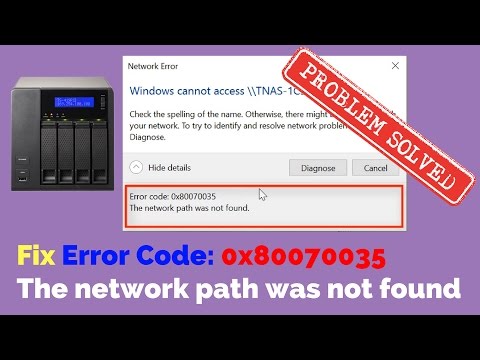 0:07:37
0:07:37
![[SOLVED] Error Code](https://i.ytimg.com/vi/PWkmH3rnbiU/hqdefault.jpg) 0:06:38
0:06:38
 0:04:30
0:04:30
 0:02:48
0:02:48
 0:02:50
0:02:50
 0:01:52
0:01:52
 0:02:09
0:02:09
 0:04:12
0:04:12
 0:05:42
0:05:42
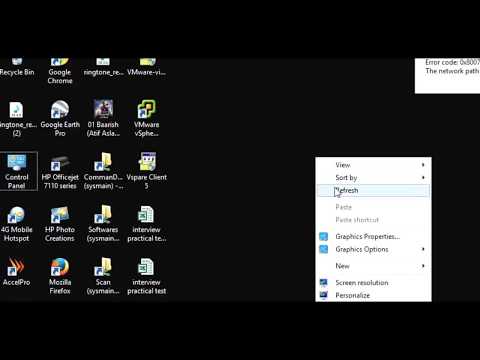 0:07:11
0:07:11
 0:06:13
0:06:13
 0:02:40
0:02:40
 0:07:21
0:07:21
 0:02:17
0:02:17
 0:03:04
0:03:04
 0:02:49
0:02:49
 0:06:02
0:06:02
 0:02:33
0:02:33
 0:02:41
0:02:41
 0:02:30
0:02:30
 0:04:47
0:04:47
 0:00:42
0:00:42
 0:01:59
0:01:59