filmov
tv
Operation Could Not Be Completed|Error 0x00000bc4| No Printers Were Found.

Показать описание
Thanks for watching the video.
Operation Could Not Be Completed|Error 0x00000bc4| No Printers Were Found.
Share printer when error showing then you can't imagine the maximum time that now what are you doing? You are trying to add a wireless printer to your computer. There has been an issue with your printer’s wireless connection
An error with your printer spooler. The terms may be quite overwhelming for a typical home printer user, but this error is quite easy to fix.
To fix 0x00000bc4 when printing from your computer, you have to follow this guide.
Alternative Solution To 0x00000bc4 Error:::
Hard reset your printer by unplugging the power cord and waiting for at least 2 minutes before plugging it back on.
Make sure it’s connected to your wireless network.
On your computer, go to CMD by searching for it on your Start menu. Make sure you select Run as administrator for this fix to work.
Once CMD is opened, type “net stop spooler” and press Enter.
Type “del %systemroot%\System32\spool\printers* /Q” and press Enter.
Type “net start spooler” and press Enter.
if you have any questions then you can comment in the comment box.
stay with us
thanks.
Operation Could Not Be Completed|Error 0x00000bc4| No Printers Were Found.
Share printer when error showing then you can't imagine the maximum time that now what are you doing? You are trying to add a wireless printer to your computer. There has been an issue with your printer’s wireless connection
An error with your printer spooler. The terms may be quite overwhelming for a typical home printer user, but this error is quite easy to fix.
To fix 0x00000bc4 when printing from your computer, you have to follow this guide.
Alternative Solution To 0x00000bc4 Error:::
Hard reset your printer by unplugging the power cord and waiting for at least 2 minutes before plugging it back on.
Make sure it’s connected to your wireless network.
On your computer, go to CMD by searching for it on your Start menu. Make sure you select Run as administrator for this fix to work.
Once CMD is opened, type “net stop spooler” and press Enter.
Type “del %systemroot%\System32\spool\printers* /Q” and press Enter.
Type “net start spooler” and press Enter.
if you have any questions then you can comment in the comment box.
stay with us
thanks.
Operation Could Not be Completed Error 0×00000709 - Fix
Share Printer Problem | Operation could not be completed error 0x00000709
How to Fix Operation Could Not Be Completed Error 0x709 or 709 Shared Printer
Fix Operation Could Not Be Completed (Error 0x00000709) in Windows 11 | How To fix Printer Error 🖨️...
Operation Could Not Be Completed Error 0x00000040 The Specified Network Name Is No Longer Available
Operation Could Not Be Completed Error 0x00000040 |The Specified Network Name Is No Longer Available
How To Solved operation could not be completed error 0x709 Fix windows 11 & 10
FIXED PRINTING PROBLEM | Operation could not be completed (error 0x00000040).
The request could not be performed because of an I/O device error in Windows 11/10/8/7 - How To Fix
Operation Could not be completed (Error 0x000006ba) Restart Print Spooler
How to Fix operation could not be complete error code 0x00000005
Fix Printer Error Operation Couldn’t Complete Error Code 0x00000005
Fix for the Operation Could Not Be Completed Printer Error (0x00000077)
How to Fix Operation Could Not Be Completed Error 0x00000bc4 No Printers Were Found Windows 11 / 10
4 Ways To Fix Printers Operation could not be completed (error 0x8000fff) | Catastrophic failure
How to Fix Operation could not be completed error code 0x00000005
Operation could not be completed (error 0x00000709)| Fix cannot Set Default Printer Error 0x00000709
How to Fix Printer Error Code 0x00000771 Operation Could Not be Complete
Operation Could Not Be Completed Error 0x00000771 | Fix Error 0x00000771| Printer Error .
How To Fix Error The Operation Could Not Be Completed Error For Fallout 4 - PS4 / PS5 Tutorial
How To Fix The Operation Cannot Complete Because Of An Unknown Error Cannot Can't Adobe Illustr...
100% Fixed Printer error 0x00000709 – Operation could not be completed for Windows 11
(FIX)cannot set default printer || Operation could not be completed Error :0x00000709 , 0x00000005
FIX operation could not be completed (error 0x00000709) on Windows 11 /10
Комментарии
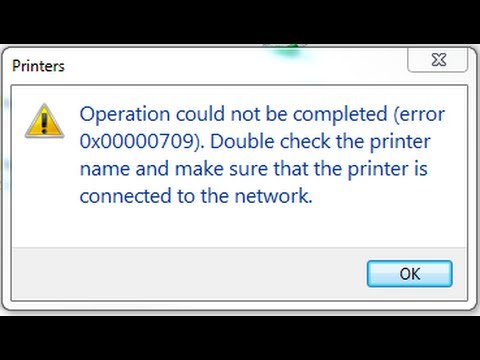 0:02:14
0:02:14
 0:02:57
0:02:57
 0:06:49
0:06:49
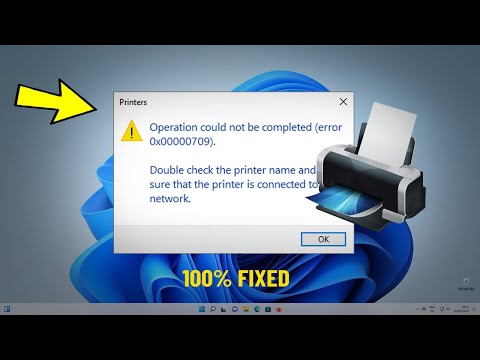 0:03:34
0:03:34
 0:02:33
0:02:33
 0:05:32
0:05:32
 0:05:41
0:05:41
 0:04:07
0:04:07
 0:04:36
0:04:36
 0:02:46
0:02:46
 0:01:16
0:01:16
 0:02:03
0:02:03
 0:02:55
0:02:55
 0:01:30
0:01:30
 0:02:34
0:02:34
 0:03:09
0:03:09
 0:06:18
0:06:18
 0:02:19
0:02:19
 0:00:53
0:00:53
 0:01:13
0:01:13
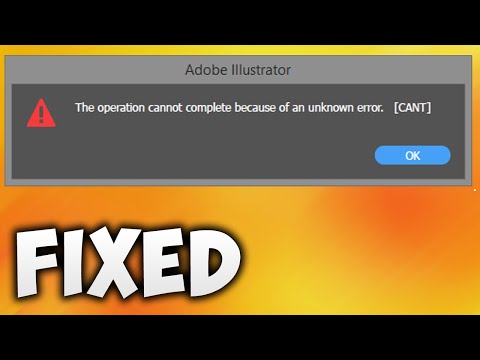 0:00:45
0:00:45
 0:05:03
0:05:03
 0:04:15
0:04:15
 0:00:50
0:00:50