filmov
tv
How to Dockerize Spring boot with MySql | Implementation | Live Demo | Docker Compose | Code Decode

Показать описание
In this example How to dockerize spring boot mysql by code decode
Udemy Course of Code Decode on Microservice k8s AWS CICD link:
Course Description Video :
In his video of code decode we have explained how to dockerize mysql and spring boot application
What all we will cover?
Installing docker
Why Docker Desktop and not Docker Engine
Bare Minimum requirement for Docker on Windows and linux
Dockerize Spring Boot app, connect to Database container.
Docker Compose
Whats networking
Where to Start?
To start with you can either install docker *or directly install Docker desktop
But I prefer Docker desktop Because
Docker Engine is the core technology for Docker containers, available as a command-line tool on Linux, Windows, and macOS,
while Docker Desktop is a desktop application that includes Docker Engine, along with a graphical user interface and additional tools for container development and deployment, available only on Windows and macOS.
How to install Docker desktop
Here are the step-by-step instructions to install Docker Desktop:
Choose your operating system: Click on the "Download for {Your OS}" button and select your operating system. Docker Desktop is available for Windows 10 Pro/Enterprise/Education, macOS, and several Linux distributions.
Download Docker Desktop: Once you have selected your operating system, Docker Desktop will start downloading.
Install Docker Desktop: Once the download is complete, run the installer and follow the prompts to install Docker Desktop. On Windows, you may need to enable Hyper-V and/or the Windows Subsystem for Linux (WSL) during the installation process.
Verify the installation: Open a terminal window and type `docker version` to verify that Docker is installed correctly. If the command returns the version of Docker installed, then the installation was successful.
That's it! Once Docker Desktop is installed and running, you can start building and running Docker containers.
What all we will do in this video
we'll dockerize a Spring Boot Application to run it in an isolated environment, a.k.a. container.
We'll learn how to create a composition of containers, which depend on each other and are linked against each other
We'll also see how they can be managed together with single commands.
Commands we used
docker build -t codedecode25/testapril:1.0.0 .
Mask sure not to use any upper case letter in image name
The “build” command will build an image according to the instructions that we passed to the Dockerfile and the -t flag is used to add a tag for our image.
-t simply means tag followed by ‘ name:tag ’ format.
. is for root folder
docker run -p 8080:8080 codedecode25/testapril:1.0.0
You may add the -d flag before -p to avoid seeing any logs and run the container in the background mode.
Hibernate Interview Questions and Answers:
Spring Boot Interview Questions and Answers:
Subscriber and Follow Code Decode
#docker #springboot #codedecode
Udemy Course of Code Decode on Microservice k8s AWS CICD link:
Course Description Video :
In his video of code decode we have explained how to dockerize mysql and spring boot application
What all we will cover?
Installing docker
Why Docker Desktop and not Docker Engine
Bare Minimum requirement for Docker on Windows and linux
Dockerize Spring Boot app, connect to Database container.
Docker Compose
Whats networking
Where to Start?
To start with you can either install docker *or directly install Docker desktop
But I prefer Docker desktop Because
Docker Engine is the core technology for Docker containers, available as a command-line tool on Linux, Windows, and macOS,
while Docker Desktop is a desktop application that includes Docker Engine, along with a graphical user interface and additional tools for container development and deployment, available only on Windows and macOS.
How to install Docker desktop
Here are the step-by-step instructions to install Docker Desktop:
Choose your operating system: Click on the "Download for {Your OS}" button and select your operating system. Docker Desktop is available for Windows 10 Pro/Enterprise/Education, macOS, and several Linux distributions.
Download Docker Desktop: Once you have selected your operating system, Docker Desktop will start downloading.
Install Docker Desktop: Once the download is complete, run the installer and follow the prompts to install Docker Desktop. On Windows, you may need to enable Hyper-V and/or the Windows Subsystem for Linux (WSL) during the installation process.
Verify the installation: Open a terminal window and type `docker version` to verify that Docker is installed correctly. If the command returns the version of Docker installed, then the installation was successful.
That's it! Once Docker Desktop is installed and running, you can start building and running Docker containers.
What all we will do in this video
we'll dockerize a Spring Boot Application to run it in an isolated environment, a.k.a. container.
We'll learn how to create a composition of containers, which depend on each other and are linked against each other
We'll also see how they can be managed together with single commands.
Commands we used
docker build -t codedecode25/testapril:1.0.0 .
Mask sure not to use any upper case letter in image name
The “build” command will build an image according to the instructions that we passed to the Dockerfile and the -t flag is used to add a tag for our image.
-t simply means tag followed by ‘ name:tag ’ format.
. is for root folder
docker run -p 8080:8080 codedecode25/testapril:1.0.0
You may add the -d flag before -p to avoid seeing any logs and run the container in the background mode.
Hibernate Interview Questions and Answers:
Spring Boot Interview Questions and Answers:
Subscriber and Follow Code Decode
#docker #springboot #codedecode
Комментарии
 0:08:17
0:08:17
 0:14:22
0:14:22
 0:17:51
0:17:51
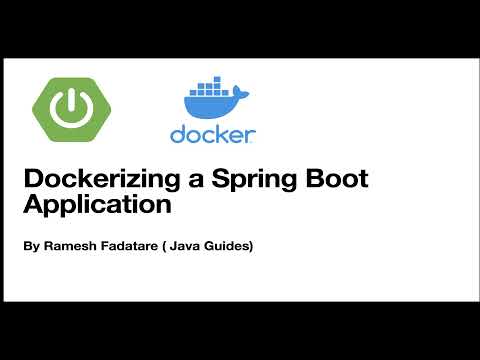 0:19:01
0:19:01
 0:11:04
0:11:04
 0:09:14
0:09:14
 0:19:54
0:19:54
 0:17:39
0:17:39
 0:11:32
0:11:32
 0:13:26
0:13:26
 0:07:05
0:07:05
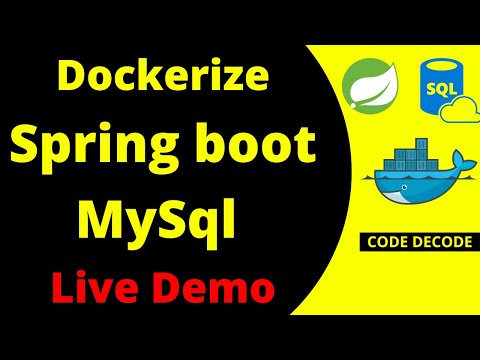 0:47:14
0:47:14
 0:08:05
0:08:05
 0:11:21
0:11:21
 0:15:01
0:15:01
 0:10:46
0:10:46
 0:19:08
0:19:08
 0:21:59
0:21:59
 0:16:00
0:16:00
 1:50:11
1:50:11
 0:11:29
0:11:29
 0:09:13
0:09:13
 0:17:54
0:17:54
 0:48:38
0:48:38