filmov
tv
KeyShot Quick Tip - Lighting Presets

Показать описание
KeyShot's Lighting Presets offer a wide range of options, including Performance Mode, Basic, Product, Interior, Jewelry, and Custom settings. Watch this video led by Industrial Design Specialist, Brooke Harrington, to learn about each one.
Music: Flames - Dan Henig
Music: Flames - Dan Henig
KeyShot Quick Tip - Lighting Basics with HDRI Editor
KeyShot Quick Tip - Lighting Presets
KeyShot Quick Tip - Volumetric Lighting: Creating Light Rays
How to Add Lights in KeyShot Quick & Easy Tutorial
KeyShot Quick Tip: Custom Lighting Presets
KeyShot Quick Tip: Lighting Jewelry
KeyShot Quick Tip: Lightning Fast Color Studies
KeyShot Quick Tip - Physical Lights & Light Gizmos
KeyShot Quick Tip - Glowing Buttons
KeyShot Quick Tip - 3 Point Lighting for Vehicles
KeyShot Quick Tip: IES Profiles
KeyShot Essentials - Lighting 101
KeyShot Quick Tip Lighting Basics with HDRI Editor
KeyShot Quick Tip: Glowing Lights with Bloom
KeyShot Quicktip: Animated Lighting in KeyShot
KeyShot Quick Tip - Denoise & Firefly Removal
KeyShot Quick Tip - Working with Ground Planes
KeyShot Quick Tip: Illuminated Displays
KeyShot Quick Tip: Glowing Backlit Buttons
KeyShot Quick Tip: HDRI editor
8 Easy Tricks Every KeyShot User Should Know
KeyShot Quick Tip - Adding Reflections
KeyShot Quick Tip - Pulsing LEDs Using the Color Fade Animation Node
KeyShot Quick Tip: Center View
Комментарии
 0:05:32
0:05:32
 0:03:00
0:03:00
 0:05:28
0:05:28
 0:10:10
0:10:10
 0:01:45
0:01:45
 0:03:36
0:03:36
 0:02:15
0:02:15
 0:03:32
0:03:32
 0:03:02
0:03:02
 0:10:41
0:10:41
 0:01:20
0:01:20
 0:07:22
0:07:22
 0:05:32
0:05:32
 0:01:55
0:01:55
 0:02:59
0:02:59
 0:03:13
0:03:13
 0:05:41
0:05:41
 0:02:13
0:02:13
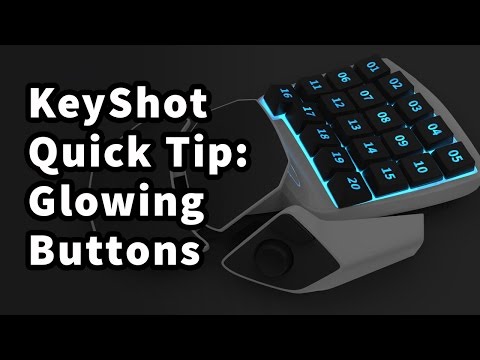 0:03:11
0:03:11
 0:02:39
0:02:39
 0:06:18
0:06:18
 0:03:26
0:03:26
 0:04:05
0:04:05
 0:01:51
0:01:51