filmov
tv
KeyShot Quick Tip - Physical Lights & Light Gizmos

Показать описание
KeyShot 10's updated features bring a variety of UI and workflow improvements to help streamline your KeyShot Projects. Follow along as Creative Specialist, Karim Merchant introduces you to the "Add Light" menu and the new Light Gizmos Feature. In this Video you will learn about:
- Adding physical lights in KeyShot 10
- Using the new Light Gizmos feature
Music: Flames - Dan Henig
- Adding physical lights in KeyShot 10
- Using the new Light Gizmos feature
Music: Flames - Dan Henig
KeyShot Quick Tip - Physical Lights & Light Gizmos
KeyShot Quick Tip - Model Sets
KeyShot Quick Tip - Lighting Basics with HDRI Editor
KeyShot Quick Tip - 5 Must Know Hotkeys
How to Add Lights in KeyShot Quick & Easy Tutorial
KeyShot Quick Tip - Working with Ground Planes
KeyShot Quick Tip - Using The Light Manager
KeyShot Quick Tip - New Lighting Tools in KeyShot Studio
What's New In KeyShot 10 Webinar Highlight - Physical Lights & Light Gizmos
KeyShot Quick Tip - Volumetric Lighting: Creating Light Rays
KeyShot Quick Tip - 3D Printing KeyShot Geometry
KeyShot Quick Tip - Move Tool Improvements
From Physical to Digital with KeyShot | Frank Tyneski
KeyShot Quick Tip - Adding Textures and Materials to Labels
KeyShot Quick Tip - Glowing Buttons
KeyShot Tutorial - Collision Detection in KeyShot 10.1
KeyShot Quick Tip - Solo Mode
Webinar 80: From Physical to Digital - X-Rite Material Scanning for 3D Rendering in KeyShot
KeyShot Quick Tip - Locked Camera Mapping
KeyShot Quick Tip - Denoise & Firefly Removal
KeyShot Quick Tip: Glowing Backlit Buttons
Keyshot Tips: White Products on White Background
KeyShot Quick Tip - Sun and Sky Day Arc Animation
KeyShot Tutorial - Rendering Basics and Improvements
Комментарии
 0:03:32
0:03:32
 0:02:39
0:02:39
 0:05:32
0:05:32
 0:02:34
0:02:34
 0:10:10
0:10:10
 0:05:41
0:05:41
 0:02:28
0:02:28
 0:04:04
0:04:04
 0:04:13
0:04:13
 0:05:28
0:05:28
 0:03:38
0:03:38
 0:03:12
0:03:12
 0:42:05
0:42:05
 0:03:07
0:03:07
 0:03:02
0:03:02
 0:06:32
0:06:32
 0:02:17
0:02:17
 0:52:56
0:52:56
 0:01:34
0:01:34
 0:03:13
0:03:13
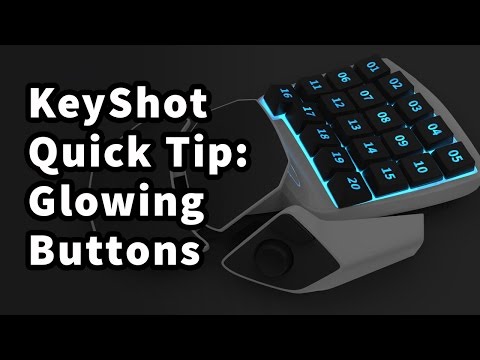 0:03:11
0:03:11
 0:01:59
0:01:59
 0:02:34
0:02:34
 0:09:21
0:09:21