filmov
tv
Java EE Tutorial #4 - Security Realms with Glassfish Part 2

Показать описание
Java EE Tutorial #4 - Security Realms with Glassfish Part 2
In this tutorial I will show you how to create a security realm and configure it to use it with a database. In this video we use the JDBC Connection Pool from a previous tutorial to connect to ou mysql database where we create some new tables for storing the login informations.
If you have any questions, feel free to write a comment ;).
Subscribe now!
In this tutorial I will show you how to create a security realm and configure it to use it with a database. In this video we use the JDBC Connection Pool from a previous tutorial to connect to ou mysql database where we create some new tables for storing the login informations.
If you have any questions, feel free to write a comment ;).
Subscribe now!
Java EE Tutorial #4 - Security Realms with Glassfish Part 1
Java EE Tutorial 2023
4. Java EE Grundlagen-Tutorial - Grundlagen der Java Persistence API
Java vs Java EE: What's The Differences?
Java EE Tutorial #4 - Security Realms with Glassfish Part 2
Java EE Tutorial For Beginners | What is Java EE? | Java Tutorial For Beginners | Simplilearn
Java is mounting a huge comeback
1. Wrox: Java EE Tutorial Overview
Tutorial Java EE - 4. JSP
Java Enterprise Java Beans Einführung | Java EE Tutorial deutsch
Developing Web Application with Java EE 7: Information Session (4/11/2013)
Java EE Tutorial #15 - Preparing for Java EE 7
Is Java EE an Outdated Tech?
Java EE 7 Tutorial | What Is Java EE And Who Uses It?
Building web applications in Java with Spring Boot 3 – Tutorial
Easiest Programming language to start with to earn money
Does Java SUCK!? 👩💻 #programming #technology #software #tech #code #career #java
Introduction To Java, Java EE, SOA Certification Training | Simplilearn
Java EE Tutorial #13 - JavaMail Session
Lambda Expression in Java
Java EE Tutorial #3 - JPA Database Connection Part 2
Java EE Tutorial #3 - JPA Database Connection Part 1
JSF Layouts in Java EE
Repeatable Annotations Use Case in JPA #java #shorts #coding #airhacks
Комментарии
 0:10:49
0:10:49
 0:26:16
0:26:16
 0:06:30
0:06:30
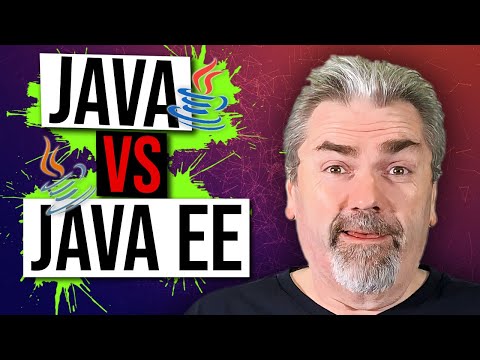 0:06:31
0:06:31
 0:10:07
0:10:07
 0:10:29
0:10:29
 0:03:40
0:03:40
 0:06:33
0:06:33
 0:08:50
0:08:50
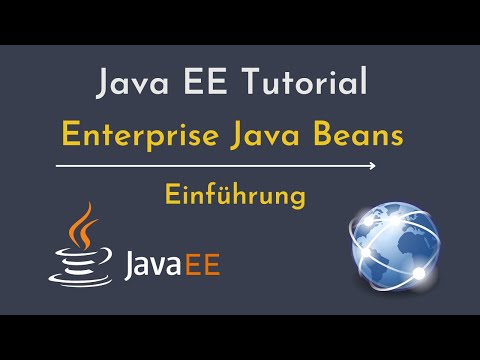 0:12:09
0:12:09
 1:02:22
1:02:22
 0:07:05
0:07:05
 0:04:30
0:04:30
 0:04:25
0:04:25
 3:30:40
3:30:40
 0:00:30
0:00:30
 0:00:52
0:00:52
 0:01:45
0:01:45
 0:06:54
0:06:54
 0:01:00
0:01:00
 0:10:27
0:10:27
 0:10:57
0:10:57
 0:13:23
0:13:23
 0:01:00
0:01:00