filmov
tv
Excel 2013 Tutorial#1 Conditional Formatting in Excel 2013

Показать описание
Excel Basic Concepts –
Filters in excel –
Short key – Alt D FF
You can also find the filter tab in data tab.
Freeze rows:
1. Select the row below the row(s) you want to freeze. In our example, we want to freeze header row which contains name and rank
2. Click the View tab.
3. Select the Freeze Panes command, then choose Freeze top row from the drop-down menu.
4. The rows will be frozen in place.
We can also freeze row / col in between by selecting row and selecting freeze panes instead of selecting freeze top row.
We can add multiple work sheets in same excel file. To rename the sheet, just right click on the sheet tab it will options select rename and rename it. Also to delete we need to right click and delete the sheet.
We can also group worksheets:
• Select the first worksheet you wish to include in the worksheet group. Selecting the first worksheet of the group.
• Press and hold the Ctrl key on your keyboard.
• Select the next worksheet you want in the group. ...
• Release the Ctrl key.
Filters in excel –
Short key – Alt D FF
You can also find the filter tab in data tab.
Freeze rows:
1. Select the row below the row(s) you want to freeze. In our example, we want to freeze header row which contains name and rank
2. Click the View tab.
3. Select the Freeze Panes command, then choose Freeze top row from the drop-down menu.
4. The rows will be frozen in place.
We can also freeze row / col in between by selecting row and selecting freeze panes instead of selecting freeze top row.
We can add multiple work sheets in same excel file. To rename the sheet, just right click on the sheet tab it will options select rename and rename it. Also to delete we need to right click and delete the sheet.
We can also group worksheets:
• Select the first worksheet you wish to include in the worksheet group. Selecting the first worksheet of the group.
• Press and hold the Ctrl key on your keyboard.
• Select the next worksheet you want in the group. ...
• Release the Ctrl key.
 0:05:50
0:05:50
 0:08:06
0:08:06
 0:07:00
0:07:00
 0:02:06
0:02:06
 0:04:53
0:04:53
 0:06:38
0:06:38
 0:03:53
0:03:53
 0:04:53
0:04:53
 0:09:21
0:09:21
 0:04:27
0:04:27
 0:15:03
0:15:03
 0:06:48
0:06:48
 0:10:37
0:10:37
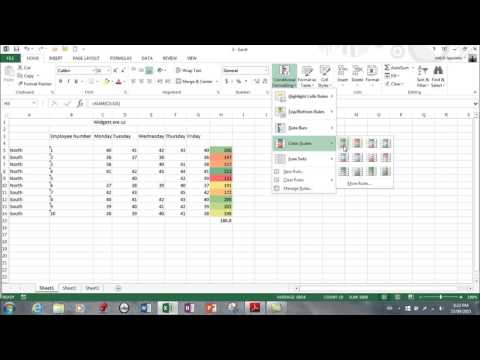 0:10:28
0:10:28
 0:02:06
0:02:06
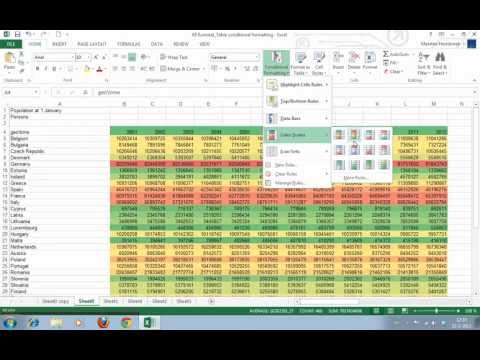 0:03:29
0:03:29
 0:05:57
0:05:57
 0:14:24
0:14:24
 0:03:14
0:03:14
 0:08:52
0:08:52
 0:09:40
0:09:40
 0:09:00
0:09:00
 0:20:34
0:20:34
 1:28:15
1:28:15