filmov
tv
Bionic Reading® for Adobe InDesign, Tutorial. | Bionic Reading®🇨🇭

Показать описание
Our brand-new product “Bionic Reading® InDesign Plugin” for Adobe InDesign is ready to use.
Zuri Klaschka, developer.
“Hi and welcome to this introduction to the Bionic Reading® Plugin for Adobe InDesign. My name is Zuri Klaschka and I’m the developer of the InDesign plugin. In this video, we’ll take a look at how you can use the plugin to add Bionic Reading® to your InDesign documents. We’ll cover both the basics and some more advanced things to look out for. Let’s get started.”
Introduction.
The Bionic Reading® InDesign Plugin is a tool for creating Bionic Reading® documents in Adobe InDesign. You can use it to apply Bionic Reading® fixation to stories inside your document while retaining any character style metadata present in the document. This also makes it easy to adjust or unapply any fixation.
Requirements.
The Bionic Reading® InDesign Plugin requires the following software:
• MacOS or Windows 10 or later
• Adobe InDesign 18.5 or later
• Adobe Creative Cloud Desktop App
Conditions.
The “Bionic Reading® InDesign Plugin” is a part of our licence agreement with Publishers.
Support.
Zuri Klaschka is the developer of the Bionic Reading® InDesign Plugin in collaboration with Bionic Reading®. You will find out more about Zuri in her LinkedIn profile.
—
More Bionic Reading® products🇨🇭
👉 New: Bionic Reading® Font
👉 BR Word Add-In
👉 BR Web App
👉 BR iOS App
👉 BR Android App
👉 BR macOS App
👉 BR Windows App
👉 BR Chrome Extension
👉 BR Volume Licensing
👉 BR InDesign Plugin
👉 BR for Publisher
👉 BR for Selfpublisher
👉 BR IP Licensing
👉 BR API Licensing
You can find all Bionic Reading® products on our website.
—
“Only the original is good enough.
Because it’s for you.”
Bionic Reading®
Faster. Better. More focused. Reading.
Made in Switzerland🇨🇭
—
#bionicreading #adobe #adobeindesign #books
Zuri Klaschka, developer.
“Hi and welcome to this introduction to the Bionic Reading® Plugin for Adobe InDesign. My name is Zuri Klaschka and I’m the developer of the InDesign plugin. In this video, we’ll take a look at how you can use the plugin to add Bionic Reading® to your InDesign documents. We’ll cover both the basics and some more advanced things to look out for. Let’s get started.”
Introduction.
The Bionic Reading® InDesign Plugin is a tool for creating Bionic Reading® documents in Adobe InDesign. You can use it to apply Bionic Reading® fixation to stories inside your document while retaining any character style metadata present in the document. This also makes it easy to adjust or unapply any fixation.
Requirements.
The Bionic Reading® InDesign Plugin requires the following software:
• MacOS or Windows 10 or later
• Adobe InDesign 18.5 or later
• Adobe Creative Cloud Desktop App
Conditions.
The “Bionic Reading® InDesign Plugin” is a part of our licence agreement with Publishers.
Support.
Zuri Klaschka is the developer of the Bionic Reading® InDesign Plugin in collaboration with Bionic Reading®. You will find out more about Zuri in her LinkedIn profile.
—
More Bionic Reading® products🇨🇭
👉 New: Bionic Reading® Font
👉 BR Word Add-In
👉 BR Web App
👉 BR iOS App
👉 BR Android App
👉 BR macOS App
👉 BR Windows App
👉 BR Chrome Extension
👉 BR Volume Licensing
👉 BR InDesign Plugin
👉 BR for Publisher
👉 BR for Selfpublisher
👉 BR IP Licensing
👉 BR API Licensing
You can find all Bionic Reading® products on our website.
—
“Only the original is good enough.
Because it’s for you.”
Bionic Reading®
Faster. Better. More focused. Reading.
Made in Switzerland🇨🇭
—
#bionicreading #adobe #adobeindesign #books
Комментарии
 0:08:48
0:08:48
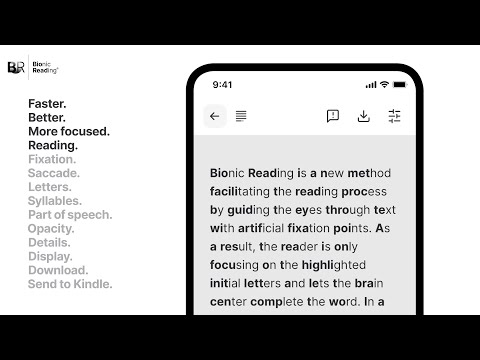 0:00:30
0:00:30
 0:00:29
0:00:29
 0:00:41
0:00:41
 0:01:31
0:01:31
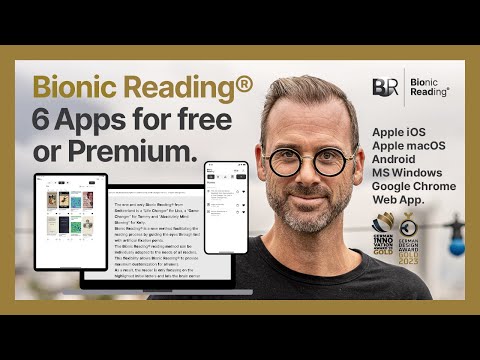 0:01:01
0:01:01
 0:11:51
0:11:51
 0:02:36
0:02:36
 0:00:28
0:00:28
 0:01:14
0:01:14
 0:00:15
0:00:15
 0:01:59
0:01:59
 0:00:57
0:00:57
 0:00:43
0:00:43
 0:01:50
0:01:50
 0:01:04
0:01:04
 0:00:44
0:00:44
 0:00:44
0:00:44
 0:03:18
0:03:18
 0:01:19
0:01:19
 0:07:10
0:07:10
 0:15:20
0:15:20
 0:12:28
0:12:28
 0:08:47
0:08:47