filmov
tv
Debugging Java applications in containers on OpenShift

Показать описание
In this video I quickly demonstrate how you can step-debug through Java applications running in containers on OpenShift. Using the OpenShift "oc" client and Visual Studio Code, I demonstrate how you can set breakpoints in your IDE and debug your applications running in the cloud.
The environment variable I add to the container is: "JAVA_OPTS_APPEND=-agentlib:jdwp=transport=dt_socket,address=8787,server=y,suspend=n"
The environment variable I add to the container is: "JAVA_OPTS_APPEND=-agentlib:jdwp=transport=dt_socket,address=8787,server=y,suspend=n"
Debugging Java applications in containers on OpenShift
How to Run and Debug Java Inside Docker Containers Using VSCode
Live Remote Debugging | Spring Boot Application Running in Docker Container | JavaTechie
Debugging Java Apps in Kubernetes by William Lieurance
How To Remote Debug Java Application In A Kubernetes Pod With IntelliJ Or VSCode
Java remote debugging with docker container | IntelliJ
Java Debugging in Docker with VS Code and the Remote Development Extension Pack
How to Run and Debug Java Inside Docker Using VSCode | Docker Debugging for Java Using VSCode
Datadog Tutorials: Learn Datadog in Just 2 Hours Part-34 - 2024
Java in the Cloud: Debugging at Scale in Production: Deep into your Containers (kubectl, KoolKits)
Debugging Java Enterprise apps with Telepresence & WAD
Remote Debugging using IntelliJ | Tech Primers
Live In-Docker Debugging for Java with Netbeans
Debugging Java Microservices 'Remocally' in Kubernetes with Telepresence by Daniel Bryant
How to Debug Kubernetes Applications With Ephemeral Containers
Java Remote Debugging in 3 mins
Debugging on Kubernetes (the easy way)
Remote Debugging in IntelliJ IDEA: Java Spring Boot Rest Web Service
Debugging natively compiled Java code with NativeJDB
How to #debug #dockercontainer in #intellij using #plugins | 3 ways
Debugging your Huge Container Images
Debugging a container in docker
Debugging Java in production with FusionReactor
Live-debugging a java app running in Kubernetes with Apache Netbeans
Комментарии
 0:09:55
0:09:55
 0:03:47
0:03:47
 0:15:12
0:15:12
 1:13:13
1:13:13
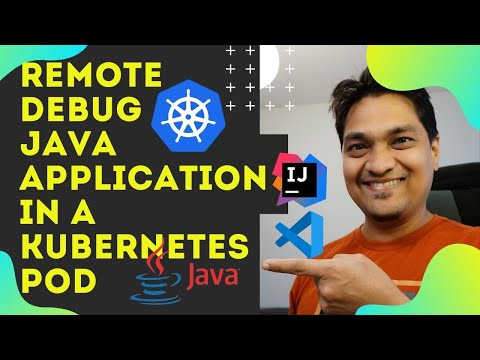 0:06:32
0:06:32
 0:08:14
0:08:14
 0:14:15
0:14:15
 0:12:54
0:12:54
 1:05:47
1:05:47
 0:28:51
0:28:51
 0:06:20
0:06:20
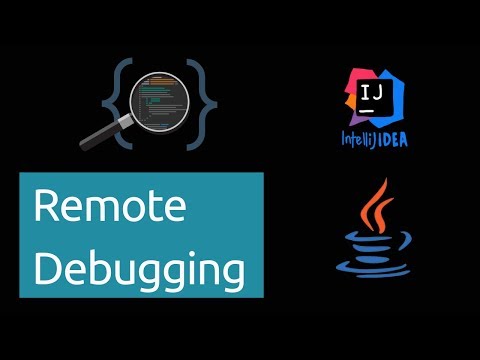 0:07:28
0:07:28
 0:08:22
0:08:22
 0:51:33
0:51:33
 0:07:20
0:07:20
 0:03:24
0:03:24
 0:05:11
0:05:11
 0:08:00
0:08:00
 0:07:21
0:07:21
 0:12:20
0:12:20
 0:26:25
0:26:25
 0:01:00
0:01:00
 0:03:59
0:03:59
 0:01:48
0:01:48