filmov
tv
VMware Automation: Install VMware PowerCLI on Windows!

Показать описание
Welcome to our step-by-step guide on installing VMware PowerCLI on your Windows PC! In this video, we'll walk you through the entire process of getting PowerCLI up and running, enabling you to harness the power of VMware automation. Whether you're managing a large VMware environment or just starting out, this tutorial is designed to make the installation process easy and straightforward.
In this video, you will learn:
How to open Windows PowerShell
How to install VMware PowerCLI online
How to accept the untrusted repository
How to check available modules and import the VMware PowerCLI module
How to join the VMware Customer Experience Improvement Program
By the end of this tutorial, you'll have VMware PowerCLI installed and ready to use, allowing you to automate and manage your VMware environment efficiently.
Useful Commands:
Install PowerCLI: Install-Module -Name VMware.PowerCLI -Scope CurrentUser
Check available modules: Get-Module
Import PowerCLI module: Import-Module -Name VMware.PowerCLI
Join VMware CEIP: Set-PowerCLIConfiguration -Scope User -ParticipateInCEIP $true
In this video, you will learn:
How to open Windows PowerShell
How to install VMware PowerCLI online
How to accept the untrusted repository
How to check available modules and import the VMware PowerCLI module
How to join the VMware Customer Experience Improvement Program
By the end of this tutorial, you'll have VMware PowerCLI installed and ready to use, allowing you to automate and manage your VMware environment efficiently.
Useful Commands:
Install PowerCLI: Install-Module -Name VMware.PowerCLI -Scope CurrentUser
Check available modules: Get-Module
Import PowerCLI module: Import-Module -Name VMware.PowerCLI
Join VMware CEIP: Set-PowerCLIConfiguration -Scope User -ParticipateInCEIP $true
VMware Automation: Install VMware PowerCLI on Windows!
VMware PowerCLI 6.5.1 Installation Walkthrough
Install VMware PowerCLI!
How to Install VMware PowerCLI 12.7 on Windows Client OS or Windows Server OS? || PowerShell
Automating a VMware ESXi Installation with PowerCLI
You've got to install VMware PowerCLI - PowerCLI.002
VMware.PowerCLI module installation in Powershell
How to install and use PowerCLI on VMware ESXI
Getting Started with VMware PowerCLI and Automation | vmworld
Unleash the Power of VMware with PowerCLI: A Beginner's Journey to Mastery
Getting Started with PowerCLI
VMware Automation 😳🙇✅ #shorts #vmware #datacenter
Automating the Install of VMware vRealize Automation 7.4 With PowerCLI
POWERSHELL VMWARE POWERCLI
VMware PowerCLI 11.5 Installation (Online and Offline)
VMware PowerCLI OSX installation
Drawing visio diagram by using VMware PowerCLI
Install VMware PowerShell Module PowerCLI On Windows Server 2016
Mastering vSphere 7 - How To Create Virtual Machines With VMware ESXi GUI and PowerCLI
VMware Skyline QuickTips: Automating Collector Deployment with PowerCLI
How to install PowerCLI module in PowerShell
What’s New in VMware PowerCLI?
PowerCLI Power On a Suspended VMware Virtual Machine
CODE4220: Testing VMware ESXi Infrastructure With PowerShell/PowerCLI & Pester with Bill Kindle
Комментарии
 0:02:58
0:02:58
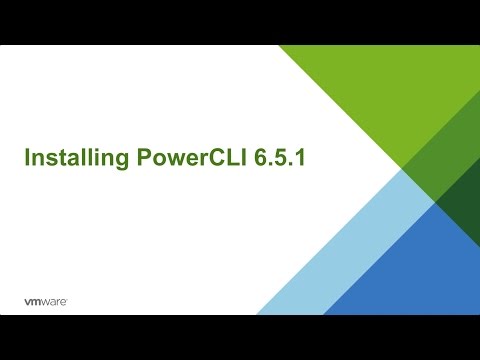 0:07:20
0:07:20
 0:02:48
0:02:48
 0:28:11
0:28:11
 0:10:43
0:10:43
 0:05:56
0:05:56
 0:01:59
0:01:59
 0:12:53
0:12:53
 0:31:42
0:31:42
 0:27:32
0:27:32
 1:02:45
1:02:45
 0:00:21
0:00:21
 0:04:34
0:04:34
 0:18:45
0:18:45
 0:14:38
0:14:38
 0:03:25
0:03:25
 0:00:14
0:00:14
 0:00:40
0:00:40
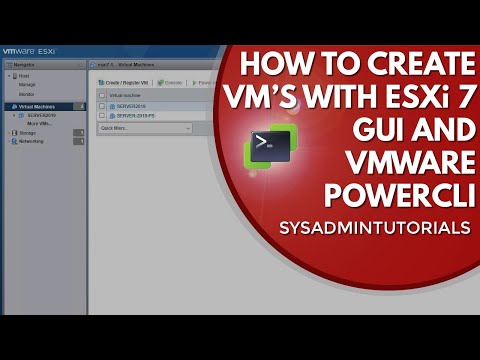 0:15:46
0:15:46
 0:05:45
0:05:45
 0:02:53
0:02:53
 0:31:53
0:31:53
 0:02:46
0:02:46
 0:22:18
0:22:18