filmov
tv
How to Change Your WiFi Password Using Your Phone!! - Howtosolveit
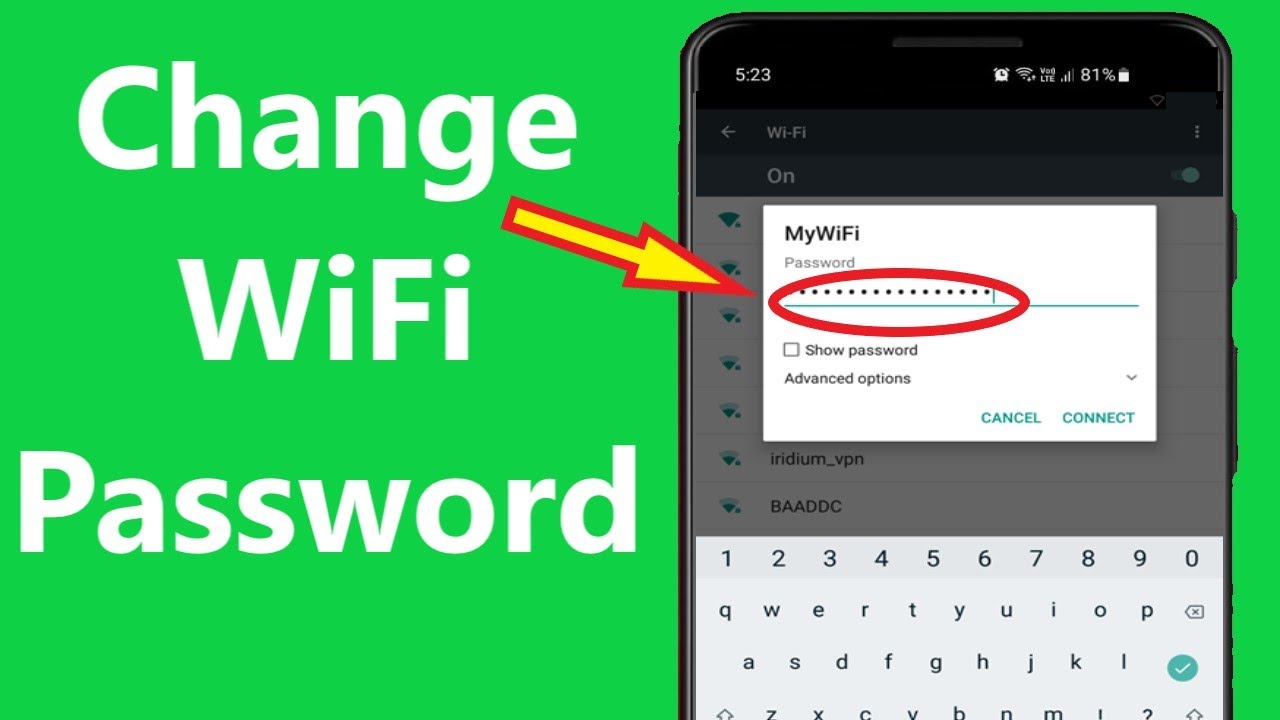
Показать описание
How to Change WiFi Password Using Your mobile Phone. If you found that someone has figured out or know your Wi-Fi password and connected to your wifi you can change wifi password easily to to block someone from using your wifi interent at any time. In this video I will show you two methods to change your Wi-Fi password and secure your wifi internet connection.
Method 1.To change your Wi-Fi password, you’ll need to open your router’s configuration page using an internet browser. Open any internet browser on phone and type in your router’s default IP address. This is typically 192.168.1.1 or 192.168.0.1, though you should check your specific router’s details, as this may differ. It’s often written on the bottom or side of the router, listed as either an IP address or an “access URL.” The log in page of the router will be opened. Here you have to enter user id and password. For each router by-default, user id & password are given like: “admin, admin”, “admin, password”. You can find the log in details on the back of the router. Once logged in, locate the “Wireless” or “Wireless Security” option. It will likely be listed either at the top or left side of the page. In the “Wi-Fi Password” or “Key” box, enter the password you want your connection to have. The safest passwords are long, and contain a mix of letters, numbers, and symbols. Once your changes are completed, scroll down and click “Save” to save the changes. The Wi-Fi password will then be changed immediately. Once you’ve changed the password, the devices you’ve connected to that network may be disconnected. If this happens, you’ll need to reconnect them with the new wifi password.
Method 2.Change Wi-Fi password on Android using Apps. Go to play store and install Router Admin Setup Control – Setup WiFi Password.
Router Setup Page is a very simple app that allows you to find your router login user name and password and web page in which you can edit all the available options.Select your router brand and model to view the default login details. Also, you could find the log in details on the back of the router as we mentioned on method one. After you sign in to the router just look for Wireless section and you will find the password. So these are the methods you can try to change your Wi-Fi password and secure your WIFI internet connection. We hope that at least one of the methods helped you to update your WIFI password using android phone.
Can I change the WiFi password from my phone?
How do I change my WiFi name and password on my phone?
How To Change WiFi Password From Your Smartphone (Android How do I change my WiFi password on Android?
How do I change my WiFi password using the app?
How do I change my WiFi network name and password.
How To Check Who Is Using Your WiFi
How to See Your Facebook Password!!
Fix Android WiFi Problem connected but no internet
How to Fix Android WiFi Problems!!
Free WiFi Anywhere Anytime!!
Find Wifi Password in Your Android Device
How to Connect Any WiFi without Password
Fix Internet Connection Windows 10!!
Fix Wireless adapter Missing From Device Manager!!
Fix Samsung Galaxy WiFi problems
Change WiFi Name & Password!!
For more best android hacks and tricks you probably don't know see these awesome hidden features & tricks;
Android Hidden Useful Tricks!!
Secret Phone Settings You Should Try (ANDROID)
Android Secret Code to Increase Internal Storage!!
Android Volume Button Secret Tricks
Android Flashlight Hidden Trick
Android Secret Codes to Speed Up Your Phone!!
Very Useful Secret Codes For All Samsung Phones!
Airplane Mode Secret Tricks You Must Know
Thanks for watching Howtosolveit Channel
Method 1.To change your Wi-Fi password, you’ll need to open your router’s configuration page using an internet browser. Open any internet browser on phone and type in your router’s default IP address. This is typically 192.168.1.1 or 192.168.0.1, though you should check your specific router’s details, as this may differ. It’s often written on the bottom or side of the router, listed as either an IP address or an “access URL.” The log in page of the router will be opened. Here you have to enter user id and password. For each router by-default, user id & password are given like: “admin, admin”, “admin, password”. You can find the log in details on the back of the router. Once logged in, locate the “Wireless” or “Wireless Security” option. It will likely be listed either at the top or left side of the page. In the “Wi-Fi Password” or “Key” box, enter the password you want your connection to have. The safest passwords are long, and contain a mix of letters, numbers, and symbols. Once your changes are completed, scroll down and click “Save” to save the changes. The Wi-Fi password will then be changed immediately. Once you’ve changed the password, the devices you’ve connected to that network may be disconnected. If this happens, you’ll need to reconnect them with the new wifi password.
Method 2.Change Wi-Fi password on Android using Apps. Go to play store and install Router Admin Setup Control – Setup WiFi Password.
Router Setup Page is a very simple app that allows you to find your router login user name and password and web page in which you can edit all the available options.Select your router brand and model to view the default login details. Also, you could find the log in details on the back of the router as we mentioned on method one. After you sign in to the router just look for Wireless section and you will find the password. So these are the methods you can try to change your Wi-Fi password and secure your WIFI internet connection. We hope that at least one of the methods helped you to update your WIFI password using android phone.
Can I change the WiFi password from my phone?
How do I change my WiFi name and password on my phone?
How To Change WiFi Password From Your Smartphone (Android How do I change my WiFi password on Android?
How do I change my WiFi password using the app?
How do I change my WiFi network name and password.
How To Check Who Is Using Your WiFi
How to See Your Facebook Password!!
Fix Android WiFi Problem connected but no internet
How to Fix Android WiFi Problems!!
Free WiFi Anywhere Anytime!!
Find Wifi Password in Your Android Device
How to Connect Any WiFi without Password
Fix Internet Connection Windows 10!!
Fix Wireless adapter Missing From Device Manager!!
Fix Samsung Galaxy WiFi problems
Change WiFi Name & Password!!
For more best android hacks and tricks you probably don't know see these awesome hidden features & tricks;
Android Hidden Useful Tricks!!
Secret Phone Settings You Should Try (ANDROID)
Android Secret Code to Increase Internal Storage!!
Android Volume Button Secret Tricks
Android Flashlight Hidden Trick
Android Secret Codes to Speed Up Your Phone!!
Very Useful Secret Codes For All Samsung Phones!
Airplane Mode Secret Tricks You Must Know
Thanks for watching Howtosolveit Channel
Комментарии
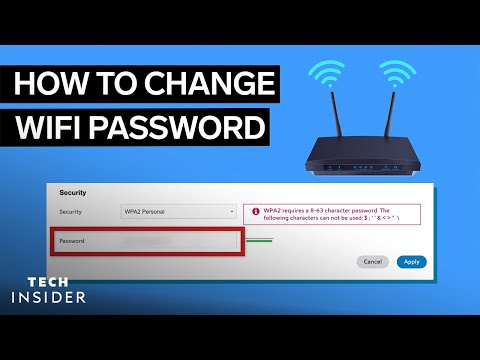 0:01:37
0:01:37
 0:00:32
0:00:32
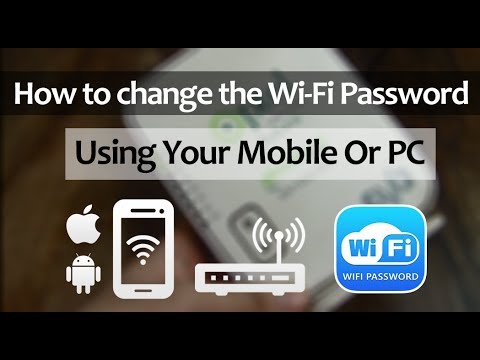 0:03:13
0:03:13
 0:03:38
0:03:38
 0:02:51
0:02:51
 0:12:05
0:12:05
 0:00:53
0:00:53
 0:04:48
0:04:48
 0:00:22
0:00:22
 0:06:55
0:06:55
 0:04:23
0:04:23
 0:04:02
0:04:02
 0:01:43
0:01:43
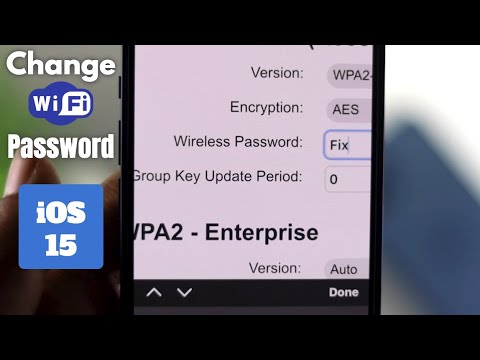 0:03:26
0:03:26
 0:07:18
0:07:18
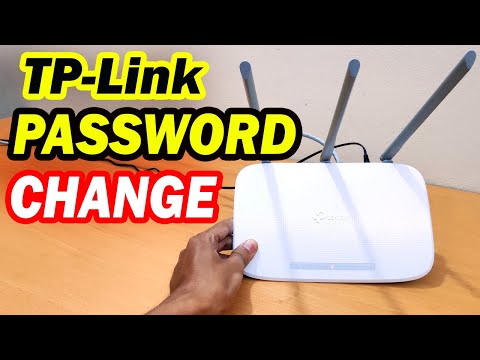 0:01:23
0:01:23
 0:03:38
0:03:38
 0:03:29
0:03:29
 0:03:26
0:03:26
 0:01:35
0:01:35
 0:04:12
0:04:12
 0:03:03
0:03:03
 0:00:48
0:00:48
 0:17:44
0:17:44