filmov
tv
Customizing the Form Settings Window | SAP Business One
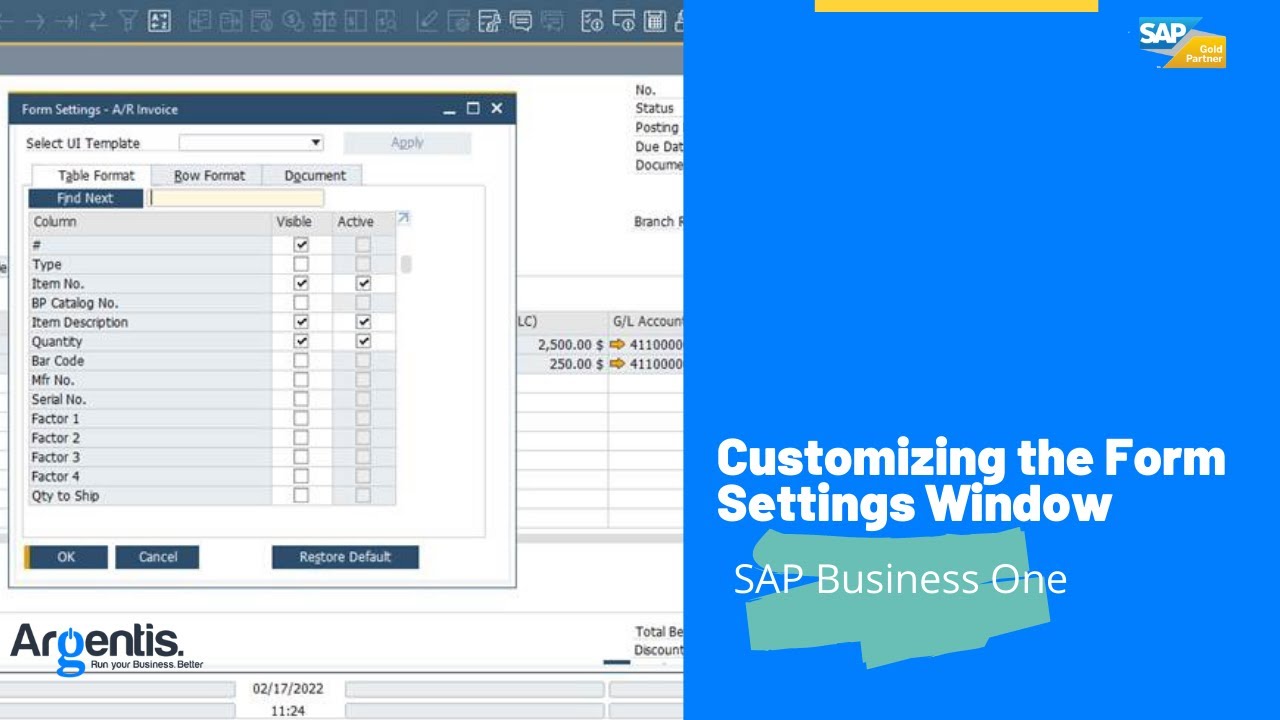
Показать описание
The Form Setting window enables each user to choose which columns would appear in a document or report table, in what sequence and in many cases which ones should be active or visible.
1. Click on the Form Settings icon.
2. Search a value on the Find field or just simply check and uncheck the necessary values.
3. Move or change position of a field by - Click on the field for a few seconds - move up or down on the desired position
4. Click Ok to save and done!
1. Click on the Form Settings icon.
2. Search a value on the Find field or just simply check and uncheck the necessary values.
3. Move or change position of a field by - Click on the field for a few seconds - move up or down on the desired position
4. Click Ok to save and done!
 0:00:33
0:00:33
 0:01:34
0:01:34
 0:05:43
0:05:43
 0:03:41
0:03:41
 0:08:18
0:08:18
 0:07:28
0:07:28
 0:04:44
0:04:44
 0:30:40
0:30:40
 1:12:07
1:12:07
 0:04:13
0:04:13
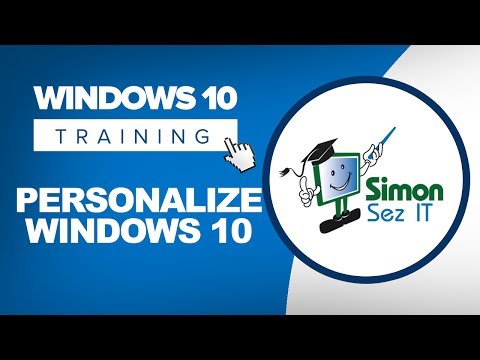 0:13:00
0:13:00
 0:12:16
0:12:16
 0:03:10
0:03:10
 0:10:12
0:10:12
 0:05:08
0:05:08
 0:05:31
0:05:31
 0:01:10
0:01:10
 0:01:32
0:01:32
 0:04:08
0:04:08
 0:02:54
0:02:54
 0:01:42
0:01:42
 0:03:16
0:03:16
 0:04:33
0:04:33
 0:01:00
0:01:00