filmov
tv
LibreOffice Base Database Tutorial
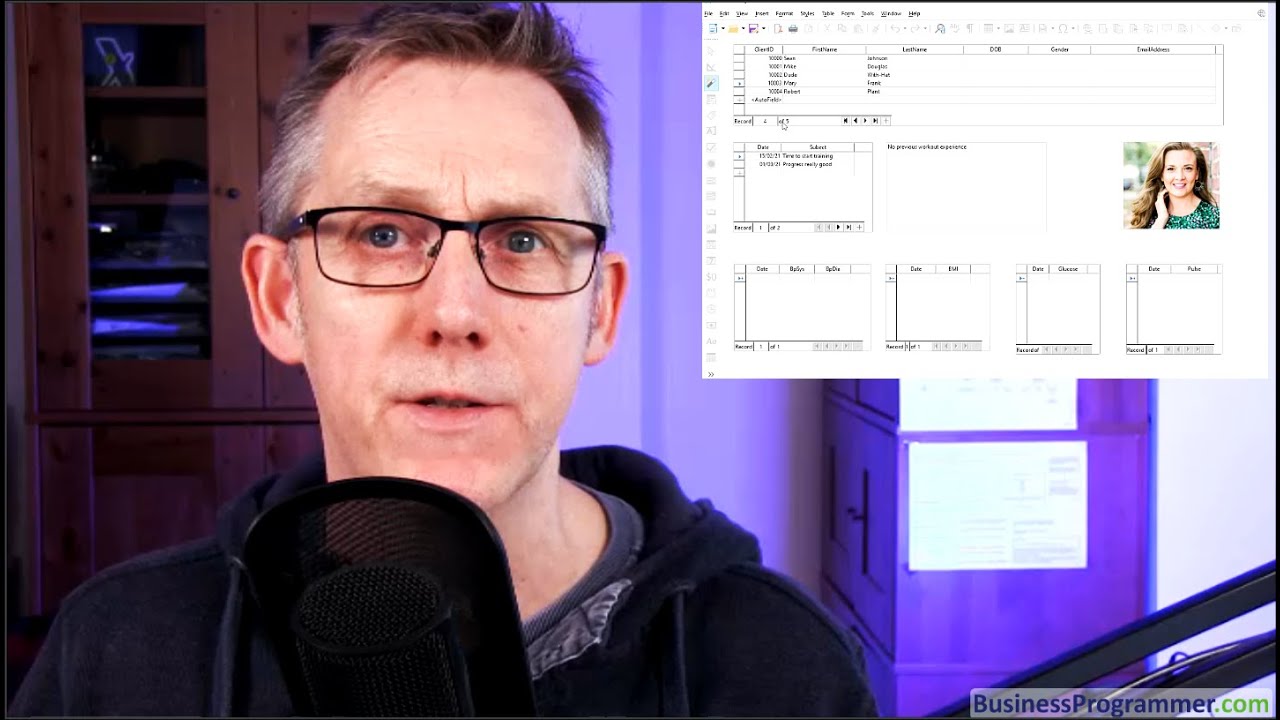
Показать описание
Full LibreOffice base database example (same as open office base) to demonstrate how to create a personal training database with very little code.
The code enables you to add photo functionality and auto entry of a value to a field but everything else can be done without code.
Download link for photo code has yet to be added, coming soon...
This tutorial will show you how to create a relational libreoffice database with a one to many form that enables you to add and delete records without the need to use code.
There is a little code discussed at the end of the video, but that is just so you can display photos and avoid having to type the date into the date field of the form (which is nice to have)
I will be adding more notes to this section as and when.
☕
If you found this tutorial helpful consider supporting this channel with a steaming hot cup of coffee...
☕
Video Production
===============
Microphones
-----------
Video Kit
-------------
Lights
Note Taking
-----------
Resources
============
Video Production
===============
#libreoffice #openoffice #Databases #LibreOfficeBase
DISCLAIMER: This video and description contain affiliate links, this means if you click on one of the product links, I might receive a small commission.
The code enables you to add photo functionality and auto entry of a value to a field but everything else can be done without code.
Download link for photo code has yet to be added, coming soon...
This tutorial will show you how to create a relational libreoffice database with a one to many form that enables you to add and delete records without the need to use code.
There is a little code discussed at the end of the video, but that is just so you can display photos and avoid having to type the date into the date field of the form (which is nice to have)
I will be adding more notes to this section as and when.
☕
If you found this tutorial helpful consider supporting this channel with a steaming hot cup of coffee...
☕
Video Production
===============
Microphones
-----------
Video Kit
-------------
Lights
Note Taking
-----------
Resources
============
Video Production
===============
#libreoffice #openoffice #Databases #LibreOfficeBase
DISCLAIMER: This video and description contain affiliate links, this means if you click on one of the product links, I might receive a small commission.
Комментарии
 0:29:48
0:29:48
 0:32:04
0:32:04
 0:25:32
0:25:32
 0:16:39
0:16:39
 0:18:06
0:18:06
 0:06:58
0:06:58
 0:12:03
0:12:03
 0:10:57
0:10:57
 0:16:15
0:16:15
 0:07:07
0:07:07
 0:04:51
0:04:51
 0:11:07
0:11:07
 0:09:36
0:09:36
 0:05:26
0:05:26
 0:16:54
0:16:54
 0:22:20
0:22:20
 0:01:52
0:01:52
 0:18:08
0:18:08
 0:08:34
0:08:34
 0:13:40
0:13:40
 0:07:38
0:07:38
 0:08:09
0:08:09
 0:10:23
0:10:23
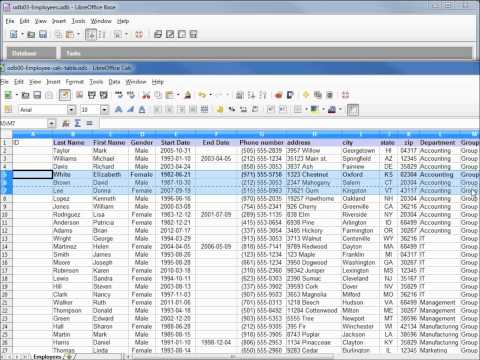 0:10:29
0:10:29