filmov
tv
MS Word | Sections and Breaks

Показать описание
You may want to start a paragraph on a new page no matter what text is added above it. In order to do that, you need to learn about page breaks. In a Microsoft Word document, you can also divide your whole document into different sections. Each section can be formatted differently. One section could have a different orientation than the rest of the document. One section could have a different page numbering style or system. Learn about how you can do that by watching this video.
Grade 11 CAT - Word Series
#MrLongEducation #Word #Sections
0:00 Page breaks
2:14 Section breaks
6:20 Different headers and footers
Grade 11 CAT - Word Series
#MrLongEducation #Word #Sections
0:00 Page breaks
2:14 Section breaks
6:20 Different headers and footers
MS Word - Sections
Breaks in Microsoft Word: Page, Section, Column break with examples
MS Word | Sections and Breaks
MS Word Sections with different Headers and Footers
How to make chapters, sections and subsections in word
Microsoft Word Tutorial: How to use Section Break in Word
How to create sections in Word | Get each chapter to start on a new page
Numbered Headings and Subheadings | Microsoft Word Tutorial
#Lesson1Part 2The Home Tab Demystified Essential Features Every #MS Word User Should Know
How to Insert Section Breaks in Microsoft Word (PC & Mac)
Section Breaks in Microsoft Word
Insert or Delete a SECTION BREAK in MS Word - How To
How to auto-number thesis chapters and sections in Microsoft Word
Delete all Section Breaks at Once
Les SAUTS DE SECTION + Orientations de page différentes (Tutoriel WORD)
Different Page Numbers for Different Sections - Word 365
How to Add Different Page Numbers to Different Sections in Word | TechTricksGh
Continue page numbering across section breaks | Microsoft Word Tutorial
How to create sections in Microsoft Word
Section Breaks in MS Word Explained
How to Create Microsoft Word Professional Reports - Insert Section Breaks
How to Insert Section and Page Breaks in Microsoft Word
How to insert Section Breaks in Word document
Microsoft Word - Insert page, section, and column breaks Continuous section break CC
Комментарии
 0:02:46
0:02:46
 0:10:30
0:10:30
 0:11:32
0:11:32
 0:03:51
0:03:51
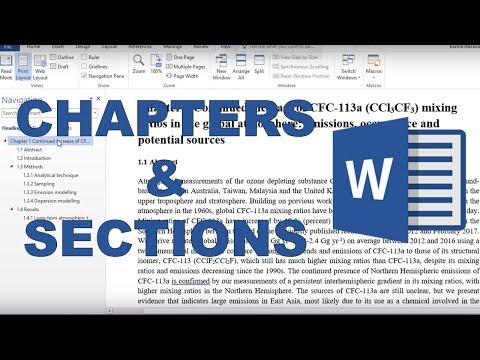 0:05:07
0:05:07
 0:10:36
0:10:36
 0:02:44
0:02:44
 0:01:17
0:01:17
 0:12:42
0:12:42
 0:06:48
0:06:48
 0:01:36
0:01:36
 0:02:14
0:02:14
 0:04:05
0:04:05
 0:00:50
0:00:50
 0:03:07
0:03:07
 0:06:08
0:06:08
 0:02:49
0:02:49
 0:00:55
0:00:55
 0:04:42
0:04:42
 0:07:33
0:07:33
 0:00:46
0:00:46
 0:22:34
0:22:34
 0:01:18
0:01:18
 0:01:00
0:01:00