filmov
tv
How to Calculate and Graph % Cell Inhibition in Excel | Step-by-Step Tutorial

Показать описание
In this video, learn how to calculate and graph % Cell Inhibition using Microsoft Excel. We’ll walk you through the step-by-step process of setting up your data, calculating % inhibition, and visualizing your results with clear and professional charts. Whether you’re conducting cell viability assays, drug screening, or biological experiments, this tutorial will help you effectively present your data.
What You'll Learn:
Calculating % Cell Inhibition from experimental data.
Creating scatter plots in Excel to visualize results.
Customizing graphs with titles, axis labels, and trendlines.
Make sure to subscribe for more tutorials on data analysis and visualization!
Content Structure:
Introduction:
Brief overview of the video.
Explanation of % Cell Inhibition and its importance in biological assays.
Setting Up Excel for % Cell Inhibition Calculation:
Inputting concentration data and % inhibition values.
Using Excel formulas to calculate % inhibition, if applicable.
Creating the Graph:
Selecting the data.
Inserting a scatter plot in Excel.
Adding customizations (titles, axis labels, trendlines).
Finalizing the Graph:
Formatting the chart to make it presentation-ready.
Adding any finishing touches like data labels or formatting the axis.
Conclusion:
Quick recap and encouragement to practice.
Invitation to subscribe and check out other Excel tutorials.
Recommended Videos For You:
Follow us on social media:
The selected predictions are:
#CellInhibition
#ExcelTutorial
#CellViability
#DataAnalysis
#ExcelGraph
#BiotechTutorial
#ExcelForBeginners
#ResearchMethods
#ScientificData
#StepByStepTutorial
#DataVisualization
#LabTechniques
#ExcelGraphs
#BiologyResearch
#CellCulture
What You'll Learn:
Calculating % Cell Inhibition from experimental data.
Creating scatter plots in Excel to visualize results.
Customizing graphs with titles, axis labels, and trendlines.
Make sure to subscribe for more tutorials on data analysis and visualization!
Content Structure:
Introduction:
Brief overview of the video.
Explanation of % Cell Inhibition and its importance in biological assays.
Setting Up Excel for % Cell Inhibition Calculation:
Inputting concentration data and % inhibition values.
Using Excel formulas to calculate % inhibition, if applicable.
Creating the Graph:
Selecting the data.
Inserting a scatter plot in Excel.
Adding customizations (titles, axis labels, trendlines).
Finalizing the Graph:
Formatting the chart to make it presentation-ready.
Adding any finishing touches like data labels or formatting the axis.
Conclusion:
Quick recap and encouragement to practice.
Invitation to subscribe and check out other Excel tutorials.
Recommended Videos For You:
Follow us on social media:
The selected predictions are:
#CellInhibition
#ExcelTutorial
#CellViability
#DataAnalysis
#ExcelGraph
#BiotechTutorial
#ExcelForBeginners
#ResearchMethods
#ScientificData
#StepByStepTutorial
#DataVisualization
#LabTechniques
#ExcelGraphs
#BiologyResearch
#CellCulture
 0:05:57
0:05:57
 0:00:54
0:00:54
 0:02:41
0:02:41
 0:07:46
0:07:46
 0:19:52
0:19:52
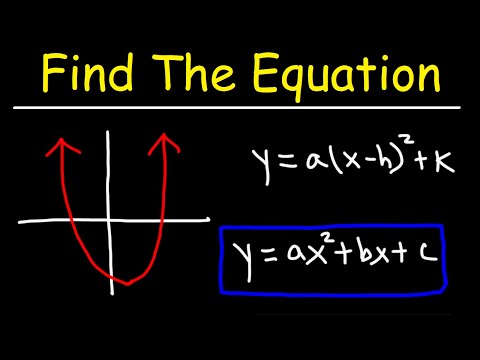 0:09:35
0:09:35
 0:10:05
0:10:05
 0:03:24
0:03:24
 0:09:56
0:09:56
 0:04:24
0:04:24
 0:05:34
0:05:34
 0:01:59
0:01:59
 0:01:44
0:01:44
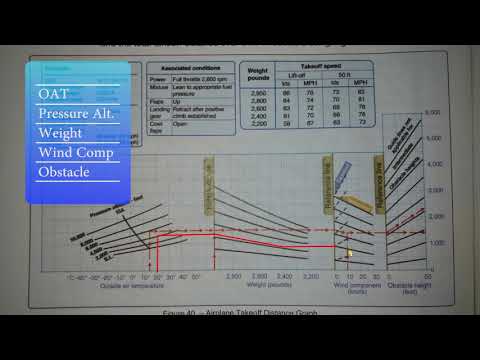 0:03:46
0:03:46
 0:04:00
0:04:00
 0:01:04
0:01:04
 0:02:39
0:02:39
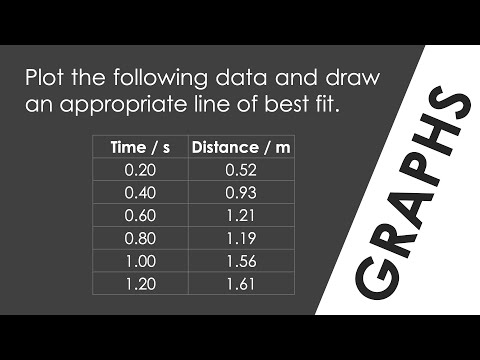 0:02:39
0:02:39
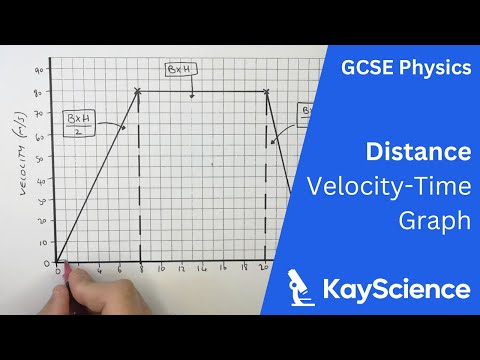 0:06:44
0:06:44
 0:02:58
0:02:58
 0:07:57
0:07:57
 0:08:02
0:08:02
 0:18:54
0:18:54
 0:01:19
0:01:19