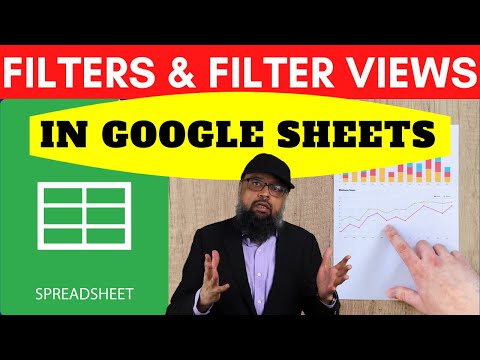filmov
tv
How to filter the view without changing grand totals in Tableau

Показать описание
In this silent video, you'll learn how to keep the same grand total when filtering the view
- - - - - - - - - - - - - -
1. Select Analysis and then Create Calculated Field
2. Name the calculation grandtotal.
3. Enter the following formula, then click OK:
IF SIZE() = 1 THEN ATTR({FIXED Country : SUM([Sales])})
ELSE SUM([Sales])
END
4. Place State on Rows
5. Place grandtotal on Text
6. Right-click State and select Show Filter
7. Select Analysis, Totals, and then Show Column Grand Totals
Related solutions:
- - - - - - - - - - - - - -
- - - - - - - - - - - - - -
1. Select Analysis and then Create Calculated Field
2. Name the calculation grandtotal.
3. Enter the following formula, then click OK:
IF SIZE() = 1 THEN ATTR({FIXED Country : SUM([Sales])})
ELSE SUM([Sales])
END
4. Place State on Rows
5. Place grandtotal on Text
6. Right-click State and select Show Filter
7. Select Analysis, Totals, and then Show Column Grand Totals
Related solutions:
- - - - - - - - - - - - - -
Комментарии