filmov
tv
The Raspberry Pi is a great way to get started with Homelab! (How to Homelab Episode 4)

Показать описание
If you're looking for a low-cost way to enter into the world of Homelab, look no further than the Raspberry Pi! These small computers are plenty powerful to run quite a few Homelab apps, and in this video I give you my thoughts on why that is. In a future video, we'll explore running some apps on the Raspberry Pi but I wanted to create this video as an introduction to the concept of using a Pi in this way.
📖 Check out Jay's latest book, Mastering Ubuntu Server 4th Edition. Covers Ubuntu 22.04!
🙌 Support me on Patreon and get early access to new content!
🛒 Affiliate store for Linux compatible hardware/accessories (commission earned):
💻 Check out the Tiny Pilot KVM for your Homelab (commission earned):
🛒 Amazon idea list that lists Pi's and accessories for Homelab (commission earned):
🐦 Follow me on Twitter!
💽 How to create a bootable flash drive for installing Linux
🐧 Which distro do I use?
🔐 How to better secure OpenSSH:
☁️ How to create a cloud Linux server with Linode:
👨 More about me:
#LearnLinuxTV #Linux
📖 Check out Jay's latest book, Mastering Ubuntu Server 4th Edition. Covers Ubuntu 22.04!
🙌 Support me on Patreon and get early access to new content!
🛒 Affiliate store for Linux compatible hardware/accessories (commission earned):
💻 Check out the Tiny Pilot KVM for your Homelab (commission earned):
🛒 Amazon idea list that lists Pi's and accessories for Homelab (commission earned):
🐦 Follow me on Twitter!
💽 How to create a bootable flash drive for installing Linux
🐧 Which distro do I use?
🔐 How to better secure OpenSSH:
☁️ How to create a cloud Linux server with Linode:
👨 More about me:
#LearnLinuxTV #Linux
Комментарии
 0:15:04
0:15:04
 0:02:08
0:02:08
 0:09:33
0:09:33
 0:01:00
0:01:00
 0:15:23
0:15:23
 0:09:10
0:09:10
 0:00:56
0:00:56
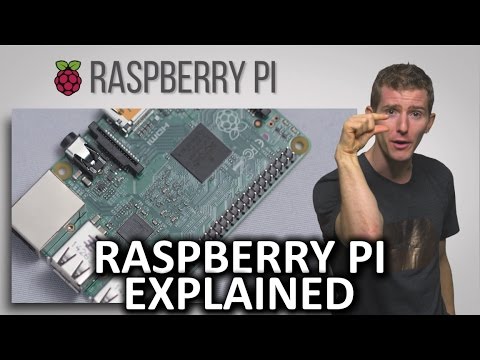 0:05:23
0:05:23
 0:27:37
0:27:37
 0:22:48
0:22:48
 0:11:10
0:11:10
 0:01:00
0:01:00
 0:04:59
0:04:59
 0:00:17
0:00:17
 0:05:01
0:05:01
 0:10:03
0:10:03
 0:08:39
0:08:39
 0:11:56
0:11:56
 0:08:39
0:08:39
 0:01:03
0:01:03
 0:00:42
0:00:42
 0:03:58
0:03:58
 0:20:54
0:20:54
 0:11:50
0:11:50