filmov
tv
Reduce background noise in Microsoft Teams meetings with Noise Suppression
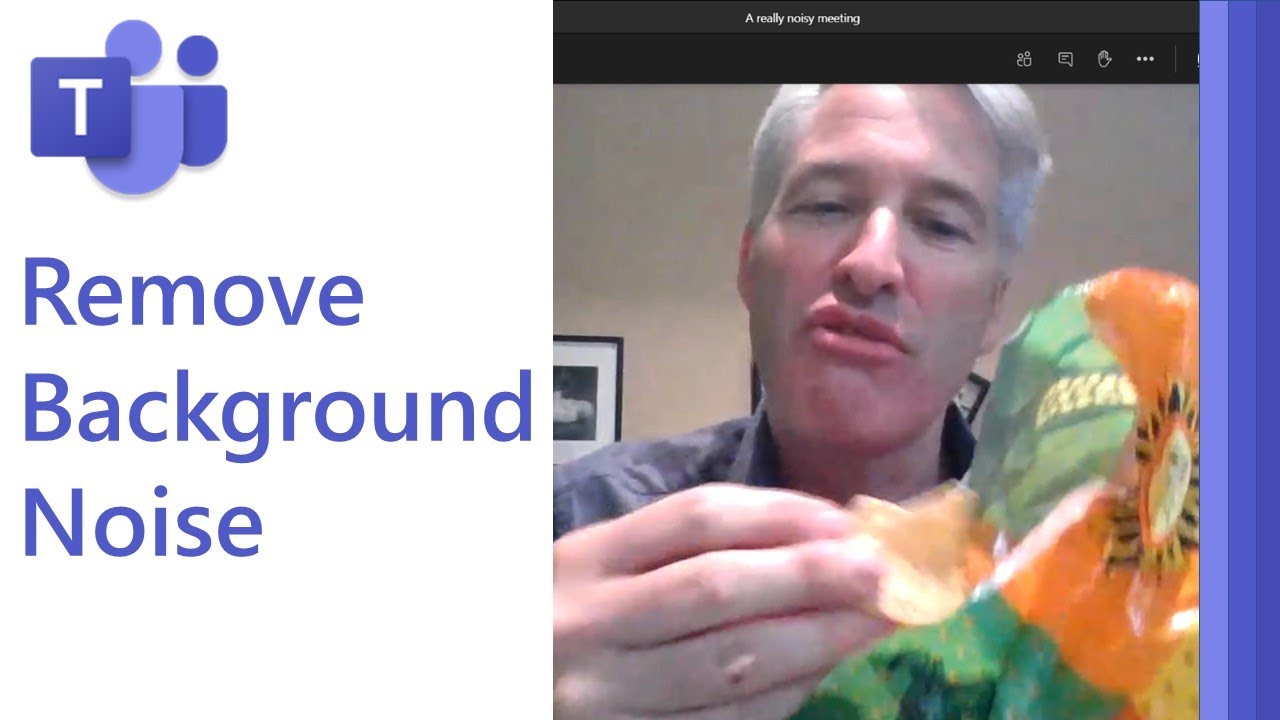
Показать описание
A step-by-step video on how to reduce background noise in Microsoft Teams meetings with Noise Suppression. Noise Suppression in Microsoft Teams meetings has now rolled out and can help cut out or reduce background sounds coming through on your end of the meeting. Whether it is a vacuum cleaner or a barking dog, Microsoft Teams Noise Suppression is great for remote working and school. Noise Suppression in Teams is currently only available in windows Desktop.
In the near future, the Microsoft Teams Noise Suppression setting will also be available in the "..." | Device Settings area of the Meeting window as well, so you can change the Noise Suppression setting and remove background noise with Microsoft Teams in real-time.
🔇 Auto: Teams monitors the degree of audible background noise in a meeting and tunes suppression up or down to removes non-voice sounds like barking dogs or the rustling of papers. It can take a few seconds for it to kick in for loud noise
🔇 Low: Persistent background noise is suppressed, such as a computer or ceiling fan or air conditioner. Teams suggests that you use this setting when music is playing in the background.
🔇 High: Suppresses all background noise that Teams considers not to be speech.
🔇 Off: Noise suppression is disabled. Maybe you’re lucky enough to conduct meetings in low noise environments and can use this option.
For a Microsoft Teams tutorial and lots of tips and tricks, check out my Teams quick tip video playlists:
I am always creating more quick tip Microsoft Teams teacher tutorials, so let me know in the comments about other features you'd like to see videos for.
*Connect with me on Social:
*Distance Learning Resources:
#microsoftteams #msteams #microsoftedu
In the near future, the Microsoft Teams Noise Suppression setting will also be available in the "..." | Device Settings area of the Meeting window as well, so you can change the Noise Suppression setting and remove background noise with Microsoft Teams in real-time.
🔇 Auto: Teams monitors the degree of audible background noise in a meeting and tunes suppression up or down to removes non-voice sounds like barking dogs or the rustling of papers. It can take a few seconds for it to kick in for loud noise
🔇 Low: Persistent background noise is suppressed, such as a computer or ceiling fan or air conditioner. Teams suggests that you use this setting when music is playing in the background.
🔇 High: Suppresses all background noise that Teams considers not to be speech.
🔇 Off: Noise suppression is disabled. Maybe you’re lucky enough to conduct meetings in low noise environments and can use this option.
For a Microsoft Teams tutorial and lots of tips and tricks, check out my Teams quick tip video playlists:
I am always creating more quick tip Microsoft Teams teacher tutorials, so let me know in the comments about other features you'd like to see videos for.
*Connect with me on Social:
*Distance Learning Resources:
#microsoftteams #msteams #microsoftedu
Комментарии
 0:04:08
0:04:08
 0:01:57
0:01:57
 0:01:43
0:01:43
 0:13:12
0:13:12
 0:02:22
0:02:22
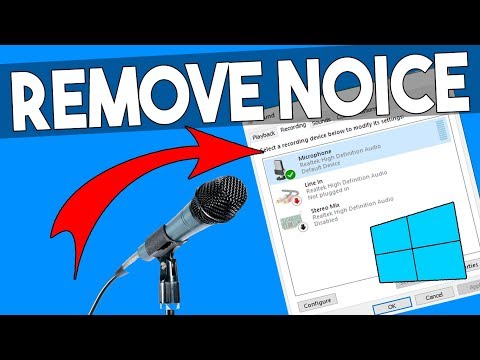 0:01:45
0:01:45
 0:03:53
0:03:53
 0:00:17
0:00:17
 3:41:01
3:41:01
 0:02:41
0:02:41
 0:00:58
0:00:58
 0:01:08
0:01:08
 0:02:17
0:02:17
 0:02:40
0:02:40
 0:01:09
0:01:09
 0:01:38
0:01:38
 0:01:24
0:01:24
 0:01:12
0:01:12
 0:00:49
0:00:49
 0:01:18
0:01:18
 0:00:27
0:00:27
 0:03:47
0:03:47
 0:02:22
0:02:22
 0:05:07
0:05:07