filmov
tv
How to Use Critical Paths in Microsoft Project

Показать описание
Not all tasks are created equal in Microsoft Project. There will always be some tasks that are more critical to the overall project than others, and we refer to these tasks as the critical path.
The critical path is a chain of linked tasks that directly affect the project’s finish date. These tasks are so important that if any of the tasks on the critical path are late, the whole project is delayed. Tasks not on the critical path have a certain amount of slack, whereas tasks on the critical path, do not. Slack refers to the amount of time a task can be delayed without affecting the overall end date of the project.
Project calculates the longest path through the plan based on dates. The path will typically contain a chain of linked tasks. These tasks are the critical path. For example, if Project calculates a path that is 20 days long (path a) and another path of linked tasks is only 15 days long (path b), the tasks in path b can be up to 5 days late without changing the critical path.
The tasks within the critical path control the calculated start or finish dates of the project and are often linked by task dependencies. The project is considered complete when the last task in the critical path is finished.
The critical path is continuously calculated by Microsoft Project and can change as tasks are modified or updated. It is worth noting that this calculation is purely an estimate. Despite this, the critical path gives project managers a good idea of where to focus attention.
💻 Watch more free popular training tutorials from Simon Sez IT:
🔥Check out our FREE 300+ hour training course playlist here ➡️
💬Stay in touch!
🔔 Subscribe to our channel:
If you enjoyed the video, please give a thumbs up 👍🏽 ;-)
Комментарии
 0:07:26
0:07:26
 0:07:26
0:07:26
 0:04:31
0:04:31
 0:06:57
0:06:57
 0:05:27
0:05:27
 0:05:27
0:05:27
 0:11:48
0:11:48
 0:00:29
0:00:29
 2:45:09
2:45:09
 0:09:51
0:09:51
 0:04:51
0:04:51
 0:03:11
0:03:11
 0:02:48
0:02:48
 0:04:51
0:04:51
 0:11:48
0:11:48
 0:00:16
0:00:16
 0:00:15
0:00:15
 0:06:31
0:06:31
 0:05:51
0:05:51
 0:02:04
0:02:04
 0:02:44
0:02:44
 0:05:05
0:05:05
 0:08:45
0:08:45
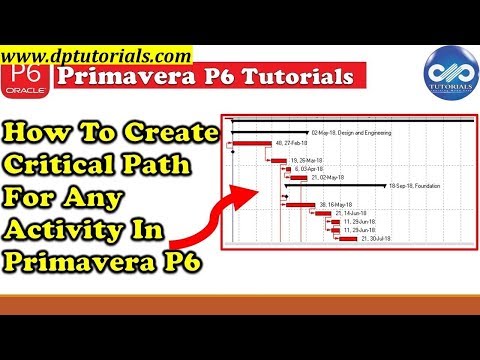 0:03:55
0:03:55