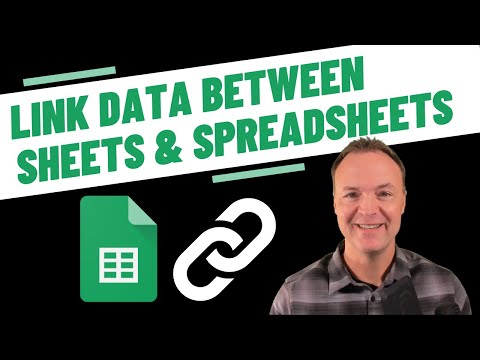filmov
tv
How to use IMPORTRANGE in Google Sheets [Instructions & Tips]

Показать описание
Learn in this video how to use the Google Sheets IMPORTRANGE function. It is one of the most useful and powerful functions in Google Sheets.
The objective of IMPORTRANGE is to import values from cells in another spreadsheet (to which you have access) into your own spreadsheet. It works as a simple reference, but with IMPORTRANGE you can import a whole range of cells instead of just one cell.
IMPORTRANGE is a great solution for one-time and sporadic needs to import data from one sheet to another for spot analysis. However if connecting spreadsheets becomes a routine in your work and you depend on these connections for analysis, reports, and decision making, it’s strongly recommended that you use an application designed for data transfer, like Sheetgo.
____________________________________________
____________________________________________
Any questions? Feel free to comment below!
#IMPORTRANGE #GoogleSheets #Sheetgo #IMPORTRANGEwithformatting
The objective of IMPORTRANGE is to import values from cells in another spreadsheet (to which you have access) into your own spreadsheet. It works as a simple reference, but with IMPORTRANGE you can import a whole range of cells instead of just one cell.
IMPORTRANGE is a great solution for one-time and sporadic needs to import data from one sheet to another for spot analysis. However if connecting spreadsheets becomes a routine in your work and you depend on these connections for analysis, reports, and decision making, it’s strongly recommended that you use an application designed for data transfer, like Sheetgo.
____________________________________________
____________________________________________
Any questions? Feel free to comment below!
#IMPORTRANGE #GoogleSheets #Sheetgo #IMPORTRANGEwithformatting